- All of Microsoft
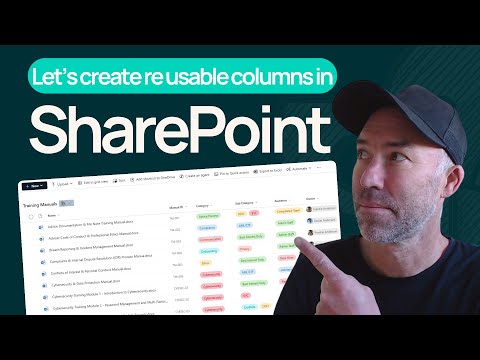
SharePoint: Create Reusable Columns Across Any Site
A Microsoft MVP 𝗁𝖾𝗅𝗉𝗂𝗇𝗀 develop careers, scale and 𝗀𝗋𝗈𝗐 businesses 𝖻𝗒 𝖾𝗆𝗉𝗈𝗐𝖾𝗋𝗂𝗇𝗀 everyone 𝗍𝗈 𝖺𝖼𝗁𝗂𝖾𝗏𝖾 𝗆𝗈𝗋𝖾 𝗐𝗂𝗍𝗁 𝖬𝗂𝖼𝗋𝗈𝗌𝗈𝖿𝗍 𝟥𝟨𝟧
SharePoint, Microsoft 365
Key insights
- Site Columns in SharePoint are reusable columns that you can apply to multiple lists and libraries, helping maintain data consistency and save time by avoiding repetitive work.
- The main difference between list columns and site columns is that list columns only exist within a single list or library, while site columns can be reused across your entire SharePoint site.
- You create a site column by going to Site Settings, selecting the Site Columns section, and defining the column type (such as text or choice) along with its properties.
- Content Types group together related metadata (columns), making it easy to manage collections of information like "Client Contracts" with fields for names, dates, and values.
- Centrally managing site columns allows you to update choices or settings in one place and have those changes reflected everywhere the column is used, boosting efficiency and ensuring consistent data entry.
- Best practices: Group your site columns by purpose, use clear descriptions for easier understanding, set default values for required fields, and always manage updates through central site settings for better organization and productivity.
Introduction to Reusable SharePoint Columns
In a recent you_tube_video shared by Daniel Anderson [MVP], viewers were introduced to the concept of making SharePoint columns reusable throughout their sites. The tutorial addresses a common frustration for many SharePoint users: the repetitive task of recreating the same columns in different libraries and lists. By adopting site columns, users can streamline their workflows and ensure data consistency without redundant effort.
This approach is particularly valuable for organizations that handle large volumes of documents and require standardized metadata across various departments. As Daniel Anderson demonstrates, leveraging reusable columns not only saves time but also improves data integrity and management across the SharePoint environment.
Understanding List Columns Versus Site Columns
A key takeaway from the tutorial is the distinction between list columns and site columns. While list columns are created and used within a specific list or library, site columns are defined at the site level and can be reused in multiple lists or libraries. This difference is crucial for maintaining uniformity in metadata across an entire SharePoint site.
Anderson emphasizes that using site columns helps eliminate duplicate work and ensures that updates to column properties or choices are reflected everywhere the column is used. This centralized management capability is especially beneficial when dealing with evolving business requirements or compliance needs, as it reduces the risk of inconsistencies.
Creating and Managing Reusable Metadata
The video guide walks viewers through the process of creating a test library and accessing site settings to set up new site columns. Anderson demonstrates how to create a site column, such as a choice column with predefined values, and then add it to multiple libraries. This process allows for quick deployment of standardized metadata fields across different areas of a SharePoint site.
One notable advantage highlighted in the tutorial is the ability to update choice values or properties in a single location. Once updated, these changes automatically apply to all libraries using the site column, ensuring that data remains consistent and up-to-date. This approach reduces maintenance overhead and supports more reliable data classification.
Benefits of Centralized Metadata Management
Centralized management of site columns and content types brings several benefits. Firstly, it simplifies the process of maintaining and updating metadata structures. Organizations can implement changes efficiently, without the need to manually update each list or library. This is particularly useful for businesses with complex document management needs or regulatory requirements.
Additionally, standardized site columns enhance search capabilities within SharePoint. With well-organized metadata, users can quickly locate relevant documents, improving overall productivity. Anderson also discusses the integration of SharePoint with other Microsoft tools, such as Access, which can further expand data analysis and management options.
Best Practices and Tradeoffs
Anderson recommends grouping site columns and content types logically, using clear names and descriptions to aid understanding and usability. Setting default values for required columns can also simplify data entry and reduce errors. However, organizations must balance the need for structure with flexibility—overly rigid metadata schemes may hinder user adoption or complicate workflows.
Another challenge involves managing permissions and ensuring that only authorized users can modify site columns and content types. While centralized management is powerful, it requires careful governance to prevent accidental changes that could impact multiple libraries. By following these best practices, organizations can optimize their SharePoint environments for collaboration, data consistency, and scalability.
Conclusion: Optimizing SharePoint with Reusable Site Columns
In summary, Daniel Anderson’s tutorial provides valuable insights into the advantages of using reusable site columns in SharePoint. By adopting this approach, organizations can save time, maintain data integrity, and support better collaboration across teams. While there are tradeoffs to consider, especially regarding governance and flexibility, the benefits of centralized metadata management are clear.
As SharePoint continues to evolve, mastering these techniques will help users and administrators build scalable, efficient solutions that meet the needs of modern businesses.
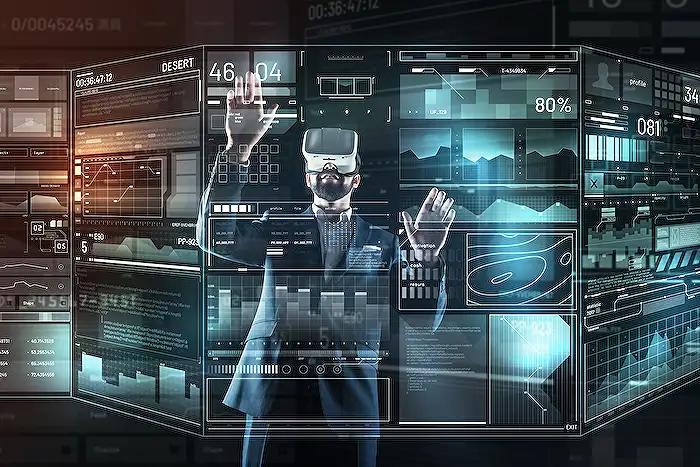
Keywords
SharePoint columns reusable SharePoint column types create SharePoint site columns use SharePoint columns globally SharePoint metadata management custom SharePoint fields best practices for SharePoint columns