- All of Microsoft
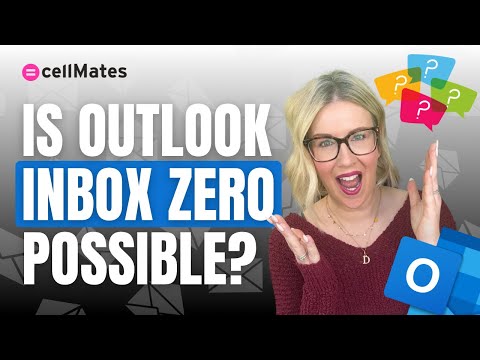
Outlook Inbox Zero: Can You Truly Tame Your Email?
Outlook, Email Management, Time Management, Inbox Zero, Outlook Utilities, Productivity Techniques
Key insights
- Inbox Zero is a method for managing your email by keeping your inbox organized and processed, not necessarily empty. The goal is to reduce clutter and make sure all emails are handled promptly, which lowers stress and increases control over your messages.
- The 4 D's Strategy in Outlook stands for Delete it, Do it, Delegate it, Defer it. This approach helps you quickly decide how to handle each email, making the process of clearing your inbox faster and more efficient.
- Time-Boxing means scheduling specific times during the day to check and respond to emails. This prevents constant distractions and allows you to focus better on important tasks outside of email management.
- Flags and Categories in Outlook help you organize emails by marking them for follow-up or sorting them into groups. Using these features makes it easier to find important messages and manage your priorities.
- Search Folders let you create custom views in Outlook that show only certain types of emails, such as unread or flagged items. This helps you quickly locate messages that need attention without searching through your entire inbox.
- Auto-archiving automatically moves older emails out of your main inbox into archive folders. This keeps your primary inbox clear while still saving important information for future reference.
Introduction: The Pursuit of Inbox Zero in Outlook
Inbox Zero is a productivity concept that aims to keep your email inbox as close to empty as possible, minimizing distractions and stress. In a recent YouTube video by the creator Cellmates, viewers are guided through practical strategies for achieving Inbox Zero using Microsoft Outlook. The video explores whether this goal is truly attainable or simply an unrealistic dream for busy professionals.
The video opens by addressing the common frustration of leaving work with an overflowing inbox. According to Cellmates, countless hours each week are lost to inefficient email management. Therefore, the video sets out to examine if proven techniques, supported by Outlook’s built-in utilities, can actually help users reach Inbox Zero.
Establishing Effective Email Habits
One of the first strategies discussed is the importance of being less reactive to incoming emails. Rather than constantly checking messages, the video suggests scheduling specific times throughout the day to manage your inbox. This approach helps reduce interruptions and allows for more focused work periods.
Next, Cellmates introduces the "4 D's" framework: Delete, Do, Delegate, and Defer. By quickly deciding which action to take on each email, users can prevent messages from piling up and streamline their daily workflow. This method highlights the tradeoff between immediate action and thoughtful prioritization, ensuring important tasks are not overlooked while maintaining inbox order.
Leveraging Outlook Features for Organization
The video goes on to explore specific Outlook features that support efficient email management. For instance, the use of flags and categories helps users tag and group related messages, making it easier to track follow-ups and deadlines. Additionally, search folders enable quick access to emails based on customizable criteria, reducing the time spent hunting for information.
Another recommendation is to limit the number of subfolders within your inbox. While creating folders can aid organization, too many can complicate navigation and lead to confusion. The video suggests striking a balance by maintaining only essential folders, which supports a simpler and more effective filing system.
Advanced Techniques: Time-Boxing and Auto-Archiving
To further support Inbox Zero, Cellmates advocates for time-boxing—allocating dedicated blocks of time for email processing. This technique ensures that email management does not encroach on other important tasks, fostering better time management overall.
Auto-archiving is also featured as a powerful tool for maintaining a clean inbox. By automatically moving older emails to an archive folder, users can reduce clutter without losing access to important records. However, the challenge lies in configuring these settings to match individual needs, as overly aggressive archiving may cause users to miss relevant information.
Balancing Automation and Personal Oversight
While Outlook offers robust features for automating email management, the video cautions against relying solely on technology. Manual oversight remains crucial for handling sensitive or high-priority messages. The combination of automated tools and personal judgment allows users to enjoy both efficiency and accuracy.
There is a tradeoff between convenience and control: automation can save time, but it may not always align with unique workflow requirements. Users are encouraged to customize Outlook’s utilities to best fit their habits, ensuring a personalized approach to Inbox Zero.
Conclusion: Is Inbox Zero Achievable?
In summary, Cellmates demonstrates that achieving Inbox Zero in Outlook is both possible and worthwhile, provided users adopt a disciplined approach and leverage the right tools. By combining scheduled email checks, practical frameworks like the 4 D's, and thoughtful use of Outlook’s organizational features, anyone can move closer to an empty inbox.
Ultimately, the pursuit of Inbox Zero is about more than just clearing messages—it’s about reclaiming time, reducing stress, and boosting productivity. While challenges exist, a balanced strategy that blends automation with human oversight can make this goal a reality for many professionals.

Keywords
Outlook Inbox Zero tips Outlook email management achieve Inbox Zero in Outlook Outlook productivity hacks manage Outlook inbox efficiently clean up Outlook inbox fast organize emails in Outlook reduce email overload