- All of Microsoft

SharePoint Navigation Guide: Site vs Hub Strategy Explained
I help organizations to unlock the power of SharePoint
SharePoint, Site Navigation, Hub Navigation, Build Smarter Sites, User-Friendly Sites
Key insights
- SharePoint Navigation includes three main types: global navigation for a unified experience across all sites, hub navigation to connect related sites under one hub, and site navigation for organizing content within individual sites.
- User Experience improves with well-planned navigation, making it easier for people to find information and complete tasks efficiently.
- Consistency and Branding are supported by global and hub navigation, helping organizations maintain a uniform look that matches their brand across every site.
- Flexibility and Scalability allow SharePoint's navigation to grow with the organization, adapting as new sites or teams are added.
- Progressive Disclosure is used in SharePoint so users first see only essential options, with more choices available as they explore further into the site.
- Modern Design Features, such as full-width banners, branded navigation bars, and background images, make intranets more visually appealing and professional without needing advanced coding skills.
Understanding SharePoint Navigation: Site vs. Hub
In a recent YouTube video by SharePoint Maven Inc, the focus is on the crucial decision of choosing the right navigation strategy in SharePoint—specifically, the differences between site navigation and hub navigation. As organizations increasingly rely on digital intranets, selecting the most effective navigation structure becomes essential for creating a seamless user experience. This video aims to clarify how global, hub, and site navigation each serve unique purposes and what factors to consider when designing a SharePoint environment.
With SharePoint's flexibility, organizations can implement navigation that scales with their needs. However, the tradeoff often lies in balancing a consistent experience across all sites with the need for individual teams to customize their workspace. The video highlights the importance of understanding these options to avoid common pitfalls and ensure employees can quickly access the information they need.
Core Navigation Levels in SharePoint
SharePoint navigation is structured around three main layers: global, hub, and site navigation. Global navigation provides a unified experience, typically via a persistent top navigation bar that remains consistent across the entire intranet. This approach is ideal for surfacing common resources, such as company policies or shared tools, ensuring users always know where to find essential information.
Hub navigation, on the other hand, connects a group of related sites under a single organizational umbrella. It offers shared navigation menus and branding, making it easier for users to move between related projects or departments. In contrast, site navigation is specific to individual sites and usually appears on the side. This structure allows teams to organize their own content and activities without affecting the broader intranet.
Advantages and Tradeoffs of Different Strategies
The video outlines several advantages to using SharePoint’s layered navigation. A well-designed setup improves user experience by making information easy to find, which in turn boosts productivity. Consistency in navigation and branding also helps reinforce the organization’s identity, fostering a sense of coherence across different teams and departments.
However, there are challenges to consider. Too much centralization can restrict flexibility, making it harder for individual teams to adapt navigation to their unique workflows. Conversely, overly fragmented navigation can lead to confusion if users must learn different site structures for each project. The key is finding a balance between global consistency and local adaptability, a topic the video discusses with practical examples.
Best Practices for Effective Navigation
To maximize usability, SharePoint Maven Inc emphasizes the importance of clear labeling and logical grouping of content. Users should be able to understand navigation links at a glance, reducing the learning curve and minimizing frustration. The principle of progressive disclosure is highlighted as a best practice—showing only essential options at first, then allowing users to drill down into more detailed categories as needed.
Additionally, regularly reviewing and updating navigation ensures it continues to meet the evolving needs of the organization. As teams grow or restructure, navigation should be flexible enough to accommodate these changes without causing disruption.
Recent Enhancements and Customization Options
The video notes several recent improvements in SharePoint’s design capabilities, such as the introduction of full-width banners, branded navigation, and customizable background images. These features not only modernize the look and feel of intranet sites but also help organizations align their digital presence with their brand identity. The ease of customization has increased, allowing non-technical users to create visually appealing and intuitive navigation using templates and built-in tools.
Nevertheless, with greater customization comes the challenge of maintaining consistency and usability across the organization. The video advises careful planning and periodic audits to ensure that enhancements support, rather than hinder, the user experience.
Conclusion: Building a User-Centric SharePoint Intranet
In summary, SharePoint Maven Inc’s video provides valuable guidance for organizations looking to optimize their intranet navigation. By weighing the benefits of global, hub, and site navigation, and by leveraging new customization options, businesses can create digital workspaces that are both efficient and engaging. The ongoing challenge is to strike the right balance between consistency and flexibility, ensuring every user can navigate the intranet with confidence and ease.
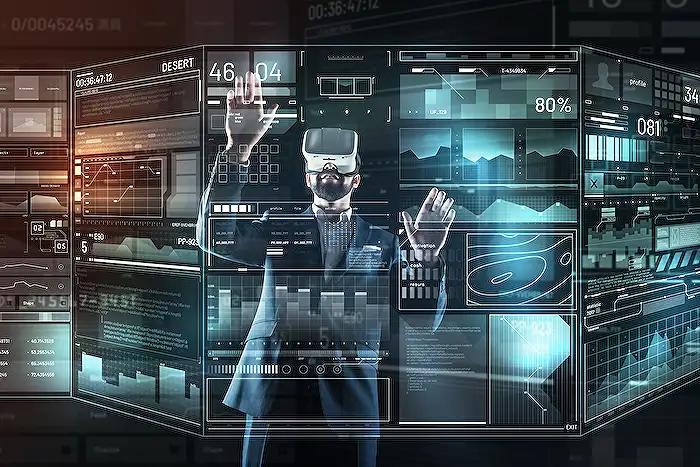
Keywords
SharePoint navigation strategy SharePoint site vs hub best practices SharePoint hub site benefits SharePoint site navigation tips Hub sites in SharePoint SEO for SharePoint sites Effective SharePoint navigation design Choosing between SharePoint site and hub