- All of Microsoft
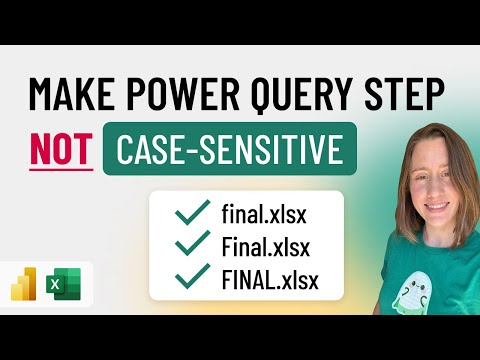
Make Power Query Steps Case-Insensitive: Easy Guide
Power Platform Developer
Master Case Insensitivity in Power Query for Excel and Power BI
Key insights
- Enhancing Power Query: Learn how to make a Power Query step not be case sensitive, which is useful in various data processing steps like filters and replacers to handle imperfect data quality.
- Applicable Tools: The technique is applicable for both Power BI Power Query and Excel Power Query, enhancing their utility in data manipulation.
- Implementing Case Insensitivity: Integrate code to make your Power Query steps case-insensitive, offering a strategic advantage in data manipulation without relying on case-sensitive data.
- Understanding the Utility: Understand why applying case insensitivity in Power Query might be more beneficial compared to using tools like SharePoint metadata.
- Related Resources and Videos: Access to specific resources is suggested for implementing case-insensitive steps and related instructional videos, though direct links and advertising references have been omitted for clarity and objectivity.
Overview of Power Query's Case Sensitivity
Power Query, a pivotal component of Microsoft's Power BI and Excel, allows users to transform, clean, and manipulate data efficiently. An often-faced issue by users is dealing with case sensitivity in data, which can lead to discrepancies and errors during data processing. Making a step in the Power Query case-insensitive enables users to handle data in a more flexible and error-free manner. This is particularly useful in scenarios where data quality may not be consistent, and users need to ensure accuracy and uniformity in their results.
Making Power Query steps case-insensitive helps in extending the functionality and versatility of Power BI and Excel, making them more robust tools for data analysts and business intelligence professionals. Techniques such as case insensitivity in replacer steps not only simplify the data cleansing process but also enhance the overall data handling capability within business environments. The implementation involves minor coding tweaks which have a significant impact on the quality of data outputs, aligning them more closely with business requirements and operational standards.
[BEGIN HTMLDOC]
Introduction to Case Sensitivity in Power Query
The video tutorial by Christine Payton addresses a common issue in Power Query: making a query step not case-sensitive. This technique is essential as it allows the system to treat differently cased letters as identical, which is particularly useful in filter and replacer operations. Understanding how to implement this functionality improves data handling and ensures more accurate analysis.
This functionality is applicable in both the Power BI Power Query and Excel Power Query, providing a wide range of usability across different platforms. It enhances data processing in scenarios where data quality might not be perfect, ensuring consistency in data interpretation and management.
Implementing Case Insensitivity
The video starts with a brief introduction to the use case, highlighting the need for case insensitivity within data projects. At the 0:54 minute mark, Christine demonstrates adding specific code that enables case insensitivity. This feature mitigates issues arising from data discrepancies due to varying letter cases.
By integrating this simple code snippet, users can streamline their data processes in Power BI or Excel, making their analysis more robust against common data quality issues. The video explains the simplicity of the implementation, making it accessible even for users with less technical expertise.
Practical Applications and Resources
Christine points out practical reasons for opting for this approach as opposed to relying on external data sources like SharePoint metadata. This part of the tutorial comes at 1:47, where she outlines the efficiency gains from direct adjustments in Power Query over altering external source settings.
The video also provides links to additional resources, like a detailed blog post and Microsoft’s official documentation on the topic, though specific URLs are not included in this summary. These resources offer viewers extra help and detailed guides on further customizing their Power Query steps to suit their specific data needs.
Conclusion and Further Learning
To deepen understanding, the video links to related content, such as scheduling refreshes on SharePoint and handling file sources in Power BI. These additional tutorials offer insights into broader applications of Power Query, helping users leverage its full potential in data management and analytics.
To conclude, Christine Payton’s tutorial on making Power Query steps case-insensitive is a valuable resource for anyone looking to enhance their data handling skills in Power BI or Excel. Implementing the steps outlined in the video can lead to more consistent data management and insightful analytics.
Further Insights on Power Query and its Applications
Power Query is a versatile tool in data transformation and management. It allows users to effortlessly import, filter, and manipulate large datasets across various sources like SQL Server, SharePoint, and flat files. The ability to customize queries extensively, such as implementing case insensitivity, significantly enhances the tool’s utility.
Users can tailor their datasets in preparation for complex analyses and reports, ensuring that data inconsistencies are minimized. This aspect of Power Query is especially crucial as organizations rely on accurate data to make informed decisions.
For those using Microsoft’s Power BI platform, integrating Power BI Power Query enhances data preparation before visualization, making it a one-stop solution for complex business intelligence tasks. The synchronization between data preprocessing in Power Query and visualization in Power BI produces more cohesive and dynamic reports.
The skills required to master Power Query are straightforward, thanks to extensive documentation and community support. Users ranging from novices to seasoned data professionals can find valuable tutorials and examples to help them navigate through learning how to utilize Power Query effectively.
In professions where data is pivotal, understanding and applying data transformation techniques in Power Query can lead to more accurate and impactful outcomes. By learning from experts like Christine Payton, who share their knowledge and applications through platforms like YouTube, professionals can enhance their technical portfolio and contribute more significantly to their roles.
In conclusion, learning to customize and optimize Power Query can be a game changer in the realm of data analysis and business intelligence. Transforming raw data into insightful, action-oriented information is what makes Power Query an essential tool for data analysts and business intelligence professionals around the world.
[END HTMLDOC]

People also ask
## Questions and Answers about Microsoft 365"Is the Power Query formula case-sensitive?"
Answer: Yes, in Microsoft Power Query, formula names are case-sensitive. It's crucial to maintain consistent capitalization to ensure your formulas function as intended."Are Power Query joins case-sensitive?"
Answer: Yes, Power Query joins are also case-sensitive. This sensitivity affects how text strings are compared, so it's important to match the case when performing joins."How do I make a SQL query not case-sensitive?"
Answer: To make a SQL query not case-sensitive, you can use the LOWER() or UPPER() functions to transform all text to a single case. For instance, using LOWER(column_name) will convert any text in column_name to lowercase before performing comparisons."How would you make a case-insensitive query in MySQL?"
Answer: In MySQL, to conduct a case-insensitive search, you can use the COLLATE keyword followed by a case-insensitive collation like utf8_general_ci. This approach changes the collation of a column temporarily, for the duration of the query, to be case insensitive.Keywords
Power Query case insensitive, make Power Query not case sensitive, case sensitivity Power Query, ignore case Power Query, adjust case sensitivity Power Query, Power Query transform case insensitive, Power Query case settings, modify case sensitivity Power Query