Data Analytics
- All of Microsoft
Zeitspanne
explore our new search
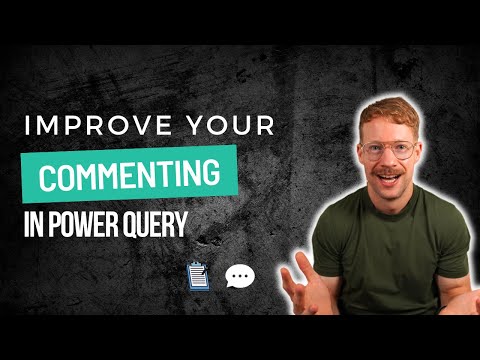
Power BI
16. März 2025 12:27
Power Query: Ingenious Tips to Perfectly Comment Your M Code!
von HubSite 365 über BI Gorilla
Power Query, Power BI, Excel
Key insights
- Power Query M Code Commenting is essential for maintaining clarity and readability in data transformation processes. It involves adding annotations to explain each part of the script.
- Advantages of commenting include improved readability and maintainability, aiding debugging and testing by temporarily disabling code, and serving as documentation for future reference.
- M code supports two types of comments: Single-Line Comments, which start with //, and Multi-Line Comments, which begin with /* and end with */.
- Best Practices: Use comments to document each step, organize queries by naming them properly, and describe parameters to understand their purpose in the query.
- No significant new developments in commenting syntax have emerged, but emphasis on best practices continues to evolve for better structured M code.
- Tricks for Efficient Commenting: Utilize keyboard shortcuts like Ctrl + ' for quick commenting and backup queries before making changes by duplicating or copying the M code externally.
Introduction to Power Query M Code Commenting
Power Query, a robust data transformation tool within Microsoft Power BI, utilizes the M language for scripting data manipulation tasks. Commenting in M code is essential for maintaining clarity and readability, especially in complex data transformation processes. This article will delve into the basics of commenting in Power Query M code, its advantages, and best practices.What is Power Query M Code Commenting About?
Power Query M code commenting involves adding annotations to your M code to explain what each part of the script does. This is crucial for understanding and maintaining complex data transformation processes. Comments can be used to describe steps, explain logic, or even temporarily disable parts of the code for testing purposes. BI Gorilla, the creator of the video, emphasizes the importance of commenting as a tool to enhance code clarity and maintainability. By using comments effectively, developers can ensure their code remains understandable and accessible to others who may work on it in the future.Advantages of Using Power Query M Code Commenting
- Readability and Maintainability: Comments make it easier for developers to understand the purpose and logic behind each step in the data transformation process. This is particularly important when working with complex queries or when collaborating with others.
- Debugging and Testing: By commenting out lines of code, developers can temporarily disable certain transformations to test their impact on the data. This helps in identifying issues or optimizing performance.
- Documentation: Comments serve as a form of documentation, allowing developers to leave notes about why certain steps are necessary or how they contribute to the overall data transformation.
Basics of Power Query M Code Commenting
Power Query supports two types of comments in M code:- Single-Line Comments: These start with // and are used for short notes that apply to a single line of code.
// This is a single-line comment - Multi-Line Comments: These begin with /* and end with */, allowing for longer explanations that span multiple lines.
/* This is a multi-line comment
that spans multiple lines */
New Approaches and Best Practices
Best Practices for Commenting
- Use Comments to Document Steps: Before each step in your query, include a comment explaining what the step does and why it is necessary. This can be done using the Power Query UI by adding a description to each step or directly in the M code.
- Organize Queries: Properly name queries and steps to make them easily identifiable. This helps in maintaining a clean and organized Power Query environment.
- Use Parameters: Parameters can be used to make queries more dynamic and flexible. Describing parameters with comments can help understand their purpose and impact on the query.
New Developments
While there may not be new developments specifically in commenting syntax, the emphasis on best practices and documentation continues to evolve. The use of comments is integral to maintaining well-structured and understandable M code, especially as data transformation tasks become more complex.Tricks for Efficient Commenting
- Use Keyboard Shortcuts: Utilize keyboard shortcuts like Ctrl + ' to quickly insert comments.
- Backup Queries: Before making significant changes, backup your queries by duplicating them or copying the M code into an external text editor.

Keywords
Power Query M code comments best practices tricks tutorial guide tips techniques.