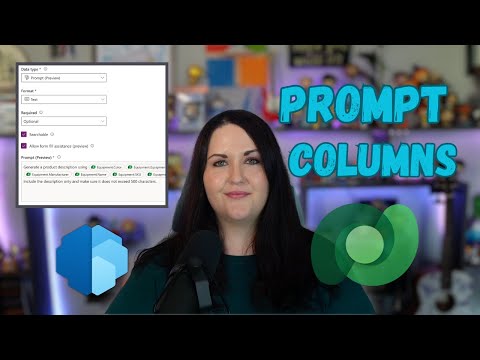
Dataverse - Want Smarter Databases? Try Dataverse AI Prompt Columns
Principal Power Platform Advocacy Team Lead at Microsoft ◉ YouTuber ◉ Speaker ◉ LinkedIn Learning Course Author ◉ Low Code Revolution Host
Dataverse AI Prompt Columns: Add AI to databases, auto-classify data, generate content, enhance data. Power Platform tools.
Key insights
- AI Prompt Columns are a new feature in Microsoft Dataverse that allow users to add AI-generated content directly into database tables without any coding. These columns use natural language prompts to process and store AI responses based on data from other columns.
- No-code AI Integration lets users automate tasks like classifying support tickets, summarizing project details, or extracting key information from text, improving efficiency and streamlining workflows within the Power Platform.
- Context-Aware Business Logic is achieved by referencing multiple columns in a single prompt. This allows the AI to generate tailored outputs for each row, making business applications smarter and more dynamic.
- Persistent Data Storage means that all AI-generated results are saved directly in your Dataverse tables. These results can be used immediately in apps, automated flows, or reports without managing external AI services.
- The setup process involves defining a prompt linked to table columns. The AI model then processes this input and stores the generated content in the prompt column for future use across Power Apps, Power Automate, or Power BI.
- This approach eliminates the need for custom code or external service calls, making Dataverse not just a data storage tool but an intelligent platform for business solutions using generative AI.
Microsoft Dataverse Integrates AI Prompt Columns: A New Era for No-Code Intelligent Databases
Microsoft has recently unveiled a groundbreaking feature for its Dataverse platform: AI Prompt Columns. This innovation, highlighted in a YouTube tutorial by April Dunnam, allows users to embed generative AI directly into Dataverse tables without any need for coding. The public preview, launched in mid-2025, is already creating significant buzz in the business technology community. By introducing prompt columns, Microsoft is empowering organizations to automate content generation, classification, and data enrichment in a seamless and accessible manner.
Understanding AI Prompt Columns
At its core, an AI Prompt Column is a new data type within Dataverse designed to hold prompts—natural language instructions referencing other columns in the same table. The AI engine processes these prompts and stores the generated response directly in the column. As a result, users can dynamically generate summaries, classify data, or even draft recommended actions based on existing information, all within their database environment.
For instance, businesses can leverage prompt columns to summarize customer feedback, categorize support tickets, or extract structured details from unstructured text. The persistent storage of AI-generated insights directly in Dataverse tables means that these outputs are immediately available for use across Power Apps, Power Automate, and Power BI, streamlining workflows and enhancing reporting capabilities.
Key Advantages and Tradeoffs
One of the most compelling benefits of AI Prompt Columns is the no-code integration of generative AI. Users can harness the power of advanced AI models with just a few clicks, bypassing the traditional need for custom development or external API management. This approach democratizes AI, making it accessible to business users and citizen developers alike.
However, this simplicity comes with certain tradeoffs. While prompt columns offer convenience, they also require careful prompt design and thorough testing to ensure reliable and relevant results. Overly broad or ambiguous prompts might yield inconsistent outputs, which could impact data quality. Furthermore, as organizations increasingly rely on AI-driven automation, it becomes important to monitor for potential biases or errors in generated content. Balancing ease of use with the need for accuracy and oversight remains a central challenge in adopting these features.
How AI Prompt Columns Work in Practice
The process begins when a user defines a prompt that references one or more columns within a Dataverse table. The AI model receives both the prompt and the relevant data as input, generating content or analysis tailored to each record. The generated response is then saved directly in the designated prompt column, providing immediate value to apps, workflows, or reports built on top of the database.
Unlike traditional AI integrations, which often require complex configurations or external service calls, Dataverse’s native prompt columns streamline the entire workflow. This tight integration not only simplifies application development but also enhances the responsiveness and intelligence of business solutions built on Microsoft’s Power Platform.
Real-World Applications and Challenges
April Dunnam’s video demonstrates practical examples such as auto-prioritizing support tickets and generating project summaries. For example, a Product Feedback table can automatically detect sentiment, categorize entries, and suggest next steps or draft responses—all configured in minutes. This rapid setup boosts productivity and enables faster decision-making.
Nevertheless, organizations must consider licensing requirements and credit usage, as AI operations consume resources tied to specific Dataverse plans. Additionally, while prompt columns enable powerful automation, they may not fully replace the nuanced judgment of human analysts in complex scenarios. Ensuring that AI-driven outputs are accurate and contextually appropriate will require ongoing monitoring and adjustment.
Conclusion: Towards Smarter, AI-Driven Databases
The introduction of AI Prompt Columns in Microsoft Dataverse signals a significant leap forward for no-code, intelligent databases. By embedding generative AI directly into the data model, Microsoft is enabling businesses to enrich their data, automate workflows, and enhance user experiences without the barriers of traditional development. As this feature moves beyond preview, it is likely to become a cornerstone for modern, AI-powered business applications—though organizations will need to balance convenience, oversight, and strategic use to maximize its benefits.

Keywords
Smarter Databases Dataverse AI Prompt Columns AI in Databases Microsoft Dataverse AI database optimization AI-powered data management prompt columns benefits of Dataverse