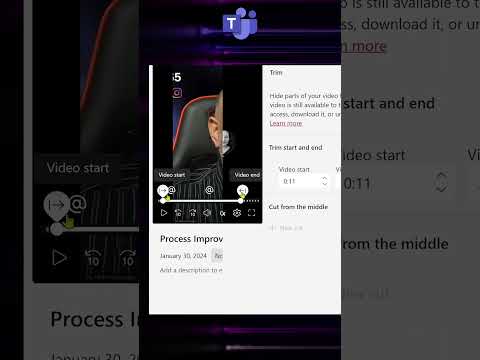
How to Trim Your Microsoft Teams Meeting Recordings
Optimize Teams Meetings with Quick Trimming Tips | @efficiency365 on YouTube
Key insights
- Trim Teams Meeting Recordings: This video short from @efficiency365 provides guidance on how to effectively trim recordings of Microsoft Teams meetings.
More About Trimming Microsoft Teams Meeting Recordings
Microsoft Teams is widely used for virtual meetings and collaborations. One useful feature is the ability to record these meetings for later review or for those who could not attend live. However, these recordings often contain unnecessary sections such as long waits before the meeting starts or irrelevant discussions.
Trimming these recordings can make them more efficient and relevant for future viewers. It reduces the video length, making it easier to watch and more focused on important content. This not only saves time but also enhances the accessibility of the content. Learning how to trim effectively can significantly boost productivity and ensure that key discussions are highlighted in shared recordings.
This process involves selecting the portions of the video that are pertinent and removing extraneous parts. Tools within Microsoft Teams allow users to trim the beginnings, middles, or ends of recordings, making the content concise and to the point. It's a simple yet powerful way to improve the impact and usability of recorded meetings.
Keywords
Trim Teams Meeting Recordings, Efficiency365, Edit Teams Video, Shorten Teams Recording, Teams Meeting Edit, Optimize Teams Video, Teams Recording Tips, Teams Video Management