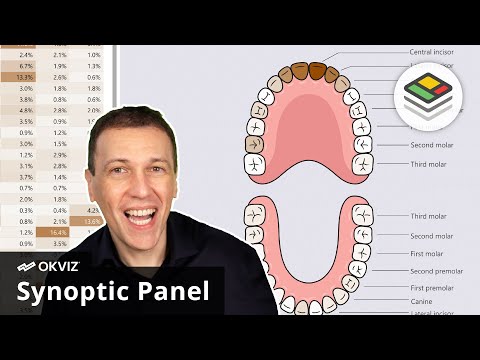Overview of the SQLBI Video on Dental Analytics
The YouTube video by SQLBI demonstrates a practical application of the Synoptic Panel custom visual inside Power BI for dental clinics. It shows how clinics can turn patient records into an interactive mouth chart so clinicians and managers can spot patterns across treatments. Consequently, the video frames the tool as a bridge between raw clinical data and clear visual insight.
Moreover, the presentation focuses on a real use case: tooth replacement tracking across a clinic population. The narrator walks through a sample dataset, highlights key visual features, and explains how the interactive chart supports clinical decisions. Therefore, the video targets both analysts and clinical staff who need intuitive, visual summaries of dental work.
How the Synoptic Panel Works in Practice
The visual converts an SVG dental chart into mapped regions that respond to data from the Power BI model. First, users define each tooth or area with the Synoptic Designer, which tags image regions so data values can drive color, hover details, and filters. Then, the Synoptic Panel links those tagged regions to measures and fields in the report, enabling drilldowns and conditional formatting.
During the demo, SQLBI demonstrates mapping replacement status, age groups, and treatment dates to the chart so viewers can explore trends visually. The tool supports interactive filtering, allowing analysts to isolate cohorts or treatment types quickly. As a result, patterns such as frequent replacements in a specific quadrant or demographic become obvious at a glance.
Advantages and Practical Use Cases
First, the visual enhances comprehension by overlaying clinical metrics directly on a familiar anatomical image, which reduces interpretation time for clinicians. Next, it supports tailored reporting because clinics can customize both image layout and data rules to match their workflows. Consequently, staff with limited BI training can still interact with reports and extract meaningful trends.
Furthermore, the video highlights that the approach supports both aggregate views and patient-level detail, which helps balance population management with individual care decisions. It also emphasizes flexibility: users can apply heatmaps to show replacement density, or use categorical coloring to indicate replacement types. Ultimately, the visual helps translate complex datasets into actionable information.
Tradeoffs and Implementation Challenges
Despite its benefits, the Synoptic Panel introduces tradeoffs that clinics must consider, beginning with setup complexity. Preparing accurate SVGs and tagging each dental area requires careful work, and mistakes in mapping can produce misleading visuals. Therefore, clinics need good processes for image preparation and verification before relying on the reports for clinical decisions.
Additionally, performance can be a concern when large datasets or many conditional rules drive the visual. While Synoptic Panel v2 improves responsiveness, very complex visuals may still slow report interactions, especially on older hardware. Finally, clinics must weigh customization against maintenance: highly tailored visuals look polished but require ongoing updates to match data model changes.
New Features, Community Impact, and Best Practices
The video also covers recent enhancements in Synoptic Panel v2, which the presenters describe as more intuitive and faster for common tasks. These upgrades include smoother conditional formatting, improved filtering, and a cleaner designer experience that reduces the initial mapping effort. Because the changes reflect community feedback, they aim to address many practical pain points from earlier versions.
To summarize the key upgrades mentioned, the video highlights several areas that matter most to end users:
- Improved conditional formatting for clearer heatmaps and status displays
- Better performance and responsiveness during interactive filtering
- A more user-friendly designer experience for defining image regions
Looking ahead, the video recommends best practices such as validating mappings with sample records, limiting the number of simultaneous conditional layers, and testing visuals on target devices. These steps help clinics balance interactivity, accuracy, and performance so reports remain useful and trustworthy. In addition, regular review cycles help ensure visuals evolve with clinical practice and data model changes.
Conclusions and Editorial Takeaways
Overall, SQLBI’s demonstration positions the Synoptic Panel as a practical tool for turning dental records into intuitive visualizations that support both operational decisions and clinical insights. The video makes a persuasive case that image-driven visuals can speed understanding and improve communication within clinics. However, it also responsibly points out the attention to detail required during setup and the potential performance tradeoffs.
For editorial readers, the takeaway is balanced: dental clinics can gain meaningful insight quickly by adopting image-based visuals, yet they must plan for mapping accuracy, maintenance, and testing. When used thoughtfully, the Synoptic Panel complements standard analytics by making complex treatment patterns visible and actionable, which ultimately supports better patient care and clinic management.