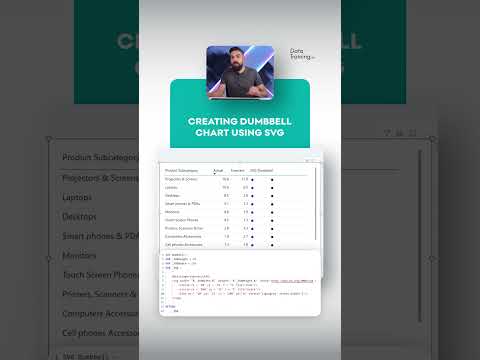
Power BI
8. März 2025 05:00
Power BI: Master SVG Integration with This Essential Quick-Start Guide!
von HubSite 365 über How to Power BI
SVG Power BI guide: Learn to integrate SVG for dynamic visuals. Boost data storytelling using Microsoft Power BI tools.
Key insights
- SVG stands for Scalable Vector Graphics, a format used to display vector images on the web.
- In Power BI, SVG can be utilized to create custom visuals that are scalable and interactive.
- The use of SVG in Power BI allows for more detailed and customizable data visualizations.
- To get started with SVG in Power BI, you need to understand basic HTML and CSS for embedding the graphics.
- Integrating SVGs can enhance the visual appeal and functionality of your reports or dashboards in Power BI.
- This approach is ideal for users looking to push beyond standard visualization options offered by Power BI.
Keywords
SVG Power BI quick guide Power BI SVG tutorial getting started with SVG in Power BI how to use SVG in Power BI beginner's guide to SVG in Power BI SVG visuals in Power BI integrating SVG with Power BI.
HubSite 365 Apps