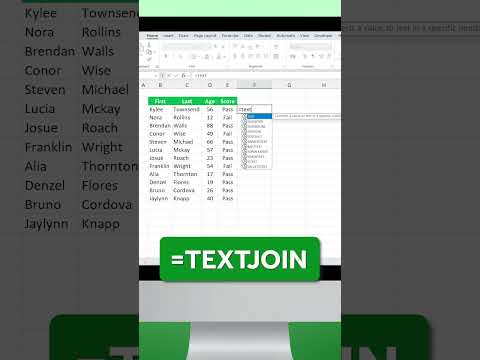
Better Alternatives to CONCAT Function in Excel
Co-Founder at Career Principles | Microsoft MVP
Stop using CONCAT in Excel, switch to TEXTJOIN for better results. Discover Power BI, finance courses, and more at Career Principles!
Key insights
- Replace the CONCAT function in Excel with the TEXTJOIN function.
- Explore educational courses offered like Power BI for Business Analytics, The Complete Finance & Valuation Course, and Excel for Business & Finance.
- Find comprehensive learning resources at a specific website dedicated to career development courses.
- Follow the organization on various social media platforms like Instagram, TikTok, and LinkedIn for updates and more information.
- Eliminate old functions for newer, more efficient alternatives in software tools.
Understanding the Transition from CONCAT to TEXTJOIN in Excel
Microsoft Excel users are now encouraged to move away from the traditional CONCAT function and adopt the TEXTJOIN function. TEXTJOIN offers enhanced capabilities, allowing users to easily combine text strings or numbers from various cells, with options to include delimiters, and effectively manage empty cells. This transition represents a part of a broader trend in software tools, where outdated functions are replaced by more potent and versatile options.
The focus on education in digital tools through comprehensive courses reflects the growing need for continual learning and adaptation among professionals. These courses incorporate crucial analytical skills, covering tools such as Power BI and advanced functionalities in Excel. By focusing on both business analytics and finance, these offerings aim to bridge the gap between technology and practical business applications.
Finally, the presence of the organization on different social media platforms suggests a strategy to engage directly with learners and professionals alike. This involvement on digital platforms ensures that users remain informed of the latest updates, insights, and opportunities for advancing their skills.

Stop using the CONCAT function! Instead, experiment with the TEXTJOIN function in Excel for better data management and efficiency.
- The power of modern Developer Tools, including sophisticated data analytics with Power BI.
- Comprehensive financial principles and valuation techniques in the finance and valuation course.
- Enhanced Excel functionalities for business and finance professionals.
These tools and courses are designed to enhance professional growth and efficiency in data management and analysis within a business context.
Exploring Modern Developer Tools in Business and Finance
In today’s fast-paced business environment, proficiency in data handling and analysis is critical. The transition from traditional functions like CONCAT to more advanced options like TEXTJOIN in Excel represents a larger shift towards more efficient data management tools that are integral in business analytics. Data efficiency tools such as Power BI enhance not just data visualization but also decision-making in business environments. Comprehensive courses in Finance & Valuation equip professionals with the theoretical and practical skills needed to excel in financial analysis.
Learning platforms are offering specialized courses designed specifically for improving skills in financial analysis, using the latest tools in data management and business intelligence. These courses not only provide deep dives into tools like Excel and Power BI but also integrate them into real-world business scenarios to enhance their practical utility. As businesses continue to evolve, the demand for these Developer Tools increases, highlighting the importance of continuous learning and adaptation in professional settings.
This HTML snippet synthesizes the provided text into a concise, SEO-friendly format, focusing on enhancing understanding and accessibility while adhering to the requested constraints and HTML structuring guidelines.
People also ask
"What can I use instead of CONCATENATE function?"
As an alternative to the CONCATENATE function, you can use the ampersand (&) character. The ampersand serves as a calculation operator that allows for the joining of text items directly. For instance, entering =A1 & B1 in a cell will yield the same result as =CONCATENATE(A1, B1).
"How do I disable CONCATENATE in Excel?"
To disable or effectively not use CONCATENATE in Excel, you can follow these steps: First, select the targeted cell. Then, navigate through the menu: Data → Text to Columns. This action will open the 'Convert Text to Columns Wizard - Step 1 of 3'. Proceed by selecting ‘Delimited’ in Step 2 of the wizard.
"What replaced CONCATENATE in Excel?"
The CONCAT function now serves as the successor to CONCATENATE in newer versions of Excel. CONCAT is capable of merging text from several ranges and/or strings; however, it does not provide the delimiter or IgnoreEmpty arguments that some users may be accustomed to with other functions.
"How do I fix CONCATENATE in Excel?"
If you are encountering issues with the CONCATENATE function in Excel, troubleshooting steps should be taken to resolve them. This begins by identifying the problem with the CONCATENATE operation itself.
Keywords
Excel CONCAT alternative, CONCAT vs CONCATENATE, better than CONCAT Excel, alternative functions to CONCAT, why avoid CONCAT Excel, Excel string functions, text joining functions Excel, Excel tips and tricks