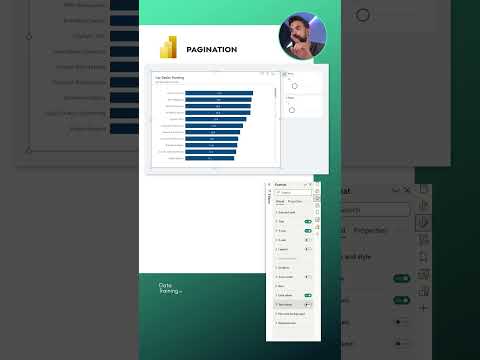
Power BI
14. Jan 2025 00:00
Power BI: Pagination to End Endless Scrolling!
von HubSite 365 über How to Power BI
Power BI pagination tips: Enhance data navigation and presentation in dashboards, boost productivity with seamless scrolling
Key insights
- The video discusses how to stop the endless scroll in Power BI.
- It introduces the concept of pagination as a solution to manage large datasets effectively.
- Pagination helps users view data in manageable chunks instead of scrolling continuously.
- This approach improves user experience by making data more accessible and easier to navigate.
- The video highlights that using pagination can enhance performance and speed in data handling.
- An emphasis is placed on the practical application of this technique within Power BI.
Keywords
Power BI pagination endless scroll stop report navigation data visualization dashboard design user experience analytics optimization
HubSite 365 Apps