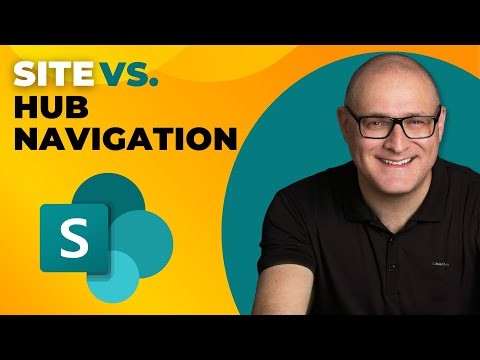
SharePoint Navigation Explained: Site vs. Hub Differences Uncovered
I help organizations to unlock the power of SharePoint
SharePoint, Site Navigation, Hub Navigation, intranet, department site, hub site, SharePoint Maven Academy
Key insights
- Site Navigation is the local navigation system within an individual SharePoint site. It appears at the top of all sites and on the left side for team sites. Site owners can customize it with unique links, labels, and hierarchies to fit their team's needs.
- Hub Navigation acts as a centralized navigation bar across all sites connected to a SharePoint hub. It ensures consistent menus and branding for related departments or projects, making it easier for users to find information across multiple sites.
- Flexibility vs. Consistency: Site Navigation offers flexibility and control for each site, while Hub Navigation provides uniformity and shared governance across many sites. This helps organizations balance independent site needs with overall structure.
- Modern SharePoint Architecture now uses flat hierarchies instead of classic subsites. Hubs link related sites together without nesting, allowing shared navigation and branding while keeping each site's content and permissions separate.
- User Experience Improvements: Hub Navigation standardizes menus and themes, reducing confusion for users. It also improves search results by connecting news and activities from all associated sites in one place.
- Implementation Tips: Start with a small pilot hub before expanding, focus on user-friendly design by highlighting important links in hub navigation, and encourage collaboration between hub owners and site owners to maintain a good balance of control.
Introduction: Navigating SharePoint’s Modern Architecture
In an effort to clarify the distinction between Site Navigation and Hub Navigation in SharePoint, a recent YouTube video by SharePoint Maven Inc addresses the common confusion faced by organizations. As Microsoft’s Microsoft 365 platform evolves, understanding how these two navigation systems work together is essential for building effective intranets and departmental sites. The video provides practical insights into when to use each type of navigation, offering real-world examples and highlighting the tradeoffs involved in their implementation.
By examining the benefits and challenges of both systems, viewers gain a clearer sense of how to approach navigation design for their own SharePoint environments. This article summarizes the key points from the video, presenting them in a way that helps organizations make informed decisions about structuring their digital workplaces.
Understanding Site and Hub Navigation
Site Navigation is the local navigation system unique to each SharePoint site. This includes the top navigation bar and, for team sites, a left-hand menu. Each site owner can customize these menus to suit the specific needs of their team or project, allowing for tailored links, labels, and hierarchical organization. This flexibility is especially valuable for sites dealing with specialized content or workflows that do not overlap with other areas of the organization.
In contrast, Hub Navigation serves as a centralized navigation bar that appears across all sites connected to a SharePoint hub. It acts as a unifying layer, ensuring that users experience consistent branding and navigation regardless of which associated site they visit. This approach turns the hub into a central meeting point, connecting related sites and promoting a cohesive organizational identity.
Advantages and Tradeoffs of Each Navigation Type
The primary advantage of Site Navigation lies in its flexibility and granular control. Site owners can adapt navigation structures to reflect the unique tasks and content of their teams, which is ideal for standalone sites with minimal need for cross-site access. However, this autonomy can sometimes lead to inconsistency across the broader intranet, making it harder for users to find information that spans multiple teams or departments.
On the other hand, Hub Navigation excels at delivering a uniform user experience. By centralizing navigation management, hub owners ensure that high-traffic links and important resources are always accessible. This consistency improves usability and supports cross-site discovery, allowing users to move seamlessly between related areas such as HR, Finance, or IT. Yet, this centralized model requires careful governance to avoid over-standardization, which could limit site owners’ ability to meet their specific needs.
Recent Developments and Modern Best Practices
Modern SharePoint emphasizes a flat hierarchy, moving away from classic subsites and managed navigation in favor of hubs. This shift simplifies navigation but introduces new considerations, such as the inability to nest hubs. Organizations now use cross-linking between hubs to replicate more complex structures, balancing simplicity with the need for interconnectedness.
Additionally, hub navigation now enforces unified branding and themes, which enhances the professional appearance of the intranet while still allowing individual sites to maintain their own permissions and content. These improvements reduce cognitive load for users, as predictable menus and standardized layouts make navigation more intuitive. Enhanced search features within hubs also help users discover relevant news and activities more efficiently.
Implementation Challenges and Strategic Recommendations
Implementing an effective navigation strategy in SharePoint involves finding the right balance between centralized control and local flexibility. Experts recommend starting with a small pilot hub, such as one department or project, before expanding to the entire organization. This phased approach allows teams to refine their navigation structures based on real user feedback.
Moreover, prioritizing user needs is crucial. Hub navigation should highlight the most frequently accessed resources to streamline workflows, while collaboration between hub and site owners helps prevent navigation from becoming either too rigid or too fragmented. By leveraging both navigation types thoughtfully, organizations can build scalable, user-friendly intranets that adapt to changing needs without sacrificing consistency.
Conclusion: Building a User-Centric SharePoint Experience
As SharePoint continues to evolve, the distinction between Site Navigation and Hub Navigation becomes increasingly important for organizations aiming to create effective digital workplaces. By understanding the strengths and limitations of each approach, teams can design navigation systems that enhance usability, support organizational goals, and adapt to future changes. The insights from SharePoint Maven Inc’s video provide a valuable roadmap for navigating these choices and building intranets that truly work for everyone.
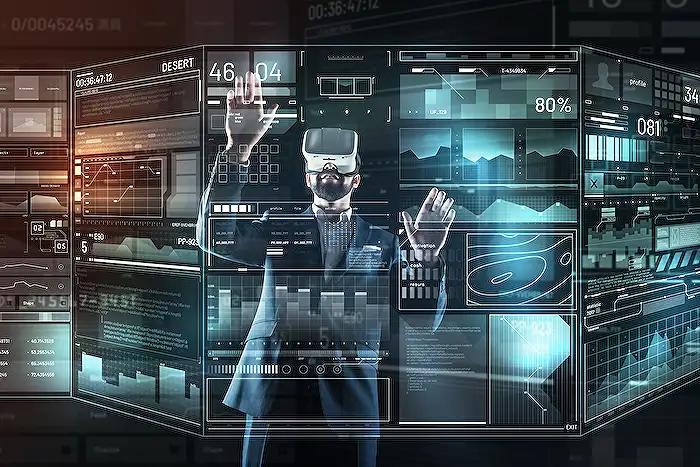
Keywords
Site Navigation SharePoint Hub Navigation SharePoint navigation differences SharePoint site vs hub SEO for SharePoint navigation best SharePoint navigation practices how to use hub sites in SharePoint benefits of site navigation in SharePoint