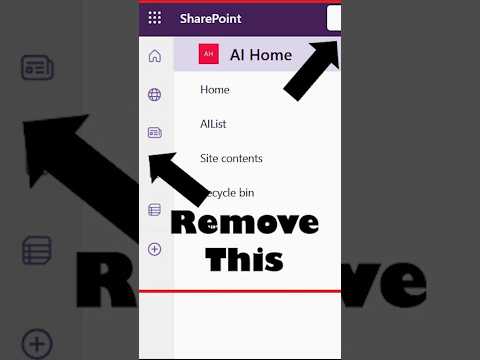
SharePoint Online
8. Mai 2025 12:11
SharePoint: How to Fully Remove Navigation in Minutes
von HubSite 365 über Andrew Hess - MySPQuestions
Currently I am sharing my knowledge with the Power Platform, with PowerApps and Power Automate. With over 8 years of experience, I have been learning SharePoint and SharePoint Online
SharePoint Navigation Removal; Enhance user interface; Optimize collaboration; Leverage Microsoft Teams Integration
Key insights
- SharePoint Navigation refers to the menus and links that help users move around a SharePoint site.
- The video explains how to quickly remove all navigation elements from a SharePoint Online site for a cleaner look.
- You can hide or delete navigation links in both the top menu and the left-hand side menu using the site settings.
- This process is useful when you want to simplify your site or create a focused experience for visitors.
- After removing navigation, it is important to provide other ways for users to find important pages if needed.
- The steps shown work best with modern SharePoint Online sites, not classic ones.
Keywords
SharePoint navigation removal SharePoint online hide navigation Remove all SharePoint links Simple SharePoint customization SharePoint UI clean up Hide Quick Launch SharePoint tips
HubSite 365 Apps