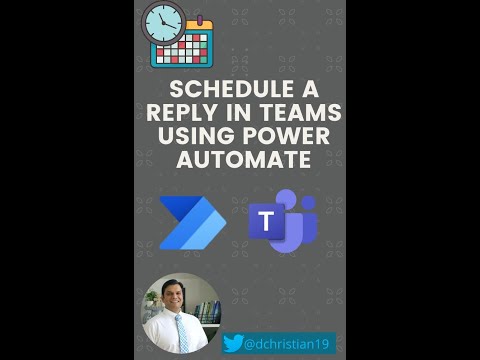
Schedule a Reply in Teams Using Power Automate
Lead Infrastructure Engineer / Vice President | Microsoft MCT & MVP | Speaker & Blogger
Schedule a Reply in Teams Using Power AutomateHey Everyone,In this short video, I've walked you through how to use this hidden feature in Teams that is power...
Hey Everyone,
In this short video, I've walked you through how to use this hidden feature in Teams that is powered by Power Automate. The feature allows you to schedule a reply to an existing conversation.
Send a message in Teams using Power Automate
You can use Power Automate to set up a flow that sends messages to a Teams Channel or group chat using the Microsoft Teams connector. Messages can be posted either as the user who's signed into the connector in the flow or by using the Flow bot.
https://learn.microsoft.com/en-us/power-automate/teams/send-a-message-in-teams
Using Power Automate to reply to Teams message
“I’m trying to create Power Automate flow that when Planner task gets marked as completed, a reply is posted to the Teams message the task was created from.”
https://tomriha.com/using-power-automate-to-reply-to-teams-message/