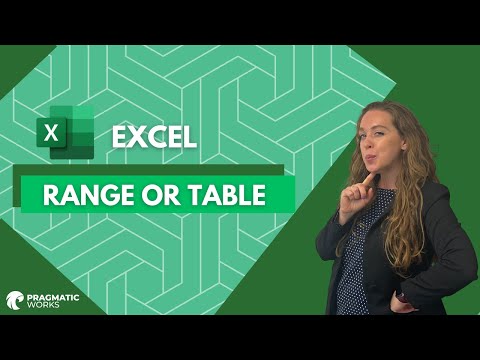
Excel Range or Table
In this video, Allison shows the difference between a range of data and an actual Excel table. She goes over why you want to change your range to a table and ho
In the discussed video, Allison distinguishes between a range of data and an actual Excel table. She emphasizes the advantages of changing a data range into a table, as it aids in calculating, managing, and updating data smoothly. Notably, under certain circumstances, table formatting may not fit the requirements, and in such cases, you can easily transform a table into a normal data range without losing any data. The reverse is equally doable—transformation of a cell range into a functioning table when needed.
- Excel ranges refer to any group of selected cells, defined by the reference of the top-left and bottom-right cell, such as A1:C6.
- A table in Excel is a pre-formatted dynamic range of cells with a unique name.
- Excel tables are considered advanced ranges with built-in functionalities like calculated columns, banded rows, sorting, and filtering.
- Tables are dynamic in nature, meaning they automatically expand as additional data is added.
Deep Dive Into Excel Tables and Ranges
Although there's confusion among Excel users, particularly beginners, about the terms 'range' and 'table', it is important to discern the differences. Data input in a worksheet is considered a range, not a table, from Excel's perspective. A range in Excel implies any group of chosen cells, while a table is a structured, pre-formatted dynamic cell range with its unique name and various inbuilt functionality. Importantly, these tables are dynamic and automatically adjust as you add more data.
Learn about Excel Range or Table
Excel Range and Table are two important concepts to understand when working with Excel. A range is a group of selected cells that is defined by the reference of the top-left cell and the bottom-right cell. Tables, on the other hand, are structured and pre-formatted dynamic ranges of cells that have their own name. Tables are useful for managing, calculating, and updating data, and they also have inbuilt functions such as calculated columns, banded rows, sorting and filtering. When new data is added, a table automatically expands. To convert a range to a table, select the range of cells and then click the “Insert” tab and “Table” button. To convert a table back to a range, right-click on the table and select “Table” and “Convert to Range”. Understanding the differences between a range and table can help you streamline your workflow and make the most of Excel's features.

More links on about Excel Range or Table
- Excel Table vs. Excel Range – What's the Difference?
- Any group of selected cells can be considered as an Excel range. A range of cells is defined by the reference of the cell that is at the upper left corner and ...
- Convert an Excel table to a range of data
- To convert a table into a range, right-click anywhere in a table, point to Table, and then click Convert to Range.
- Benefits of using Tables instead of Ranges
- Feb 13, 2020 — Tens of good reasons to use Excel Tables instead of Ranges. Efficiency & Performance considerations. Not always sure how many rows we will ...
- What's the difference between a Table and a Named ...
- Apr 7, 2010 — A named range is just one or more cells to which you, or Excel, have assigned a name. A common one that Excel adds is "Print Area", if you have ...
- BENEFITS of using an Excel Table Vs. a Normal Range
- Tables look cleaner, more organized, and more professional because they apply consistent and easy to change formatting throughout the entire table. • Improved ...2 pages
- Differences between Tables and Named Ranges - Excel Tips
- The bottom line is that a named range can be very powerful in formulas. However, a table encompasses named ranges (they are utilized in how Excel defines ...
- Excel Range Vs Excel Table — Excel Essentials for Data ...
- Jun 26, 2023 — A range allows cells that are not contiguous, to be a part of a single range. While table does not allow that. We will see more on table later ...
- Excel Table vs. Range: What Is the Difference?
- Sep 21, 2022 — An Excel Range is a set of two or more cells. A Range is represented by the combination of the reference of the first cell of the selection and ...
Keywords
Excel Range, Excel Table, Group of Cells, Data Set, Calculated Columns