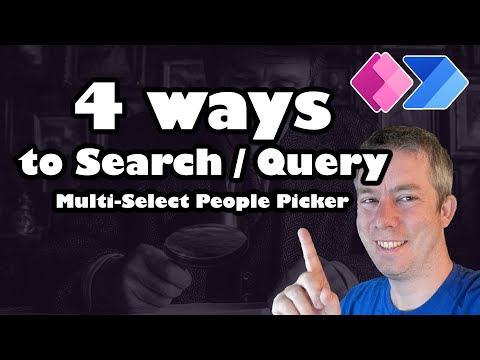
Power Apps MultiSelect People Picker: Query Without Premium
Currently I am sharing my knowledge with the Power Platform, with PowerApps and Power Automate. With over 8 years of experience, I have been learning SharePoint and SharePoint Online
Power Apps Power Automate SharePoint
Key insights
- Multi-Select Capability: The People Picker in Power Apps lets users select more than one person from a list using controls like the Modern Combo Box. This is useful for assigning multiple people to tasks or events.
- Integration with Microsoft Services: The People Picker connects with Microsoft Entra ID for user identity management and can link to SharePoint lists, making it easy to use existing data sources.
- Modern Combo Box Control: This control supports efficient searching in large datasets through delegable queries. It also allows users to search by typing names and shows dynamic profile images.
- Advantages of the MultiSelect People Picker: Users can quickly assign multiple people, which saves time and reduces mistakes. The interface is improved with profile images, and it works well even in organizations with many users.
- Recent Updates and Features: Updates have made searching faster in the Modern Combo Box. Now, you can also manage person-type columns in SharePoint lists more easily and display user images dynamically.
- User Management Improvements: By using new features like integration with Modern Form Controls, Power Apps now offers a better way to manage groups of users efficiently across different business applications.
Overview of MultiSelect People Picker Querying in Power Apps
A recent YouTube video by Andrew Hess, published on the MySPQuestions channel, explores four distinct methods to query or search a MultiSelect People Picker in Power Apps, specifically when connected to SharePoint. Unlike single-selection options, working with multi-select fields introduces unique challenges that require creative solutions. The video outlines practical approaches and demonstrates the tradeoffs involved in each method, aiming to help Power Apps users handle complex user assignments more effectively.
This article summarizes the key points from Andrew Hess's tutorial, highlighting not only the technical steps but also the underlying considerations when implementing these features in real-world applications. As organizations increasingly rely on collaborative tools, mastering these techniques becomes essential for efficient project and resource management.
Understanding the MultiSelect People Picker
The MultiSelect People Picker in Power Apps allows users to choose multiple individuals from a list, making it ideal for scenarios such as assigning team members to projects or tracking participants in events. This functionality is typically built using the Modern Combo Box control, which supports searching and selecting from large datasets. Integration with services like Microsoft Entra ID further streamlines user selection by providing access to organizational directories and user profiles.
Moreover, connecting the People Picker to SharePoint lists enables smooth data management and compatibility with existing systems. However, querying a multi-select field differs from single-select fields, as developers must account for multiple values stored within a single record, complicating search and filter operations.
Exploring Four Query Methods
Andrew Hess walks viewers through four primary strategies for querying multi-select People Picker fields:
- Querying just the first row
- Querying just the second row
- Querying all rows simply
- Querying all columns with no delegation using Power Automate
To address delegation limits in Power Apps—which restrict the amount of data that can be processed directly in the app—Hess demonstrates how Power Automate can be used to process data outside of Power Apps, avoiding delegation issues and enabling more robust searches. This approach, while powerful, adds extra steps and relies on additional components, which may affect maintainability and performance.
Enhancements and Tradeoffs
Recent enhancements to the Modern Combo Box control have significantly improved search capabilities, making it easier to work with large user lists. The integration with Modern Form Controls also simplifies the management of person-type columns in SharePoint, reducing manual effort and potential errors.
However, these improvements come with tradeoffs. For instance, while delegable queries enhance scalability, they can be limited by platform constraints. Using Power Automate as a workaround can increase flexibility but adds complexity to the solution, requiring careful coordination between Power Apps and flows. Developers must balance ease of implementation, performance, and maintainability when choosing the right approach for their needs.
User Experience and Practical Considerations
A key advantage of the MultiSelect People Picker is its enhanced user experience, particularly when integrated with Microsoft Entra ID. Features like dynamic profile image display make the interface more intuitive and visually appealing, aiding in quick identification of selected users.
Nonetheless, ensuring that the picker performs smoothly with extensive datasets remains a challenge. Developers need to optimize search logic and consider user feedback to maintain responsiveness. Additionally, proper configuration of search properties, such as trimming search terms, helps deliver accurate results and avoids common pitfalls.
Conclusion: The Evolving Role of MultiSelect People Picker
In summary, the Query/Search MultiSelect People Picker in Power Apps, as examined by Andrew Hess, offers versatile methods for managing user assignments in collaborative applications. By leveraging modern controls and integrating with Microsoft services, organizations can create scalable, efficient, and user-friendly solutions.
As Power Apps continues to evolve, understanding the tradeoffs between simplicity, performance, and maintainability becomes crucial. The techniques highlighted in the video empower developers to make informed decisions and adapt their strategies to meet the demands of dynamic workplace environments.

Keywords
Power Apps People Picker multi-select Power Apps search people picker no premium Power Apps multi-select user picker query people picker in Power Apps multi-select user selection Power Apps free people picker