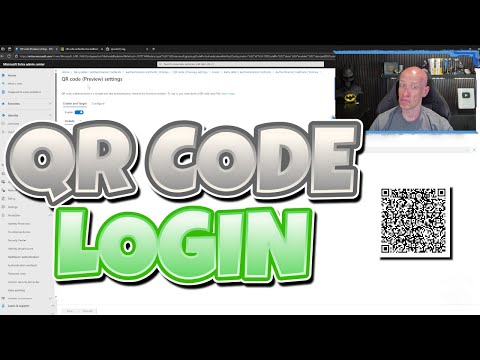
QR Code Login: Revolutionizing Frontline Worker Access
Principal Cloud Solutions Architect
QR Code Login for Frontline Workers, Azure AD, Entra ID
Key insights
-
QR Code Login is a new authentication method in Microsoft Entra ID designed for frontline workers who use shared or multi-user mobile devices. It allows quick and secure access to business applications without traditional usernames or passwords.
-
Workers log in by scanning a unique QR code and entering a personal PIN. This process is simple, fast, and intuitive, making it ideal for environments like retail, healthcare, or manufacturing.
-
Simplified Sign-In Experience: The system removes the need for complex credentials and repeated prompts. Users do not have to install extra apps on their personal devices, improving privacy and compliance with workplace rules.
-
Enhanced Security: Each worker receives an individual QR code and PIN. This setup reduces risks such as credential sharing and helps protect user privacy.
-
Delegated Management: IT administrators or frontline managers can easily generate, print, distribute, and manage QR codes and PINs through the Microsoft Entra admin portal or My Staff portal. Managers can also update temporary PINs after first use for extra security.
-
The solution is currently in public preview as part of Passwordless Authentication. It is optimized specifically for shared device scenarios and allows frontline managers—not just IT—to handle authentication methods within their teams efficiently.
Introduction: QR Code Login for Frontline Workers
QR Code Login is the latest authentication method presented by Microsoft Entra ID, targeting the unique needs of frontline workers who frequently use shared or multi-user mobile devices. In a recent YouTube video by John Savill's [MVP], viewers are given a concise walkthrough of how this feature works and the benefits it brings. The video highlights the challenges many organizations face when workers need fast and secure access to essential applications, especially where traditional password-based logins cause delays or confusion.
As frontline environments such as healthcare, retail, and manufacturing often require employees to switch devices or share them across multiple shifts, Microsoft’s approach aims to streamline access while maintaining security. John Savill’s demonstration provides practical insights on the configuration and use of QR Code Login, making it valuable not just for IT professionals but also for business leaders considering new authentication strategies.
How QR Code Login Works
The core concept behind QR Code Login is straightforward: each worker is assigned a unique QR code and a personal PIN. When it’s time to log in, the worker scans the QR code displayed on the shared device and enters their PIN. This immediately grants access to the necessary applications and services, bypassing the need for usernames or complex passwords.
During the video, John Savill demonstrates the administrative process of enabling QR Code Login for specific frontline worker groups using the Microsoft Entra admin portal. He also shows how easy it is to generate and distribute these codes, either digitally or as printed badges. Notably, the user experience is designed for simplicity, which is crucial for environments where speed and ease of use are top priorities.
Benefits and Tradeoffs
One of the key advantages of QR Code Login is its ability to reduce friction in the sign-in process. By eliminating passwords and repeated prompts, workers spend less time logging in and more time focused on their tasks. Furthermore, the combination of a unique QR code and PIN adds a layer of security, helping to prevent unauthorized access or credential sharing.
However, there are important tradeoffs to consider. While QR Code Login greatly improves usability and accessibility, especially for workers wearing gloves or operating in fast-paced settings, it is still a single-factor authentication method. Organizations must weigh the convenience of quick access against the potential risks of relying solely on QR codes and PINs, particularly in high-security environments. In addition, delegating management of these credentials to frontline managers introduces operational flexibility but also requires clear policies and oversight to maintain security standards.
Implementation Challenges and Best Practices
Introducing QR Code Login is not without its challenges. For instance, IT teams and frontline managers need to coordinate closely to ensure QR codes are distributed securely and kept up to date. The initial setup requires careful planning, especially when printing and attaching codes to physical badges. Furthermore, the system’s security depends on workers keeping their PINs confidential and reporting any lost or stolen badges promptly.
John Savill’s video suggests that regular training and clear communication are essential for a smooth rollout. Organizations should monitor usage patterns and gather feedback from frontline staff to address any issues early on. While the feature is currently in public preview, ongoing testing and input from early adopters will help shape future versions, potentially adding multi-factor options or more advanced management tools.
Looking Ahead: The Future of Passwordless Authentication
Microsoft’s QR Code Login represents a significant step towards passwordless authentication, particularly in industries that rely on shared devices. As more organizations seek to balance security and convenience, features like delegated administration and easy code distribution may become industry standards. This approach could set a new benchmark for frontline worker authentication, reducing the administrative burden on IT while empowering managers and end users alike.
In summary, John Savill’s overview offers a clear and practical look at QR Code Login’s real-world impact. By focusing on both the benefits and the challenges, his coverage helps businesses make informed decisions about adopting this technology, ensuring that frontline workers remain productive and secure in today’s fast-changing workplaces.
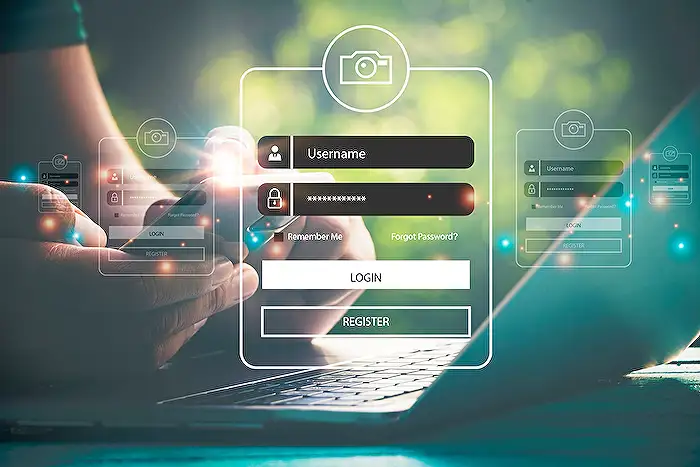
Keywords
QR Code Login Frontline Workers QR Code Authentication Workforce Security Mobile Login Solutions Contactless Access Employee Verification Digital Identity Management