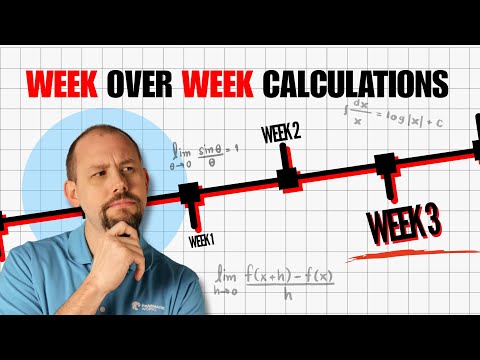
Power BI: Week-over-Week, No Complex DAX
Power BI Visual Calculations guide for prior week and week over week deltas without complex DAX or time intelligence
Key insights
- Week-over-Week (WoW) calculations can be tricky in Power BI, especially with custom calendars.
Use Visual Calculations to get prior-week values and WoW deltas without complex DAX. - Enable Visual Calculations: turn on the preview feature in File → Options → Preview features.
Apply the “Versus Previous” template and use Previous() to capture the prior row’s value. - Works across time granularities: the method handles Week, Month, Quarter, and Year views.
Validate results for week-to-week wrapping across years to avoid incorrect comparisons. - No complex DAX: this approach reduces the need for DATEADD, CALCULATE, and other time-intelligence formulas, lowering the learning curve and speeding development.
Shifting calculations to visuals can also improve report responsiveness on large datasets. - Date table and week definitions stay important: ensure your date table uses the correct ISO or fiscal week logic and account for partial weeks to keep comparisons accurate.
Use traditional DAX when you need reusable, cross-visual measures. - Validate and name calculations: give each visual calculation a clear name, show prior-week values side-by-side for verification, and test edge cases like year wrap.
Keep in mind the key caveat: visual calculations usually are not reusable across different visuals, so plan report design accordingly.
Overview
The Pragmatic Works YouTube video demonstrates a practical way to calculate week-over-week changes in Power BI without writing complex DAX. The presenter, Mitchell Pearson, shows how to use the built-in Visual Calculations preview feature to capture prior-period values and display deltas. This method is particularly aimed at teams that use custom calendars or those who want faster, more visual workflows. Consequently, the approach reduces the need for advanced time-intelligence measures and lowers the entry barrier for report authors.
How Visual Calculations Work
In the video, the host explains that Visual Calculations act at the visual level and can reference the previous row using the Previous() function inside a template such as Versus Previous. He outlines that the feature must be enabled through File → Options → Preview features before use. Once active, the tool pulls the prior-week value and offers straightforward naming and validation steps to confirm the result. Therefore, users can show prior-week sales and side-by-side comparisons without crafting DATEADD or other complex time functions.
Demo Steps and Practical Use
The demonstration walks viewers through enabling the preview, selecting the Versus Previous template, and calling Previous() to grab last row values. The host then validates the calculation and places prior-week values next to the current week for easy interpretation. He also shows how the same technique adapts to months, quarters, and years with minimal changes. As a result, many common WoW scenarios become visually driven and faster to implement than DAX-based alternatives.
Tradeoffs and Key Challenges
While the visual approach simplifies development, it introduces tradeoffs that teams must weigh carefully. For example, visual calculations are not reusable across different visuals, meaning you may need to recreate or reconfigure similar calculations for each chart, which can increase maintenance work if many visuals require the same logic. Moreover, relying on visual-level calculations shifts some control away from dataset-level governance, so consistency across reports needs stricter authoring discipline. Finally, custom week definitions still require accurate date tables, so authors cannot fully avoid understanding calendar rules.
Recommendations and Takeaways
For teams balancing speed and maintainability, the method works well when quick delivery and visual clarity matter most, and when few visuals need the same calculation repeatedly. However, if you need a single, reusable metric consumed by many reports, traditional DAX measures remain the better choice because they centralize logic and support reuse. In practice, a hybrid strategy often works best: use visual calculations to prototype or serve unique visuals, then migrate stable logic into model-level measures for reuse and governance. Ultimately, the Pragmatic Works video provides a useful, practical option for Power BI authors, while also reminding viewers to weigh performance, reuse, and consistency when choosing an approach.

Keywords
Power BI week over week, Week-over-week Power BI visual, Power BI WoW comparison, Visual calculations in Power BI, Power BI without complex DAX, Simple Power BI time intelligence, WoW analysis no DAX, Power BI week-over-week dashboard