Boost Power BI: Create Your Own Continuous Date Table
Unlock Power BI potential: Master Date Hacks & Field Parameters—Learn More!
Key insights
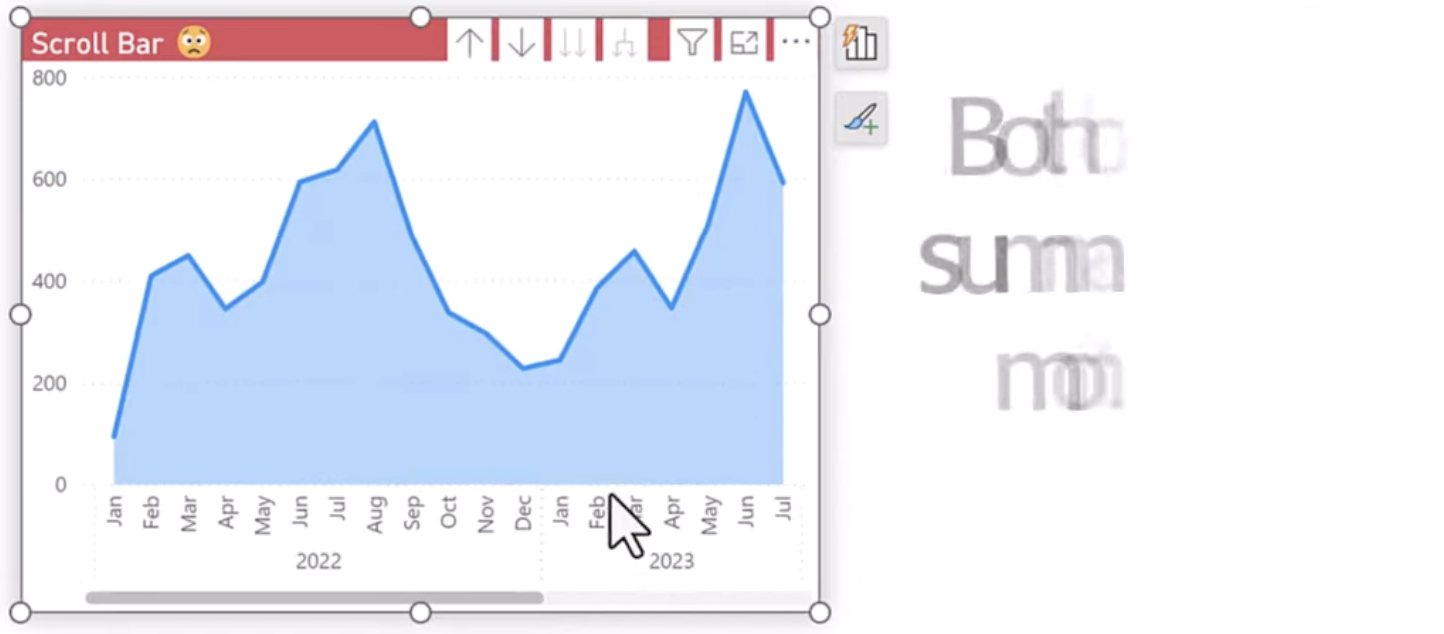
- Power BI Continuous Date Hack with a custom Date table.
- The team from Access Analytic provides Power BI and Excel solutions for clients globally, offering additional training.
- Availability of a downloadable Date table from Access Analytic's website.
- Introduction and exploration of the Hack and its features using Field Parameter Functionality.
- Mention of the book titled "Power BI for the Excel Analyst."
The video revolves around a useful technique for users of Power BI, focusing on the integration of a custom Date table to enhance data management and reporting. This trick, described as the "Continuous Date Hack," allows users to maintain a sequential and organized timeline in their datasets, overcoming common date-related challenges in Power HDI reporting.
The primary service provider mentioned is Access Analytic, a prominent consulting firm. They specialize in developing Power BI and Excel solutions tailored to diverse client needs across Australia, with services extending worldwide through their training programs. Their offerings, particularly in educational components, assist users in maximizing the capabilities of Power BI and Excel.
For practical application, Access Analytic offers a downloadable Date table on their website, making the implementation of the discussed hack readily accessible. Furthermore, the video details specific functions within Power BI like adding Field Parameter functionality, providing viewers with an in-depth understanding of how to manage and utilize data effectively within the software.
The reference to the book "Power BI for the Excel Analyst," written by the video presenter, suggests valuable reading for those wishing to deepen their understanding of Power BI. It indicates a resource designed to bridge knowledge gaps for Excel analysts venturing into the more advanced territory of Power Toblitoting the accessibility of these resources supports ongoing learning and skill enhancement for dedicated users.
Insights into Power BI and Continuous Date Handling
Power BI, a sophisticated data visualization and business intelligence tool by Microsoft, offers solutions that transform raw data into informative insights. One of the core challenges users face in analytics is managing dates effectively within datasets. The "Continuous Date Hack" with a custom Date table, as discussed in the video, addresses this issue by ensuring that dates are continuous and non-repetitive, a common complication in time-series analyses.
The video tutorial not only shares a strategic method to overcome these obstacles but also educates users on integrating functionality that enhances the robustness of data management in Power BI. Through user-friendly steps and associated downloadable resources, individuals can implement these techniques to improve their analytical processes.
Moreover, Access Analytic's role in providing not just solutions but also training emphasizes the revolving nature of learning in the tech and analytics industry. Their global reach in training reflects the universal relevance and applicability of Power Photographer BI expertise.
For users keen on further exploration, resources like the mentioned guidebook, "Power BI for the Excel Analyst," provide a deeper dive into effective strategies for Excel users adapting to Power Tobliparticularly those without prior extensive exposure to the tool. Sharing such knowledge via tutorials and literature democratizes access to powerful data handling techniques, fostering a more informed and skilled community of analysts.
[BEGIN HTMLDOC]
In a recent you_tube_video, Wyn Hopkins, a recognized Microsoft Most Valuable Professional (MVP), shared a detailed tutorial on utilizing custom Date tables in Power BI. Hopkins and his team at Access Analytic specialize in crafting business intelligence solutions and delivering robust training globally. This video specifically underscores the significance of a tailored Date table to enhance data analytics processes.
The video begins with an introduction, quickly moving into a deep dive at 00:35, titled "The Hack". Here, Hopkins elaborates on how creating and integrating a personalized Date table can drastically streamline and refine the data analysis process in Power BI. The demonstration encompasses practical steps and visual examples to aid viewers in understanding and implementing the advice.
At 02:38, Hopkins introduces the concept of adding Field Parameter Functionality. This addition is geared towards enabling users to dynamically interact with data analytics and reporting features, allowing for a more flexible and user-centric experience in Power BI. This segment is crucial for users looking to elevate their data handling capabilities to a more professional level.
For those eager to further explore or utilize this hack, Hopkins has made a downloadable Date table available via Access Analytic's official website. This resource aims to provide users with a foundation to experiment with and integrate into their analytics systems effectively. Additionally, viewers interested in delving deeper into the topic might find Hopkins' book, "Power BI for the Excel Analyst", beneficial.
Further Insights on Enhancing Power BI with Custom Date Tables
Creating custom Date tables in database systems like Power BI is crucial for numerous reasons. Firstly, they allow for greater flexibility in reporting and analytics, empowering businesses to generate insights tailored to their specific operational timelines and cycles. Date tables help in overcoming common date-related challenges in data analysis such as incorrect aggregations and comparisons.
Moreover, employing custom Date tables can lead to more efficient data processes. By centralizing date information, other datasets can reference this single source, ensuring consistency and accuracy across reports and dashboards. This method also alleviates ambiguity in date-related data interpretation, a common hurdle faced by analysts.
In the context of scalability, custom Date tables are indispensable. They support expanding businesses to easily adjust and extend their analytics capacity without the need for significant modifications to existing reports. This adaptability not only enhances operational efficiency but also reduces the time spent on revising reports as business needs evolve.
Training and resources like those provided by Wyn Hopkins are essential for analysts looking to harness the full potential of Power BI. With detailed tutorials and downloadable templates, users are better equipped to implement these advanced techniques in their own contexts, leading to more informed decision-making based" on solid data analysis.
Finally, the integration of technologies such as the Field Parameter Functionality further simplifies and enhances user interaction with data. Analysts can adjust variables within reports dynamically, providing stakeholders with customized views that better reflect their needs and questions. Such capabilities render Power BI an even more versatile and powerful tool in the arsenal of data-driven businesses.
Engaging with thought leaders and experts like Wyn Hopkins not only educates but also inspires practices that continually push the boundaries of traditional data management and analysis. The ability to effectively use such sophisticated techniques can be a defining factor in a business's analytical maturity and overall success.

People also ask
How to create a continuous date in Power BI?
How to create a custom date table in Power BI?
How do I create a dynamic date table in Power BI?
How do I add an automatic date in Power BI?
Keywords
Power BI Date Hack, Custom Date Table Power BI, Continuous Date Power BI, Date Table Tutorial, Power BI Date Management, Power BI Calendar Table, Advanced Date Techniques Power BI, Create Date Table Power BI
