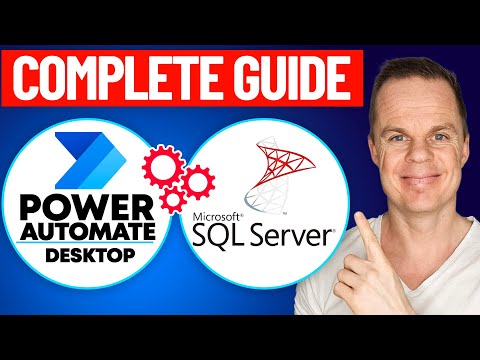
Power Automate RPA
9. Mai 2023 15:17
Power Automate Desktop & SQL Server Management Studio - Full Tutorial
von HubSite 365 über Anders Jensen [MVP]
RPA Teacher. Follow along👆 35,000+ YouTube Subscribers. Microsoft MVP. 2 x UiPath MVP.
This video tutorial shows how to set up SQL Server Management Studio and connect to it from Microsoft Power Automate Desktop.
HubSite 365 Apps