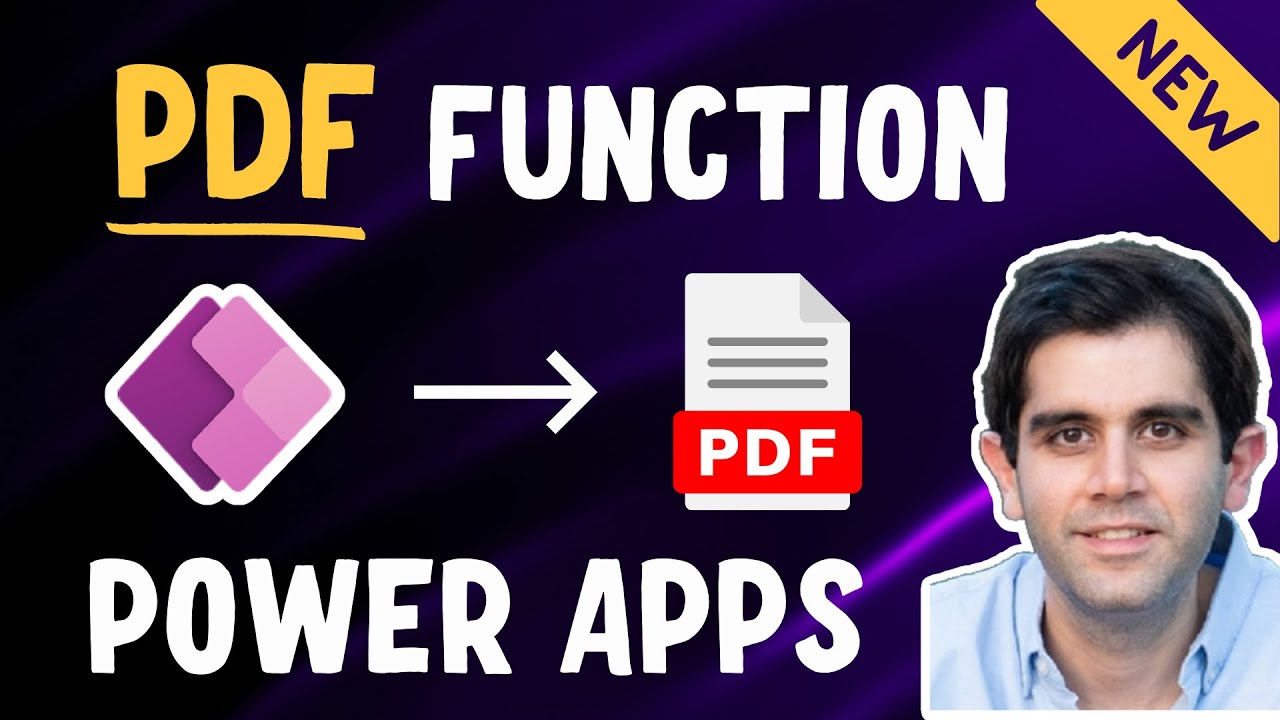Power Apps PDF Function Introduction - Native
First look at the native PDF Function in Power Apps (Highly Requested Feature) Power Fx PDF function allows us to create PDF documents directly from Power Apps screens, galleries and containers.
Power Apps Tutorial video introducing the new PDF function | Create PDF Documents from Screens, Galleries & Containers
Power Fx PDF function allows us to create PDF documents directly from PowerApps screens, galleries and containers.
The generated PDF Blob can be leveraged to showcase the PDF in a PDF Viewer control in Power Apps, or send an email with PDF File attachments from Power Apps or save the generated PDF File to a data source like SharePoint Document Library with the help of Power Automate flow.
PDF function video in Power Apps covers the following:
- PDF Function introduction
- PDF function options (Orientation - Landscape or Portrait, Size - Paper Size A1,A2, etc., Margin, DPI and ExpandContainers)
- PDF function Expand Containers (Shows all gallery items, can be used for Scrollable screen, form control, DataTable, etc.)
- Generate PDF from Power Apps Gallery or Collection or Data Table
- Generate PDF from Power Apps Screen
- Generate PDF from Power Apps Container
- Generate PDF from Power Apps Form Control
- Send PDF as email attachment from PowerApps
- Save PDF generated in Power Apps to SharePoint
- Generate PDF in PowerApps from SharePoint List Item Attachments (Camera, Pen Input, Upload Picture).
Important
- Keeping up to date with the latest on the Power Platform is a challenge & I hope this video series has you covered on the recent updates.
- Make sure to set App Authoring Version to latest available and check for settings to enable PDF Function feature.
https://mofumofupower.hatenablog.com/entry/gen_pdf_jp
Power Apps SharePoint List Attachments | Save Camera Pictures, Pen Input & Images
This video is a step-by-step tutorial on how to upload attachments to SharePoint Online List Items using PowerApps without using Power Automate flow.
https://www.youtube.com/watch?v=pI8saVXEDE4&t=0s
Table of Contents:
00:00 - Introduction to PDF Function in Power Apps
00:41 - Power Fx New PDF Function definition
01:32 - Generate PDF from Screen
and Display in PDF Viewer
02:33 - Generate PDF from Gallery
02:56 - PDF Function Options
04:12 - Expand Containers in Power Apps
05:15 - Send PDF as Email Attachment from Power Apps
07:24 - Generate PDF From Container
08:28 - Generate PDF from SharePoint List Item Attachments
11:05 - Generate PDF From Multiple Controls
(Container)
12:03 - PDF Function in Action
12:24 - Generate PDF from Power Apps
& Save PDF File in SharePoint Document Library
16:01 - Subscribe to Reza Dorrani channel