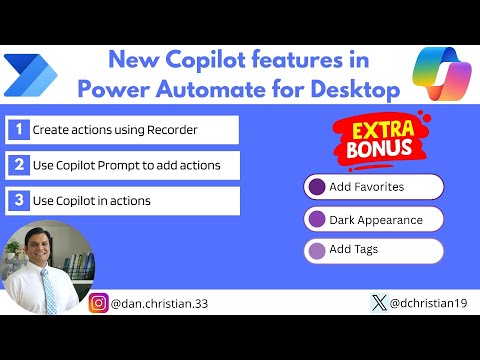
NEW Copilot features in Power Automate for Desktop
Lead Infrastructure Engineer / Vice President | Microsoft MCT & MVP | Speaker & Blogger
Power Automate, Copilot, AI, Build Event 2025, Desktop Flow, Recorder, Tags, RPA, Automation, Favorites Environment Level
Key insights
- Copilot in Power Automate for Desktop is an AI-powered tool that helps users automate tasks, analyze desktop flow activities, and fix automation errors using natural language input.
- The new features allow users to summarize actions and subflows, making it easier to understand complex automation processes. This feature is available as a preview in US-based environments since January 2025.
- Contextual memory, introduced in June 2025, lets Copilot remember previous prompts during the same session. This reduces repetitive input and improves flow creation accuracy.
- Users can now create flows with natural language, allowing anyone to build automations without advanced coding skills. Copilot translates user instructions into working desktop flows.
- The updates include additional options like Favorites at the environment level, a dark appearance mode, and the ability to add tags for better organization of flows.
- AI-driven automation with Copilot makes workflow creation faster and more reliable by reducing human error, simplifying tasks, and increasing productivity across business processes.
Introduction: Copilot Features Transform Power Automate for Desktop
Microsoft’s Power Automate for Desktop has taken a significant leap forward with its latest Copilot features, as highlighted in a recent YouTube video by Daniel Christian [MVP]. Released around the 2025 Microsoft Build event, these updates aim to make desktop automation more accessible and efficient for users of all skill levels. Copilot, an AI-powered assistant, is now deeply integrated into Power Automate for Desktop, offering new ways to create, analyze, and optimize automated workflows.
The video walks viewers through the latest additions, demonstrating how Copilot simplifies automation tasks, streamlines error handling, and introduces user-friendly enhancements. As organizations continue to adopt automation for productivity gains, these features are poised to reshape how teams approach repetitive desktop processes.
Core Capabilities: How Copilot Enhances Desktop Automation
At its core, Copilot in Power Automate for Desktop leverages artificial intelligence to assist users in creating and managing automations. One of its standout features is the ability to analyze desktop flow activity, providing quick summaries of selected actions and subflows. This enables users to understand complex processes at a glance, reducing the need for manual documentation or extended troubleshooting.
Another major advancement is Copilot’s capacity to generate new flows using natural language. Users can simply describe their desired outcome in everyday language, and Copilot will construct the necessary automation steps. This approach dramatically lowers the barrier to entry, empowering people with limited technical skills to build effective automations. In addition, Copilot helps diagnose and repair errors within flows, supporting smoother and more reliable execution.
User Experience: Balancing Simplicity and Flexibility
The user experience improvements in Copilot are designed to balance simplicity and flexibility. For instance, the tool’s ability to summarize actions and subflows, introduced in January 2025, is currently available in preview for US-based environments. This feature allows users to quickly review what each part of their automation does, making it easier to maintain and update complex flows.
A key challenge in automation platforms is making powerful tools easy to use without sacrificing customization. Copilot addresses this by allowing users to interact with the system through natural language while still providing advanced options for those who need them. However, as with any AI-driven approach, there are tradeoffs: while natural language input accelerates flow creation, it may sometimes misinterpret ambiguous requests, requiring users to review and adjust the generated steps.
New Developments: Contextual Memory and Enhanced Workflow Creation
One of the most impactful updates, rolled out in June 2025, is Copilot’s contextual memory. This feature enables users to reference previous prompts during a session, making the automation-building process more conversational and less repetitive. As a result, users can build more complex workflows without re-entering information, which both saves time and reduces errors.
Additionally, Copilot now supports adding actions through AI assistance, marking favorites at the environment level, and customizing the appearance with a dark mode. These enhancements not only improve workflow efficiency but also make the platform more adaptable to individual preferences. The introduction of tags further helps users organize and manage their automations, addressing a common challenge in scaling automation efforts across teams.
Tradeoffs and Challenges: Navigating the Adoption of AI Automation
While Copilot’s integration marks a significant step forward, it also brings several tradeoffs and challenges. Relying on AI for automation can streamline processes, but it may introduce new complexities if the AI misinterprets user intent or fails to handle unique scenarios. Therefore, users must strike a balance between leveraging automation for speed and maintaining oversight to ensure accuracy.
Furthermore, as organizations adopt these tools, IT and business leaders will need to invest in training and governance to maximize benefits while minimizing risks. The move toward democratizing automation—making it available to non-technical users—can enhance productivity, but it also requires thoughtful implementation to avoid process bottlenecks or inconsistencies.
Conclusion: A New Era for Desktop Automation
In summary, Daniel Christian’s overview of the new Copilot features in Power Automate for Desktop showcases how AI is revolutionizing desktop automation. By enabling natural language flow creation, providing contextual memory, and offering user-friendly enhancements, Copilot makes automation more intuitive and accessible. Nevertheless, organizations must carefully weigh the benefits against potential challenges to ensure successful adoption.
As the landscape of automation continues to evolve, these Copilot features set a new standard for balancing ease of use with powerful capabilities, paving the way for broader adoption and greater efficiency in digital workplaces.

Keywords
Power Automate Copilot features Power Automate Desktop automation AI in Power Automate new Copilot updates Microsoft Power Automate tips desktop automation tools