
Microsoft Entra : Your Beginners Guide to Setup in 10min
No-Faffing Managed IT Support & Cyber Security Support. Made in Yorkshire, built for the UK.
Microsoft Entra, Azure Active Directory, Microsoft 365, Microsoft Intune
Key insights
- Microsoft Entra is a comprehensive suite for managing identities and access, formerly part of Azure Active Directory. It aids IT administrators in controlling access to resources within Azure and Microsoft 365 tenants.
- The video titled "Microsoft Entra MADE EASY For Beginners" aims to simplify the understanding of Microsoft Entra by breaking down its core components into an easy-to-follow guide, beneficial for new users.
- Advantages of Using Microsoft Entra:
- Centralized Management: Provides a centralized platform for managing identities across cloud and on-premises environments.
- Access Control and Security: Offers robust features like Conditional Access and Privileged Identity Management.
- Cost-Effective: Offers various plans, including a free version suitable for businesses of all sizes.
- Flexibility and Scalability: Supports scenarios from small businesses to large enterprises, allowing easy expansion.
- Basics of the Technology:
- Microsoft Entra ID Plans: Includes Free, Plan 1, and Plan 2 with features like hybrid user support and advanced security.
- Identity and Access Management: Manages user and group identities across different platforms.
- Integration with Microsoft Intune: Enhances management capabilities by integrating device management tools.
- Administrative Units: Allows granular management through delegation of tasks
Microsoft Entra MADE EASY For Beginners: Comprehensive Overview and Key Insights
In a recent YouTube video by Jonathan Edwards, an expert in Microsoft technologies, viewers were offered a simplified and clear introduction to Microsoft Entra. This guide aimed specifically at beginners, breaks down complex elements of identity and access management (IAM), focusing particularly on Microsoft Entra ID, formerly known as Azure Active Directory. Edwards' video provides essential insights into Entra's functionalities, highlighting both its advantages and challenges for users new to this platform.
Understanding Microsoft Entra ID
Firstly, the video explains that Microsoft Entra ID is part of the broader Microsoft Entra family. Originally known as Azure Active Directory, Entra ID offers comprehensive identity and access management solutions. It allows organizations to manage user identities and control access to various resources across cloud and on-premises environments. Edwards emphasizes that understanding this distinction is crucial for beginners, as it clarifies the software’s applications and its place within Microsoft's ecosystem.
Transitioning from traditional Active Directory systems to cloud-based solutions like Microsoft Entra ID involves some complexities. However, Edwards simplifies these concepts by clearly differentiating between Entra and Azure AD, making it accessible even to those without prior technical knowledge.
Exploring Key Features of Microsoft Entra ID
Next, Edwards introduces several important features that make Microsoft Entra ID a powerful tool for managing organizational security and access:
- Centralized Management: Microsoft Entra ID enables administrators to manage identities from a single centralized platform, simplifying the administrative tasks significantly.
- Robust Security: The platform provides advanced security features such as Conditional Access and Privileged Identity Management, ensuring that users have appropriate and secure access to sensitive data.
- Cost Efficiency: Edwards points out the availability of different licensing plans, including a free tier, making Microsoft Entra ID accessible to businesses of varying sizes and budgets.
- Scalability: The flexibility of Microsoft Entra ID allows organizations to scale their identity management solutions as they grow, making it suitable for both small businesses and large enterprises.
While these features offer significant benefits, Edwards also discusses the trade-offs involved, particularly the learning curve for beginners and the complexity of initial setup compared to simpler identity management solutions.
Licensing and Plans Explained
The video further delves into the various licensing options available. Microsoft Entra ID offers three main plans: Free, Plan 1, and Plan 2. Each tier adds additional features and security capabilities:
- The Free Plan is suitable for basic use cases, offering fundamental identity management capabilities.
- Plan 1 includes additional features such as hybrid identity support, enhancing integration with existing on-premises identity solutions.
- Plan 2 introduces advanced security measures including comprehensive risk-based conditional access, providing stronger protection against potential threats.
Edwards emphasizes the importance of carefully evaluating organizational needs when choosing a licensing plan. While higher-tier licenses offer enhanced security, they also come at increased costs, presenting a potential trade-off for smaller businesses.
Integration with Microsoft Intune and Device Management
In addition, Edwards explains Microsoft Entra ID's seamless integration with Microsoft Intune, a prominent device management solution. This integration enhances security by allowing administrators to manage not only user identities but also the devices accessing organizational resources.
He highlights two key device registration methods:
- Entra ID Registered Devices: Typically personal devices used for work purposes, offering limited management capabilities.
- Entra ID Joined Devices: Corporate-owned devices fully managed through Entra ID, providing extensive control and higher security levels.
The combination of Entra ID and Intune ensures comprehensive device security and effective endpoint management, crucial in today's remote and hybrid work environments. However, Edwards acknowledges the complexity involved in setting up and maintaining these integrations, particularly for beginners.
Advanced Security Features and Governance
Moreover, the video covers advanced security and governance features such as Conditional Access, Risk-Based Conditional Access, and Lifecycle Workflows. These features allow administrators to set dynamic access policies based on user behavior, device compliance, and risk assessment.
For instance, Conditional Access policies can restrict access if certain conditions aren't met, enhancing overall organizational security. Edwards notes the importance of balancing stringent security controls with user convenience, as overly strict policies could impede productivity.
Additionally, Entra ID Governance features like Entitlement Management and Access Packages simplify the management of permissions and roles. These tools automate routine administrative tasks, reducing errors and improving efficiency. However, Edwards cautions that proper initial configuration is essential to avoid unintended access issues.
Redstor’s Backup Solution for Enhanced Resilience
Finally, Edwards briefly introduces Redstor’s backup solution specifically designed for Microsoft Entra ID. This third-party service provides immutable, off-site backups of critical Entra ID data including user configurations, roles, and groups. It offers granular recovery options, allowing precise restoration of individual components without the need for full reconfiguration.
Redstor's solution also includes automated change tracking, helping administrators quickly identify unauthorized or erroneous changes. This capability significantly reduces downtime and improves organizational resilience against cyber incidents.
However, adopting third-party backup solutions entails additional costs and complexity. Edwards stresses the importance of evaluating the necessity of such investments based on organizational size, regulatory requirements, and security posture.
Conclusion: Simplifying Microsoft Entra for Beginners
Overall, Jonathan Edwards' video successfully demystifies Microsoft Entra ID for beginners by clearly explaining its core functionalities, advantages, and associated trade-offs. His structured approach, breaking down complex topics into understandable segments, makes it an invaluable resource for individuals and organizations new to Microsoft's identity management ecosystem.
By balancing simplicity and depth, Edwards ensures viewers gain a solid foundational understanding, empowering them to effectively implement and manage Microsoft Entra ID. This video serves as an essential starting point for anyone looking to navigate the complexities of modern identity and access management solutions.
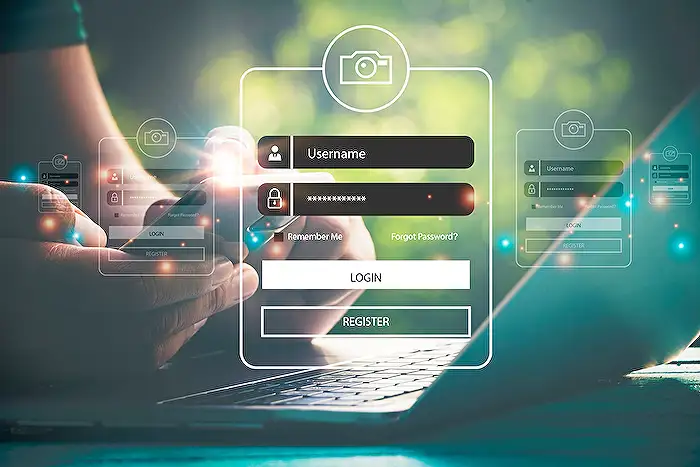
Keywords
Microsoft Entra tutorial beginners guide easy setup step-by-step introduction basics 2025