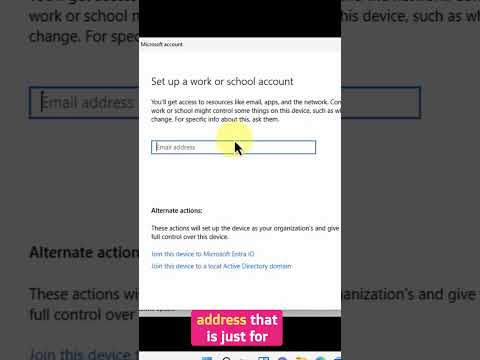
Microsoft Entra
28. Feb 2025 20:15
Windows 11: Seamlessly Connect Your PC to Entra ID Today!
von HubSite 365 über Andy Malone [MVP]
Microsoft 365 Expert, Author, YouTuber, Speaker & Senior Technology Instructor (MCT)
Windows 11 joins Entra ID smoothly for easy access, privacy, collaboration; see how in our YouTube short video!
Key insights
- Windows 11 offers a straightforward process to join a computer to Entra ID, enhancing user access management.
- To start, navigate to the Settings menu on your Windows 11 device to initiate the joining process.
- Select the Accounts option and proceed to access work or school settings for integration with Entra ID.
- Follow the on-screen instructions to enter your organization's credentials and complete the connection.
- This integration ensures secure and efficient management of user identities and permissions across devices.
- The YouTube short video provides a quick visual guide, making it easier for users to follow along with each step.
Keywords
Windows 11 Entra ID join, Windows 11 computer Entra ID, Join Windows 11 to Entra ID, Connect Windows 11 to Entra ID, Windows 11 Entra ID setup, Add Windows 11 to Entra ID, Link Windows 11 with Entra ID, Integrate Windows 11 into Entra ID
HubSite 365 Apps