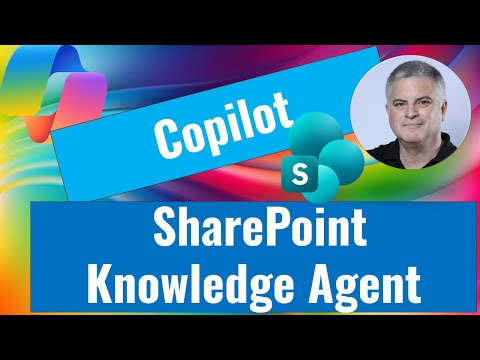
SharePoint Copilot: Knowledge Agent Tips
M365 Adoption Lead | 2X Microsoft MVP |Copilot | SharePoint Online | Microsoft Teams |Microsoft 365| at CloudEdge
SharePoint Knowledge Agent powers Copilot with AI enrichment, smart metadata, site fixes and Teams OneDrive integration
Key insights
- Knowledge Agent: An AI assistant built into SharePoint that prepares and optimizes your organization’s content for Microsoft 365 Copilot and other agents.
It helps everyone from site managers to everyday users get faster, more reliable answers from your intranet. - AI-Ready Content: Automatically enriches and structures files, pages, and sites so Copilot can provide accurate, context-aware responses.
This includes adding context, surfacing relevant passages, and organizing content for better discovery. - Site Management: Proactively flags outdated pages, fixes broken links, and suggests improvements to keep sites current and compliant.
These automated checks reduce manual maintenance and help maintain a healthy intranet. - Natural Language Actions: Lets users trigger actions, automate workflows, and ask questions using simple conversational prompts.
Nontechnical users can summarize pages, generate FAQs, or start automations without coding. - Smart Metadata & Automation: Auto-tags documents, fills columns, and uses metadata understanding to improve search and automation.
Metadata understanding (rolled out in 2025) lets the agent reason over tags and business context, not just document text. - Getting Started & Requirements: Requires a Microsoft 365 Copilot license and admin enablement at the tenant or site level, plus appropriate site roles (owner, content manager, creator, consumer).
After admins enable the agent, eligible users will see an agent button in SharePoint to access enrichment, summaries, and automation features.
News summary: Video walkthrough by Ami Diamond [MVP]
The newsroom reviewed a YouTube video presented by Ami Diamond [MVP], a male SharePoint expert, that demonstrates how to use the Knowledge Agent built into SharePoint. The video explains core features, practical steps for admins and users, and recent updates through September 2025. Consequently, this article summarizes the key points and highlights tradeoffs and implementation challenges for editorial readers. We do not claim authorship of the original video, and this piece reports on its content objectively.
What the video explains about the feature
In the video, Ami Diamond shows that the Knowledge Agent acts as an AI assistant to make content Copilot-ready and easier to manage. He emphasizes automated enrichment, site-health checks, and conversational prompts that let users interact without technical skills. Moreover, he demonstrates role-aware behavior so site owners and content creators see tailored actions and suggestions. As a result, routine governance tasks can become less manual and more consistent across an intranet.
How it works and prerequisites
Diamond walks viewers through the practical steps: tenant or site-level opt-in, administrator enablement, and assigning a Microsoft 365 Copilot license to eligible users. Then, once enabled, users can access the agent from a SharePoint surface and trigger functions like auto-tagging, metadata population, and intelligent summarization. The video also clarifies role-based access requirements so site owners, content managers, creators, and consumers have appropriate capabilities. Therefore, the setup balances centralized control with user-level productivity.
New capabilities and practical benefits
The presenter highlights a September 2025 update that improved metadata understanding so the agent reasons over tags and business context, not just document text. Consequently, answers and summaries become more accurate and context-aware, which reduces the chance of misleading responses when Copilot queries site content. He also shows automated metadata population and smart automation that fill columns and apply tags, improving search and downstream workflows. In short, these features aim to make content more discoverable and more useful to AI-driven tools.
Tradeoffs and operational challenges
Diamond notes that while automation saves time, it introduces tradeoffs around control and accuracy that organizations must manage. For example, auto-tagging improves discoverability, but it can also propagate incorrect classifications if initial training or metadata hygiene is poor, so governance remains essential. Moreover, tenant-level enablement reduces friction for users but requires clear policies and auditing to prevent overreach or privacy gaps. Therefore, administrators must balance automation, oversight, and user training to avoid unintended consequences.
Adoption considerations and real-world impact
The video argues that the Knowledge Agent benefits everyone from site managers to everyday users by providing instant answers, intelligent suggestions, and content summaries. Yet, Ami Diamond warns that successful adoption depends on licensing, governance, and a willingness to maintain metadata quality over time. Furthermore, organizations must weigh the productivity gains against the costs of training, tenant configuration, and periodic review of automated actions. Ultimately, when teams plan rollout carefully and monitor outcomes, the agent can raise the overall value of SharePoint content for AI experiences.
Final takeaways for organizations
Ami Diamond’s video offers a clear, practical guide to the Knowledge Agent in SharePoint, emphasizing both how to enable the feature and how to manage its risks. He recommends a phased approach: pilot with a small set of sites, validate metadata results, and then scale while keeping governance tight. In addition, decision-makers should ensure licensing and role permissions are correct before broad deployment to avoid surprises. Therefore, organizations that combine automation with active oversight are best positioned to gain long-term benefits.

Keywords
How to use Knowledge Agent in SharePoint, SharePoint Copilot tutorial, Knowledge Agent SharePoint setup, Enable Copilot in SharePoint, SharePoint AI assistant guide, Configure Knowledge Agent Microsoft 365, Copilot Knowledge Agent best practices, SharePoint Copilot walkthrough