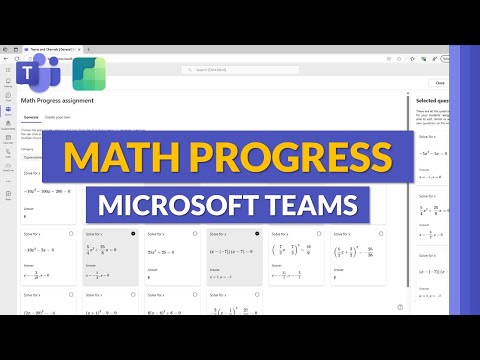
Teams
9. Jan 2025 09:03
Microsoft Teams: Math Progress for Enhanced Learning
von HubSite 365 über Mike Tholfsen
Principal Group Product Manager - Microsoft Education
Math Progress Microsoft Teams Education Learning Accelerators Assignments module student performance insights formative assessment
Key insights
- Math Progress is a new feature in Microsoft Teams for Education that helps educators create math assignments, track student performance, and provide targeted feedback.
- To create an assignment using Math Progress, educators should select "Assignments," click "Create," and choose "Math Progress" under Learning Accelerators.
- The tool offers an intelligent question generator with options to customize problems by editing question types, enabling features like "Show your work," "Student rating," and "Shuffle question order."
- Student Completion: Students solve and submit assignments in Teams. They can upload images or links if the "Show your work" feature is enabled.
- Review Student Work: Educators can review submissions with automatic grading and receive insights on performance, including common misconceptions.
- The Insights feature allows monitoring of individual and class performance over time, helping educators make informed instructional decisions.
Introduction to Math Progress in Microsoft Teams
Microsoft Teams for Education has introduced a groundbreaking feature known as Math Progress. This new tool is designed to streamline the process of creating math assignments while providing educators with valuable insights into student performance. Math Progress is part of the Learning Accelerators suite, aiming to enhance the educational experience by addressing common misconceptions and accelerating learning. Math Progress is available globally and supports multiple languages, making it a versatile tool for educators worldwide. By simplifying lesson planning and offering tailored activities and quizzes, Math Progress helps teachers focus on the math concepts that students are ready to learn. In the following sections, we will explore the functionalities of Math Progress, how it benefits both educators and students, and the challenges it addresses.Creating Math Progress Assignments
One of the core features of Math Progress is its ability to simplify assignment creation. Educators can access this tool through the Assignments module in Microsoft Teams for Education. By selecting the "Create" button and choosing "Learning Accelerators," teachers can initiate a Math Progress assignment. The process is straightforward:- Select a math category and topic using the "Generate" tab.
- Receive AI-suggested problems and choose the ones to include in the assignment.
- Customize problems by editing question types and modifying answer choices.
- Enable optional features such as "Show your work," "Student rating," and "Shuffle question order."
Student Engagement and Completion
Once the assignment is created, students can access it through Microsoft Teams. They work through each problem and submit their answers. If the "Show your work" option is enabled, students can upload images or share links to their OneNote pages, demonstrating their problem-solving process. This feature not only allows students to engage more deeply with the material but also provides educators with a clearer understanding of each student's thought process. By encouraging students to document their work, Math Progress fosters a more interactive and reflective learning environment.Reviewing and Grading Student Work
After students submit their assignments, Math Progress automatically grades most of the work. It provides a summary of each student's performance, highlighting grade percentages, point totals, and common misconceptions. For questions that require manual review, educators can mark them as correct, incorrect, or incomplete. In addition to grading, teachers can provide personalized feedback through text or recorded video. This feedback can be accompanied by additional resources if necessary, offering students further support. The ability to give targeted feedback helps address individual learning gaps, promoting a more tailored educational approach.Insights and Analytics
Math Progress offers robust insights and analytics, enabling educators to monitor both individual and class performance over time. The "Insights" feature provides data on grades, points, and identified misconceptions, helping teachers make informed instructional decisions. By analyzing this data, educators can identify trends and areas where students may be struggling. This information is invaluable for adjusting teaching strategies and ensuring that all students receive the support they need to succeed. The insights gained from Math Progress not only enhance the learning experience but also contribute to the overall improvement of educational outcomes.Challenges and Considerations
While Math Progress offers numerous benefits, there are challenges to consider. Balancing the use of technology with traditional teaching methods can be difficult. Educators must ensure that students are not overly reliant on digital tools and continue to develop critical thinking skills independently. Moreover, the implementation of Math Progress requires educators to be familiar with Microsoft Teams and its features. Professional development and training may be necessary to maximize the tool's potential. Additionally, educators must be mindful of the diverse needs of their students, customizing assignments to cater to different learning styles and abilities. In conclusion, Math Progress in Microsoft Teams for Education represents a significant advancement in educational technology. By streamlining assignment creation, providing valuable insights, and offering personalized feedback, it enhances the teaching and learning experience. However, educators must navigate the challenges of integrating technology into their classrooms, ensuring that it complements rather than replaces traditional teaching methods. As schools continue to embrace digital tools, Math Progress stands out as a powerful resource for improving math education.

Keywords
Math Progress Microsoft Teams, Microsoft Teams math tutorial, using Math Progress in Teams, Math tools in Microsoft Teams, enhance math skills with Teams, Microsoft Teams education features, Math Progress setup guide, optimize learning with Math Progress.
HubSite 365 Apps