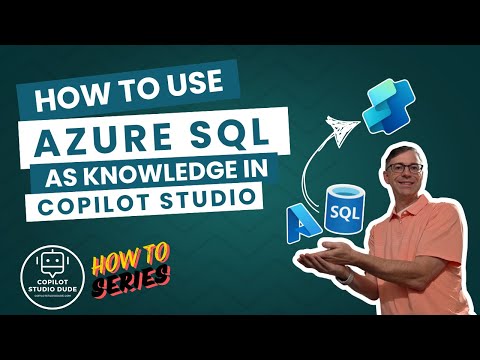
Knowledge in Copilot - Setup for Azure SQL
Azure SQL Copilot Studio
- The new approach combines AI integration, allowing real-time insights from databases; customization, letting users build agents tailored to their needs; and an Agent Store, where users can share or find pre-built agents. This integration makes it easier for businesses to gain deeper insights, improve decision-making, and streamline operations by using AI tools directly with their existing Azure SQL databases in Azure
This technology lets you use Azure SQL as a knowledge source in Copilot Studio, so you can ask questions about your database and get helpful, AI-powered answers directly from your data. Enhanced productivity, contextual insights, and scalability are key benefits.
Users save time on data analysis, receive relevant responses to their queries, and can handle larger datasets more easily with AI support. To start, enable Copilot in your Azure tenant and set up permission for it to access your Azure SQL database.
You can then interact with the database using prompts or questions for tasks like troubleshooting or performance optimization.
Introduction: Integrating Azure SQL with Copilot Studio
In a recent video by Dewain Robinson, viewers are introduced to the process of using Azure SQL as a knowledge base within Copilot Studio. This innovative integration brings together the robust data management capabilities of Azure SQL and the intelligent automation features of Copilot Studio, part of Microsoft’s AI-driven productivity tools. The video focuses on practical demonstrations, including both single-table and multi-table configurations, showing how users can harness these technologies to improve business operations.
The significance of this integration lies in its ability to bridge traditional database management with modern AI-powered solutions. As organizations increasingly look for ways to simplify data analysis and automate repetitive tasks, combining Azure SQL with Copilot Studio offers a compelling path forward. This approach aims to provide actionable insights and streamline workflows, making data more accessible and useful.
How Azure SQL Becomes Knowledge in Copilot Studio
At the core of this technology is the ability to use Azure SQL databases as a source of knowledge for Copilot Studio agents. By connecting these two platforms, users can ask natural language questions about their data and receive context-aware responses generated by large language models (LLMs). This setup transforms static datasets into dynamic sources of information, enabling real-time interaction and feedback.
The process involves configuring permissions and establishing secure connections between Copilot Studio and Azure SQL. Once set up, users can leverage Copilot’s interface to pose specific queries, request data summaries, or troubleshoot database issues. As a result, even those without deep technical expertise can benefit from advanced analytics, simply by describing their needs in plain language.
Benefits and Tradeoffs of AI-Driven Data Integration
One notable advantage of integrating Azure SQL with Copilot Studio is the potential for enhanced productivity. Automation reduces manual effort, allowing users to focus on higher-value tasks. Additionally, the contextual insights provided by Copilot help teams make faster, more informed decisions. This can be especially valuable for organizations managing large or complex datasets, where traditional methods may be time-consuming or inefficient.
However, there are tradeoffs to consider. While AI integration streamlines many processes, it requires careful planning around data security and access controls. Ensuring that only authorized users can interact with sensitive information remains a critical challenge. Moreover, the effectiveness of Copilot’s responses depends on the quality and structure of the underlying data, highlighting the need for ongoing database maintenance and governance.
Customization, Extensibility, and Community Collaboration
A standout feature of Copilot Studio is its support for customization and extensibility. Users can build custom agents tailored to specific business needs, enabling bespoke data interactions and automations. This flexibility allows organizations to adapt the technology to various industries and use cases, from finance to healthcare.
Furthermore, the Agent Store within Copilot Studio fosters a collaborative environment. Here, users can share and access pre-built agents, accelerating the adoption of best practices and innovative solutions. This community-driven approach encourages continuous improvement and helps organizations stay current with evolving AI capabilities.
Challenges and Future Outlook
Despite its promise, integrating AI with enterprise databases presents challenges. Balancing ease of use with security, and ensuring data accuracy while leveraging automation, are ongoing concerns. Organizations must invest in training and change management to fully realize the benefits of these tools.
Looking ahead, the combination of Azure SQL and Copilot Studio is poised to influence the future of data-driven decision-making. As AI models improve and integration becomes more seamless, businesses can expect even greater opportunities to automate, analyze, and act on their data with unprecedented speed and precision.
Conclusion
In summary, Dewain Robinson’s video offers a comprehensive introduction to using Azure SQL as knowledge within Copilot Studio. This integration empowers organizations to enhance productivity, gain deeper insights, and streamline their operations through AI-driven automation. While challenges remain, the potential for transformative impact on data management and business intelligence is clear, marking an important step forward in the evolution of workplace technology.
Keywords
Azure SQL Copilot Studio integration Azure SQL knowledge base setup Copilot Studio tutorial Azure SQL data for AI Copilot Studio tips using Azure SQL with Copilot AI knowledge management in Azure SQL Copilot Studio features SEO keywords for Azure SQL and Copilot