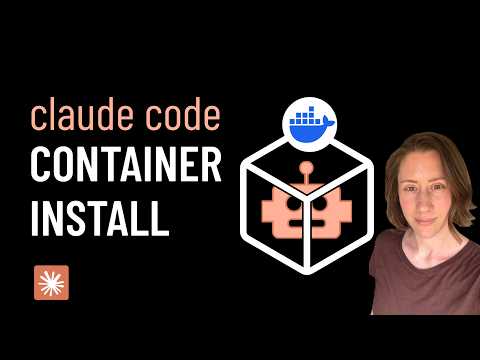
Claude Code: Easy Container Setup Guide for Windows, Mac, & Linux
Power Platform Developer
Docker, VSCode, GitHub, Dev Containers
Key insights
- Claude Code is Anthropic's AI coding assistant that helps developers generate, modify, and review code with smart suggestions. It works on Windows, Mac, and Linux, and integrates with popular IDEs.
- Containerization using tools like Docker provides a consistent environment for Claude Code across different operating systems. This approach improves security by isolating the tool from your main system and prevents conflicts with other software.
- The standard installation process involves running npm install -g @anthropic-ai/claude-code in your terminal or command prompt. After installation, you can launch Claude Code with the claude command and follow the authentication prompts.
- You can run Claude Code inside a Docker container by creating a Dockerfile that installs Node.js and Claude Code globally. Bind mount your project directory into the container to work with your files securely.
- An alternative installation method uses a native binary (currently in alpha). You can set this up by running commands like claude install or using a script provided by Anthropic for macOS, Linux, or Windows via WSL.
- If you use Windows Subsystem for Linux (WSL) and face platform issues, set npm to use Linux as the target OS before installing Claude Code. This helps avoid compatibility problems during setup.
Introduction to Claude Code and Containerization
Claude Code, Anthropic’s innovative AI coding assistant, is transforming the way developers approach programming tasks across major operating systems such as Windows, Mac, and Linux. In a recent YouTube video, Christine Payton provides a detailed walkthrough on how to install and run Claude Code within a Docker container using Dev Containers in Visual Studio Code. This approach not only promises a smoother setup but also reinforces security and consistency for development environments.
As containerization continues to gain popularity, many developers are exploring its benefits for deploying AI tools like Claude Code. The video highlights the straightforward process and addresses several challenges developers might face, especially concerning system compatibility and security controls.
Key Advantages of Using Containers
One of the primary benefits discussed in the video is the environment consistency that containers provide. By encapsulating Claude Code and its dependencies within a Docker container, developers can ensure that their code runs identically on any operating system. This effectively eliminates the classic "works on my machine" dilemma, which often plagues cross-platform development.
Moreover, containerization offers enhanced isolation and security. Since the AI tool operates within its own sandbox, it has restricted access to the host computer and the internet. This containment significantly reduces the risk of accidental data leaks or unauthorized system access. Additionally, the approach simplifies deployment and scaling. Developers can easily replicate, update, or move their setups without disrupting existing configurations, making collaborative projects more manageable.
Installation Process: Standard and Containerized Methods
Christine Payton’s guide begins with the prerequisites: installing Docker, Visual Studio Code, and accessing the Anthropic Claude Code template. For a standard installation, users can globally install Claude Code via npm, navigate to their project directory, and authenticate through various platforms such as the Anthropic Console or enterprise solutions. Once installed, running a diagnostic command like claude doctor ensures everything is set up correctly.
Transitioning to the containerized method, the process involves creating a Dockerfile that installs Node.js and Claude Code, then building and running the container image. By bind-mounting the local project directory into the container, Claude Code can interact directly with source files while keeping the host environment untouched. This setup supports reproducible builds and streamlines dependency management, reducing the risk of version conflicts.
Tradeoffs and Challenges in Container Adoption
While containerization offers robust security and consistency, it introduces some tradeoffs. For instance, setting up Docker and configuring Dev Containers may require additional learning for those unfamiliar with these tools. There can also be performance considerations, particularly when running containers on less powerful machines or dealing with large codebases. Nonetheless, the video emphasizes that the long-term benefits, such as isolation and scalability, often outweigh these initial hurdles.
Another challenge lies in managing permissions and access. Containers are designed to be restrictive by default, which enhances security but can complicate workflows that require more extensive system access. Christine demonstrates how to verify that Claude cannot access unintended resources, and she cautions against skipping permissions unless absolutely necessary, highlighting the importance of maintaining a secure setup.
Alternative Installation Methods and Troubleshooting
The video also explores updated installation options, such as native binary installations currently in alpha, which promise a more seamless experience across macOS, Linux, and Windows (via WSL). For users on Windows, leveraging WSL or Git Bash is recommended to avoid common command-line issues. Christine offers practical troubleshooting tips, such as adjusting npm configuration settings to resolve platform detection problems, ensuring that even those with limited experience can get Claude Code running efficiently.
Ultimately, Christine Payton’s comprehensive guide provides both clarity and flexibility for developers looking to integrate Claude Code into their workflows. By balancing the advantages of containerization with the realities of setup complexity and access control, the video empowers viewers to make informed decisions tailored to their specific needs.

Keywords
install Claude Code container Windows Mac Linux run Claude Code in container setup Claude Code Docker tutorial Claude AI container deployment cross-platform Claude Code installation