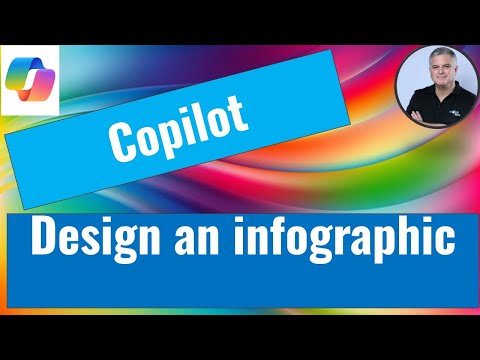
Copilot Tips: Craft Stunning Info Infographics Fast
M365 Adoption Lead | 2X Microsoft MVP |Copilot | SharePoint Online | Microsoft Teams |Microsoft 365| at CloudEdge
Microsoft 365 Copilot Microsoft Teams Microsoft List Microsoft Forms Microsoft Excel Microsoft Planner OneDrive
Key insights
- Microsoft 365 Copilot uses AI to help users design professional infographics quickly, even if they have no advanced design skills. It suggests layouts, applies brand styles, and formats data into clear visuals.
- You can choose from several infographic types, including Timeline, Comparison, Process, Statistical, Informational, and Geographic. Each type helps communicate different kinds of information visually.
- Brand Kits are easy to apply within Copilot, ensuring your infographics match your organization's colors and style guides for consistent branding across all materials.
- The process is simple: open Copilot, select "Design an infographic," describe what you want, pick a template or start from scratch, choose the type and size, then let Copilot generate the visual. You can further edit or customize as needed.
- AI-Driven Content Generation means that the more detailed your description, the better Copilot tailors the infographic to your needs. Pre-made prompts and templates make starting even easier.
- This feature saves time and makes high-quality visual storytelling accessible for everyone in Microsoft 365. The workflow blends fast AI design with manual editing options for added creativity and polish.
Introduction: Microsoft 365 Copilot Brings AI to Infographic Design
Microsoft has taken a major step forward in simplifying visual storytelling with its latest update to Microsoft 365 Copilot. In a recent YouTube video by Ami Diamond [MVP], viewers are guided through the process of creating infographics using this innovative tool. The video showcases how Copilot leverages artificial intelligence to turn complex data into polished, easy-to-understand graphics, even for those without advanced design skills. This development signals a new era in workplace productivity and communication, making professional-quality visuals more accessible than ever before.
Streamlined Design Experience
One of the standout features highlighted in Ami Diamond’s video is the intuitive workflow Copilot provides. Users begin by opening the Copilot app, selecting the option to design an infographic, and then describing what they want to visualize. The AI uses this description to suggest layouts, select appropriate templates, and apply brand elements automatically. As a result, individuals can quickly generate timelines, comparisons, process diagrams, statistical visuals, and more—all tailored to their specific needs.
This level of automation saves significant time compared to traditional design methods. Instead of manually arranging elements or worrying about color schemes, users can rely on Copilot’s suggestions, which are based on best practices and organizational style guides. However, striking a balance between automation and personal touch remains crucial, as some users may prefer more control over design nuances.
Template Variety and Customization Options
Copilot’s strength lies in its broad selection of template types, which include timeline, comparison, process, statistical, informational, and geographic infographics. This versatility ensures that users can find the right visual format for any message, whether presenting data trends, highlighting milestones, or mapping regional information. After generating an initial design, users can further refine their infographic by editing text, adjusting layouts, and applying filters.
While the system’s ease of use is a clear advantage, there is a tradeoff between speed and depth of customization. Although Copilot’s AI delivers on-brand results quickly, advanced users may find the editing options somewhat limited compared to specialized graphic design software. Nonetheless, for most business scenarios, the convenience and consistency Copilot offers outweigh these limitations.
Brand Integration and Consistency
Another key insight from Diamond’s walkthrough is the seamless integration of organizational brand kits. Copilot can automatically apply company colors, fonts, and logos, ensuring all infographic outputs align with existing branding guidelines. This feature not only maintains visual consistency across communications but also reduces the risk of off-brand materials being distributed within an organization.
However, the challenge arises when organizations have complex or evolving brand standards that may not be fully captured by Copilot’s current functionality. In such cases, manual adjustments remain necessary to achieve the desired level of brand compliance, illustrating the ongoing need for collaboration between design and marketing teams.
Balancing Automation and Creativity
Ami Diamond emphasizes that while Copilot’s AI-driven content generation is transformative, it does not eliminate the need for creative input. Users are encouraged to provide detailed descriptions and take advantage of the manual editing features to fine-tune their infographics. This approach blends the efficiency of AI with human creativity, allowing for both rapid prototyping and personalized refinement.
The main challenge is ensuring that users do not rely solely on automation, which could lead to generic or uninspired visuals. By engaging with Copilot’s design process, users can achieve a balance between speed, quality, and originality, making the most of what the platform has to offer.
Conclusion: A New Standard for Visual Communication
In summary, Microsoft 365 Copilot’s infographic design tool, as demonstrated by Ami Diamond [MVP], represents a significant leap forward in democratizing professional graphic creation. Its AI-powered workflow, template diversity, and brand integration make it an appealing solution for businesses seeking to communicate insights visually and efficiently.
As organizations continue to embrace visual storytelling, tools like Copilot will play a central role in enhancing productivity and ensuring design consistency. While some challenges remain around customization and brand complexity, the benefits of streamlined, accessible infographic creation are clear, setting a new standard for how teams share information in the digital age.

Keywords
design infographic Copilot tutorial create infographic with Copilot best practices for Copilot infographics how to use Copilot for infographics infographic design tips AI-powered infographic creation Copilot guide