
Ultimate Guide to Active Directory Security Reports
Safeguard AD: Guide on Active Directory Security Report Creation
Key insight
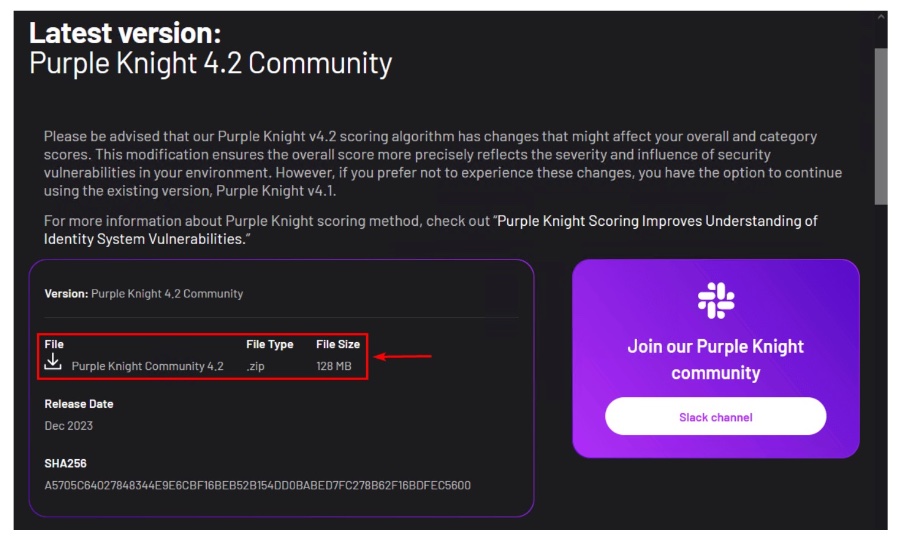
- Active Directory Security Assessment is crucial due to Active Directory's widespread use and its susceptibility to security attacks.
- Purple Knight, developed by Semperis, is a free security assessment tool that helps identify vulnerabilities within Active Directory, Microsoft Entra ID, and Okta.
- To perform a security assessment, download and prepare Purple Knight, unblock the files, and run the application following specific steps outlined.
- The tool provides a comprehensive report that includes IOEs (Indicators of Exposure) and recommends actions for remediation.
- Regularly running Purple Knight updates security indicators, helping organizations stay ahead of potential vulnerabilities and ensuring the latest security measures.
The Importance of Active Directory Security Assessments
With Active Directory being a central component of the IT infrastructure for 90% of the world's major corporations, its security cannot be overlooked. Active Directory faces numerous security threats, making regular assessments vital. The introduction of Purple Knight serves as a beacon of hope for IT administrators by simplifying the process of identifying vulnerabilities.
By systematically downloading and updating Purple Knight, running assessments, and remedying identified IOEs, organizations can significantly fortify their defenses against cyber threats. This tool not only saves time but also highlights potential risks that other paid security products might miss. Embracing such assessments, be it weekly, monthly, or quarterly, is a step forward in ensuring that your organization's Active Directory environment remains secure against evolving threats.
Read the full article How to Create an Active Directory Security Assessment report

Creating an Active Directory Security Assessment Report
To create a detailed AD security assessment report, the process involves several steps. Initially, download and extract Purple Knight. Then unblock the tool's files using PowerShell to prevent errors upon launching.
Extracting and initiating the Purple Knight application precedes accepting the license agreement and checking for updates. Ensuring the Purple Knight and security indicators are current is essential for accurate analysis.
Select the Active Directory option for assessment and proceed to run tests. The tool checks several security indicators, providing a summary score and detailed reports in PDF, HTML, and Excel formats. This comprehensive assessment identifies areas of concern and opportunities for improvement.
- Download and prepare Purple Knight tool
- Unblock files using PowerShell commands
- Initiate the application and follow the setup process
- Keep Purple Knight and security indicators up to date
- Select Active Directory for precise evaluation
- Analyze the generated security assessment report
People also ask
How do I write a security assessment report?
What is the security assessment of Active Directory?
Answer: Conducting a Security Assessment for Active Directory enables organizations to pinpoint, evaluate, and mitigate risks impairing the security integrity of this crucial piece of IT infrastructure, integral to the smooth operation of numerous network services.How do I run an ad assessment?
Answer: To commence an Active Directory Assessment, initiate the setup on a designated data collection machine, creating the foundation for analysis.What is the risk assessment tool in Active Directory?
Answer: ADAudit Plus stands out as a quintessential tool for Active Directory auditing and reporting, featuring a dedicated section for risk management. This tool simplifies the process of risk assessment, categorization, and management by auditing activities of users and entities, and producing immediate, actionable audit reports.
Keywords
Active Directory Security Assessment Report, Active Directory Security Audit, Create Active Directory Report, AD Security Assessment Guide, Active Directory Security Evaluation, Improve Active Directory Security, Assessing AD Security, AD Security Assessment Techniques