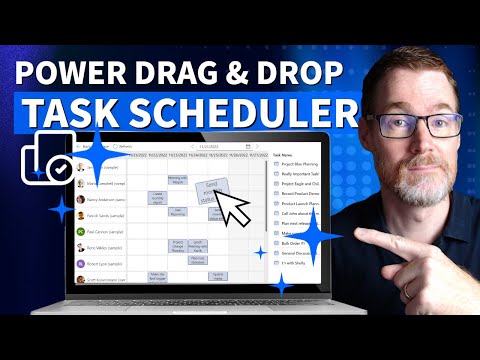
Power Apps
28. Nov 2022 22:00
How to build a Drag And Drop Task Scheduler in Power Apps
von HubSite 365 über Scott Durow
Ex-Microsoft MVP @ Microsoft, #PowerPlatform Cloud Developer Advocate 🥑 #ProCodeNoCodeUnite
In this video, join me as I demonstrate how to create a drag-and-drop task scheduler board building on the techniques we learned in the previous video.
In this video, join me as I demonstrate how to create a drag-and-drop task scheduler board building on the techniques we learned in the previous video.
I show how to build a schedule board, with a list of tasks that can be dragged onto calendar days for a specific person, and then dragged to a different location.
- Part 1
https://www.hubsite365.com/en-de/news?id=9d9c8d2b-3a68-ed11-9561-6045bd8f953f&topic=b203899e-bb75-ea11-a811-000d3a210788&theater=true - More information on the Power Drag Drop component
https://github.com/scottdurow/power-drag-drop
In this Video
00:00 Introduction
00:33 Overview of the schedule board
01:02 Master drop zones
02:23 Responsive layout with containers
03:00 Named formulas
03:59 Adding people list
06:55 Adding Calendar header
12:28 Adding day calendar
18:55 Setting up drop zones for day slots
20:31 Adding task list
25:49 Enabling dragging
27:56 Adding task template
32:08 Summary
HubSite 365 Apps