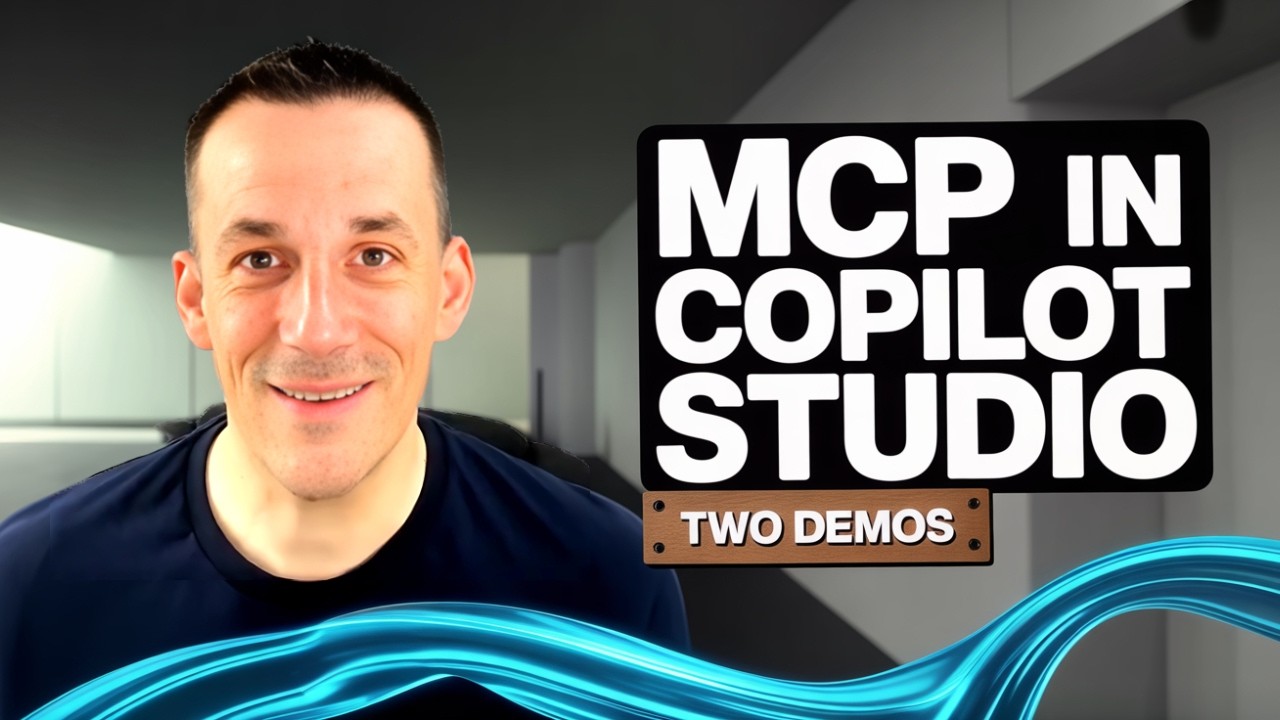Copilot Studio: Integrate MCP Model Context Protocol Easily
Copilot Studio, Power Virtual Agents, Microsoft Learn MCP, Dataverse, Power Platform
Key insights
- Model Context Protocol (MCP) is an open standard that connects AI apps and agents in Microsoft Copilot Studio to external data sources, making data exchange seamless and standardized.
- MCP Server Setup involves configuring a server to process and deliver real-time information to AI models, which can then be linked to Copilot Studio using a custom connector.
- Custom Connectors serve as direct links between Copilot Studio bots and business data, allowing for easy integration with external systems without complex coding.
- Using MCP with Dataverse, bots can perform actions like reading, creating, and updating records directly within the Dataverse environment, improving automation capabilities inside Copilot Studio.
- Recent enhancements include features such as tool listing, streamable transport for data transfer, and improved tracing and analytics, making management and debugging easier for developers.
- Integrating MCP enables businesses to create more efficient, scalable, and intelligent AI solutions by providing real-time insights and reducing manual updates across platforms.
Understanding Model Context Protocol (MCP) in Copilot Studio
In a recent YouTube video, Damien Bird provides a comprehensive walkthrough of how to add the Model Context Protocol (MCP) to Microsoft Copilot Studio using a custom connector. The video aims to demystify MCP, a technology designed to enable seamless data exchange between bots and external systems. By standardizing how applications provide context to large language models, MCP streamlines the integration process, making it easier for developers and organizations to connect AI-driven applications to various data sources and services.
The presentation begins by explaining MCP’s core purpose: to simplify and standardize connections between AI agents and external data tools. This approach not only reduces manual updates but also accelerates innovation by providing a reliable framework for real-time data integration. For organizations looking to enhance their AI solutions within Copilot Studio, understanding MCP’s functionality is an essential first step.
Leveraging Microsoft Learn MCP for Enhanced Bot Capabilities
One of the key segments in Damien Bird’s video is the demonstration of Microsoft Learn MCP in action. Here, viewers are guided through the process of building a custom connector that leverages the MCP framework. This connector acts as a bridge, unlocking access to external data sources and services, which can then be utilized by bots within Copilot Studio.
By utilizing Microsoft’s SDKs and the MCP server, developers can quickly set up the necessary infrastructure to pull, process, and deliver relevant information to AI models. The tradeoff here lies in the initial setup complexity versus the long-term benefits of real-time insights and reduced manual maintenance. While configuring an MCP server may require technical expertise upfront, it ultimately enables AI assistants to fetch up-to-date data, enhancing their responsiveness and accuracy.
Exploring Dataverse MCP: Deep Integration with Business Data
The video further explores the integration of MCP with Dataverse, Microsoft’s cloud-based data platform. Through a detailed deep dive, Damien Bird showcases how Dataverse MCP facilitates seamless interaction with organizational data stored in the Dataverse environment. This integration allows bots to perform CRUD (Create, Read, Update, Delete) operations directly within Copilot Studio.
A practical demonstration illustrates how a bot can read, create, and update records in Dataverse, all powered by MCP. The advantage of this approach is clear: organizations can build more intelligent bots that operate directly on their business data without relying on manual data synchronization. However, balancing security, scalability, and extensibility remains a challenge, especially when integrating multiple systems and ensuring compliance with organizational policies.
The Role and Benefits of Custom Connectors
Custom connectors serve as the linchpin in the MCP-Copilot Studio integration. They provide a direct link between AI agents and business data, ensuring that bots can access the information they need without cumbersome workarounds. Damien Bird emphasizes the flexibility of custom connectors, noting that users can take advantage of a growing library of pre-built, MCP-enabled connectors available in the marketplace.
This flexibility comes with tradeoffs. While pre-built connectors accelerate deployment and reduce development effort, organizations must evaluate whether these connectors meet their specific requirements or if custom solutions are needed for unique business scenarios. Additionally, maintaining security and ensuring robust error handling are ongoing challenges when leveraging third-party connectors.
Challenges and Tradeoffs in MCP Adoption
Adopting MCP within Copilot Studio brings several advantages, including simplified integration, real-time data access, and enhanced scalability. Nevertheless, organizations must weigh these benefits against potential challenges. Initial setup and configuration can be complex, requiring technical expertise and careful planning. Moreover, integrating MCP with existing systems may necessitate updates to security protocols and governance frameworks.
Despite these challenges, the promise of more responsive, intelligent, and scalable bots makes MCP an attractive option for businesses seeking to maximize the value of their AI investments. As MCP evolves, it is likely to address many of these hurdles, further streamlining the path to advanced AI-driven workflows.
Conclusion: Empowering Bots with Model Context Protocol
Damien Bird’s video provides valuable insights into the practical application of MCP within Microsoft Copilot Studio. By breaking down the protocol’s purpose, demonstrating real-world integrations, and discussing the tradeoffs involved, the video equips viewers with the knowledge needed to build more powerful, data-driven bots. As organizations continue to seek ways to enhance their digital operations, adopting MCP represents a significant step forward in creating AI solutions that truly understand and respond to user needs.

Keywords
MCP Model Context Protocol Copilot Studio Custom Connector add tutorial integration guide setup steps benefits