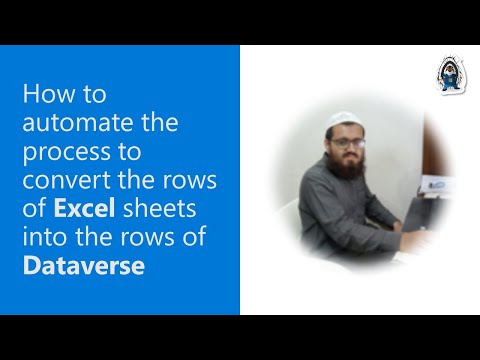
Guide to Automating Excel Rows Conversion into Dataverse Rows
Software Development Redmond, Washington
Discover how to automate Excel to Dataverse data conversion using Power Apps and Power Automate flows with Microsoft expert, Abdul Wahab.
How to automate the process to convert the rows of excel sheets into the rows of Dataverse: In this 13-minute developer-focused demo, Abdul Wahab demonstrates a final solution to import data from excel into Dataverse using Power Apps and Power Automate flows. The demo covers uploading an xls to OneDrive, importing data into a Power Apps table, and subsequently moving the data into Dataverse.
- Demo Presenter: Abdul Wahab (Dynamics Technology Systems)
- Community Call Conversation: aka.ms/May11-Demo2
- Supporting materials:
- Documentation - Sync your Excel data source with Dataverse using a dataflow: learn.microsoft.com/power-query/dataflo…
- Documentation - Import or export data from Dataverse: learn.microsoft.com/power-ap
During the demo, you will learn about the expressions used in Power Automate and see possible errors along with explanations. This PnP Community demo is taken from the Microsoft 365 & Power Platform Development Community call recorded on May 11, 2023.
More about Automating Data Import from Excel to Dataverse
Automating the process of converting rows of excel sheets into rows of Dataverse enables developers to streamline data management and reduce manual data entry. Using Power Automate flows and Power Apps, Abdul Wahab demonstrates how to import data from an Excel file on OneDrive and store it in a Dataverse database. This process ensures data integrity and eliminates the need to enter data manually, allowing organizations to save time and resources. With this workflow, users can maintain up-to-date information in their Dataverse environments, leading to more accurate insights and better decision-making.
Learn about How to automate the process to convert the rows of excel sheets into the rows of Dataverse
In order to automate the process of converting the rows of Excel sheets into the rows of Dataverse, you will need to use a combination of Power Apps tables and Power Automate flows. Microsoft provides documentation for the process, which includes creating a dataflow in Power Query and importing or exporting data from Dataverse. Additionally, you may encounter some errors or learning opportunities while working with Power Automate. It is important to understand the expressions used in Power Automate in order to successfully complete the task. Finally, you should familiarize yourself with the Microsoft 365 & Power Platform Development Community call, which Abdul Wahab presented on May 11, 2023. This call includes a 13-minute demo outlining the process of automating the conversion of Excel sheets to Dataverse.
More links on about How to automate the process to convert the rows of excel sheets into the rows of Dataverse
- Create Data in Data verse from Excel using Power automate
- Jan 25, 2022 — Create Data in Data verse from Excel using Power automate · Choose the Microsoft Data verse ->Add a new Row action. · Select the entity. In my ...
- Sync your Excel data source with Dataverse using a dataflow
- Feb 17, 2023 — The first step to create the key column is to remove all unnecessary rows, clean the data, remove empty rows, and remove any possible ...
- May 11 | Demo: How to automate the process to conv...
- May 11, 2022 — May 11 | Demo: How to automate the process to convert the rows of excel sheets into the rows of Dataverse · Helpful resources.
- Solved: Import Data from Excel To Dataverse
- You can use Excel Online List Rows action in Power automate to retrieve rows from excel sheet. You will need to upload your excel file on Onedrive.
- Use lists of rows in flows - Power Automate
- Feb 12, 2023 — Select New step to add an action to your flow. Enter list row into the Search connectors and actions search box on the Choose an operation card.
- Import or export data from Dataverse - Power Apps
- Apr 4, 2023 — Select Data, to the right of Get Data select >, and then select Get data from Excel. Select the tables where you want to import data, and then ...
- Extract information in Excel using Power Automate
- May 9, 2023 — Click New Step and type Excel, then select List rows present in a table from the list of actions. Add excel rows into the flow. Add the Excel ...
- Update data in dataverse table from excel and sharepoint
- Oct 16, 2022 — Solved: Hello everyone, I have two queries to create data automate. I want to perform these two actions using power automate. 1.
- Update Datavere record from Excel Data
- Jan 29, 2021 — Hi @djg. Follow the steps. 1. Read list rows using excel connector. 2. Next List records (Dataverse) filter query using the criteira.
Keywords
Automate Excel to Dataverse, Power Apps Table to Dataverse, Power Automate Expressions, Dataflow, Import Data, Export Data, Sync Excel to Dataverse.