
Microsoft 365 - Get Started with Microsoft App Governance
Microsoft 365 Expert, Author, YouTuber, Speaker & Senior Technology Instructor (MCT)
Microsoft Defender, Microsoft App Governance, Zero Trust, Android, Entra ID
Key insights
- Microsoft App Governance is a security feature within Microsoft Defender for Cloud Apps that provides visibility, control, and automated management of OAuth-enabled applications across platforms like Microsoft 365, Google Workspace, and Salesforce.
- Centralized Visibility: Admins can view all OAuth apps and their activities in one dashboard, making it easier to spot unauthorized or risky applications quickly.
- Proactive Risk Detection: The system uses automated alerts to notify admins about suspicious app behavior or policy violations, helping organizations respond faster to potential threats and prevent data breaches.
- Automated and Manual Remediation: Security teams can block or restrict apps that show risky behavior using both automatic actions and manual controls, improving overall protection against malicious apps.
- Advanced Policy Management (2025 Update): The latest version offers more detailed governance policies based on app activity and user behavior, plus improved automation to reduce the need for manual intervention.
- Integration with Enterprise Tools: App Governance now works seamlessly with Power Platform administration and Microsoft 365 governance tools, supporting better control over low-code solutions and large-scale deployments while aligning with new AI-driven security features.
Introduction to Microsoft App Governance
In a recent YouTube video, Andy Malone [MVP] explores the critical role of Microsoft App Governance in defending organizations against malicious applications. As part of Microsoft Defender for Cloud Apps, App Governance is emerging as a powerful yet underutilized tool. Its primary function is to provide administrators with deeper insights into what apps are truly doing within their environments. This capability is increasingly vital, especially when users install trendy apps that request extensive permissions, such as access to contacts, cameras, or microphones—raising questions about privacy and intent.
With security threats evolving and cloud platforms becoming more interconnected, organizations are seeking robust solutions to monitor and manage app access. Malone’s session highlights how App Governance addresses these needs, offering both proactive and reactive measures to safeguard sensitive data and maintain compliance.
Key Features and Advantages
Microsoft App Governance stands out by delivering centralized visibility into all OAuth-enabled applications, including those not developed by Microsoft. Through a unified dashboard, administrators can quickly spot unauthorized access or potential security gaps. This feature significantly enhances an organization’s ability to identify risky apps before they can cause harm.
Moreover, the tool provides automated alerts for suspicious app activities or policy violations. These proactive notifications empower security teams to respond rapidly, minimizing the likelihood of data breaches. The platform also enables both automated and manual remediation, allowing immediate containment of threats by restricting or blocking problematic apps.
Notably, App Governance supports multiple cloud environments, including Microsoft 365, Google Workspace, and Salesforce. This cross-platform coverage ensures consistent security controls, regardless of the cloud ecosystem in use, and helps organizations enforce compliance policies more effectively.
How the Technology Works
At its core, Microsoft App Governance monitors OAuth tokens and permissions granted to third-party or custom applications. Advanced analytics detect unusual patterns, such as privilege escalation attempts or excessive data sharing. When anomalies occur, the system can trigger governance policies that either alert administrators or automatically restrict app activity.
Integration with Microsoft Defender for Cloud Apps allows for a seamless approach to cloud security posture management. Administrators can craft custom policies to address specific risks, combining automated responses with manual oversight. This flexibility is crucial for balancing security with operational efficiency, as over-restrictive policies might hinder productivity while lax controls could expose the organization to threats.
The technology’s policy-driven approach supports both rapid remediation and long-term compliance, giving organizations the tools needed to adapt to evolving security challenges.
Recent Enhancements and 2025 Updates
The 2025 release wave brings notable improvements to Microsoft App Governance. One major update is the expanded dashboard, which now provides a clearer picture of all OAuth apps registered across different identity providers, such as Microsoft Entra ID, Google, and Salesforce. This enhancement allows for better tracking of permissions and user access patterns.
Automation has also been refined, enabling faster intervention with less manual effort. As a result, organizations can maintain a stronger security posture, even as the number and complexity of apps grow. The new release introduces more granular policy management, empowering administrators to tailor governance rules to specific behaviors or emerging risks.
Additionally, the platform now integrates more seamlessly with Power Platform and Microsoft 365 governance tools. This alignment makes it easier for enterprises to control low-code solutions and manage large-scale app deployments, especially as AI-driven innovations expand the app landscape.
Balancing Security and Usability
While Microsoft App Governance offers advanced security features, organizations must balance these controls with the need for operational agility. Overly strict policies could slow down business processes, while insufficient oversight might leave gaps for attackers. Therefore, the ability to customize governance policies and automate responses is key to finding the right equilibrium.
Another challenge lies in educating administrators and end-users about the importance of app governance. As Malone emphasizes, knowing what apps are doing and why they require certain permissions is essential for maintaining trust and security. Ongoing training and clear communication can help bridge this gap.
Conclusion
Andy Malone’s exploration of Microsoft App Governance underscores its growing importance in today’s cloud-centric environments. By offering comprehensive visibility, automated risk detection, and flexible policy management, App Governance equips organizations to defend against malicious or unauthorized apps. The latest enhancements further strengthen its role in enterprise security, making it a valuable asset for any organization aiming to protect its digital assets while supporting innovation and productivity.
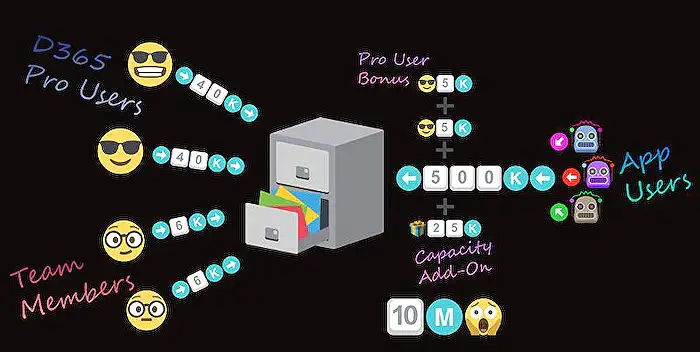
Keywords
Microsoft App Governance tutorial Microsoft App Governance guide Microsoft App Governance setup Microsoft App Governance best practices Microsoft App Governance features Microsoft App Governance benefits Microsoft App Governance for beginners Microsoft App Governance overview