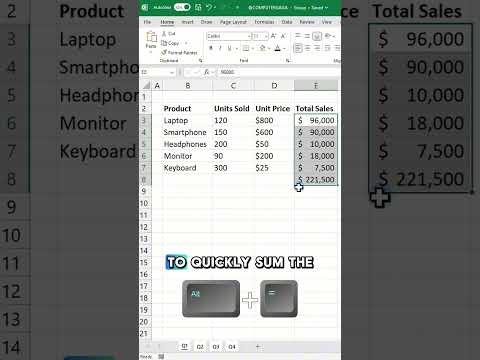
Excel
12. Mai 2025 00:25
Excel Tricks: Instantly Update Multiple Sheets Without Hassle
von HubSite 365 über Alan Murray (Computergaga)
Excel Sheets Update, PowerPoint Integration, Team Collaboration Tips | YouTube Short Video | Excel, PowerPoint, Teams
Key insights
- Excel allows you to update the same cell or range across multiple sheets at once, saving time on repetitive tasks.
- To do this, hold down the Ctrl key and click each sheet tab you want to update. This groups your selected sheets together.
- When you type data or a formula into a cell on one grouped sheet, Excel automatically updates that cell in all selected sheets.
- This feature is useful for keeping consistent information like headers, formulas, or formatting across several worksheets.
- After making changes, click any other sheet tab to ungroup the sheets and avoid unwanted edits in multiple places.
- Using grouped sheets can improve efficiency and accuracy when working with large workbooks containing similar layouts.
Keywords
Excel tips update multiple sheets Excel batch update sheets Excel multi-sheet editing Excel spreadsheet shortcuts Excel time-saving Excel sheet automation Excel quick updates Excel productivity tips
HubSite 365 Apps