
Revamping Microsoft 365 Meeting Details Across Apps
Revolutionize Your Meetings with Enhanced Microsoft 365 Integration and AI Features
Key insights
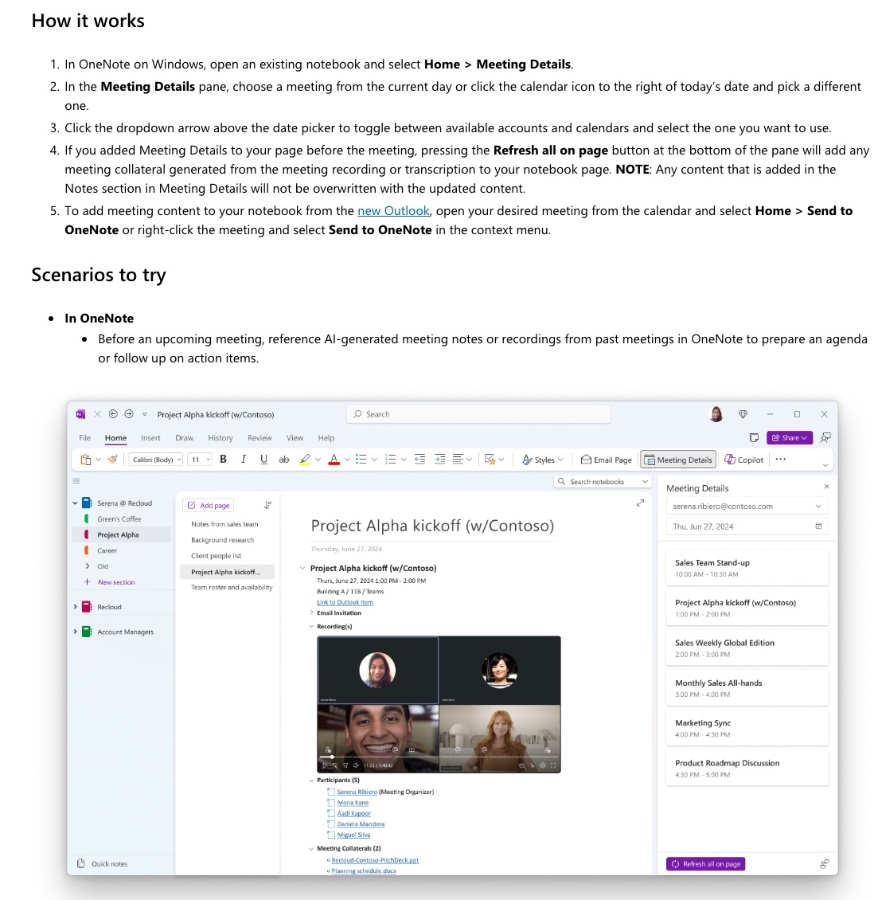
- Enhanced Meeting Details experience across Microsoft 365 integrates all meeting-related content in OneNote, making meetings more efficient and follow-ups flawless.
- Collaborative features like the inclusion of Loop meeting notes and AI-generated content from Teams enhance productivity and ensure that every participant's contributions are acknowledged and accessible.
- To access the updated Meeting Details, users select Home > Meeting Details in OneNote on Windows, demonstrating a straightforward process for managing and adding meeting content.
- Users can not only add meeting content from meetings scheduled in Outlook directly into OneNote but can also leverage AI-generated notes and tasks for effective meeting preparation and follow-up.
- The update is initially available for OneNote on Windows, with an expected expansion to other platforms, highlighting some current limitations like unsupported 3rd party email accounts and the necessity for Teams Premium for certain features.
Revolutionizing Meeting Productivity with Microsoft 365
Microsoft 365 is transforming how professionals manage meetings through significant updates to the Meeting Details experience, primarily within OneNote on Windows. This evolution aims at centralizing all aspects of meeting management - from scheduling to follow-ups. Interestingly, this update emphasizes the integration of both AI-generated content and collaborative tools such as Loop meeting notes, ultimately streamlining the meeting process. These capabilities, although initially rolling out for Windows users, hint at a broader strategy to enhance productivity across different platforms within the Microsoft 365 ecosystem.
The update not only simplifies adding meeting information directly from Outlook but also supports a richer, more collaborative note-taking and task management experience. While there are some limitations, like support for 3rd Party email and shared calendars, Microsoft's approach offers a glimpse into a future where meeting management is more integrated, intelligent, and productive.
- OneNote: In a OneNote notebook on Windows, go to Home > Meeting Details.
- Select Meeting: Choose the desired meeting from the calendar. You can change the account/calendar source if needed.
- Refresh (Optional): If the meeting already happened, "Refresh all on page" will update your notes with content from the meeting's recording or transcription (your own notes won't be overwritten).
- Outlook (Optional): To send meeting details to OneNote directly from a future meeting in Outlook, use the "Send to OneNote" option.
Read the full article Evolving the Meeting Details experience across Microsoft 365 apps and services
People also ask
How Microsoft 365 products have revolutionized communication and collaboration?
Through Microsoft Teams, an integral part of the Microsoft 365 suite, hybrid collaboration, teamwork, and enhanced productivity have been significantly transformed. Serving as the central hub within Office 365, Teams addresses the varied collaboration and communication requirements of today's diverse workforce, offering functionalities that include chat, video, voice, and meeting capabilities.
What are the three main applications used for collaboration and or communication in Microsoft Office 365 suite?
The Microsoft Office 365 suite emphasizes collaboration and communication through several core applications: Outlook, OneDrive, and Microsoft Teams, alongside supporting tools such as Microsoft Edge, Skype, and incorporating elements of AI and global access through Windows Apps.
How do you run effective meetings with Microsoft Teams?
To ensure meetings via Microsoft Teams are productive, it's crucial to include a clear agenda and any preparatory materials within the meeting invite. Also, incorporate a Microsoft Teams meeting link for remote participants and leverage the meeting recording feature for those unable to attend, enabling them to catch up later.
How do I turn on new meeting experience options?
Activating the new meeting experience within Teams is straightforward. This can be achieved by navigating to the Teams app, selecting your profile picture at the top right, then accessing Settings > General, and finally, enabling the option by checking the "Turn on new meeting experience" box.
Keywords
Evolving Meeting Details Microsoft 365 Experience Apps Services Integration Features Update Enhancements