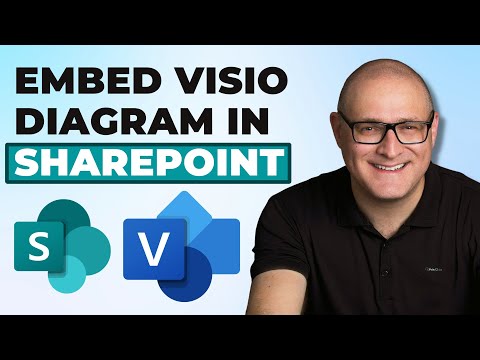
Visio: Embed Diagrams in SharePoint
I help organizations to unlock the power of SharePoint
Microsoft expert guide Embed Visio in SharePoint modern pages with File and Media and Embed web parts
Key insights
- What embedding is: The video shows how to place a Visio diagram directly on a SharePoint modern page so users can view and interact with it without leaving the site.
Embedding keeps diagrams visible, searchable, and easy to share across teams. - Two simple methods: Use the File & Media web part to point to a .vsdx file in a document library, or use the Embed web part when you need custom iframe-based views.
Both methods work on modern pages and require the file to be uploaded first. - Live data and visuals: You can link diagrams to SharePoint lists or other sources for real-time data so shapes reflect current status and trends.
Dynamic visuals make dashboards and process maps easier to read and act on. - Developer controls: The Visio JavaScript API lets developers read and change pages and shapes, add event handlers, and highlight elements programmatically.
Key API terms to know are EmbeddedSession, RequestContext, and methods like load() and sync(). - Advanced integration: For complex needs use custom data providers or the Visio Services class library to refresh diagram data automatically and integrate external systems.
This enables automation and scheduled updates without manual editing. - Practical tips and governance: Check permissions on the document library so viewers can open embedded diagrams, optimize file size for better performance, and enable accessibility features for screen readers.
Test on desktop and mobile to confirm interactivity and load times.
About the Video
The YouTube video by SharePoint Maven Inc shows a clear, step-by-step approach to displaying Visio diagrams on a modern SharePoint page. First, the presenter demonstrates two simple options: using the File & Media web part and the Embed web part. Next, the video highlights how to upload a .vsdx file to a document library and then point the chosen web part to that file so the diagram appears directly on the page. Overall, the pace and visuals aim to help both non-developers and site owners adopt the solution quickly.
How Embedding Works
Initially, the video explains that you must store your Visio file in a SharePoint document library and ensure users have permission to view it, since embedding depends on file access. Then, the presenter walks through adding the File & Media web part or the Embed web part to a modern page, showing how each one reads the diagram and renders it in place. Importantly, the video clarifies that the File & Media web part offers a straightforward, native experience, while the Embed web part often involves pointing to a URL or iframe and can be more flexible for custom sources. Finally, the tutorial reinforces that the embedded diagram can remain interactive and useful for readers who need to inspect process flows or network maps.
When to Use Each Method
For routine use by site owners, the video recommends the File & Media web part because it keeps the setup simple and reduces risk of broken embeds when SharePoint updates. However, the presenter also notes that the Embed web part is useful when you need to include diagrams from external services or when you want to control layout using an iframe. Moreover, the video points out a practical tradeoff: the native approach often preserves more built-in interactivity with less work, whereas iframe-based embedding can offer greater flexibility but may require extra configuration and testing. Consequently, teams should weigh ease of setup against long-term maintenance and control.
Developer Options and Advanced Scenarios
Beyond the two simple web parts, the video touches on the power of the Visio JavaScript API for teams that need custom interactive behaviors, such as highlighting shapes or responding to click events. Additionally, the presenter explains that the API lets developers programmatically access pages, shapes, and metadata, which supports richer dashboards and automation scenarios. Nevertheless, the video also warns that this route requires developer skills, careful error handling, and an understanding of API concepts like request contexts and session objects. Therefore, organizations should balance the benefits of custom interactions against the cost of development and ongoing support.
Challenges, Tradeoffs, and Best Practices
The video responsibly covers the common challenges that come with embedding diagrams, including permissions, performance, and mobile behavior, and it suggests straightforward mitigations where possible. For example, the narrator recommends checking library permissions first to avoid unexpected access errors, testing on phones to confirm mobile rendering, and limiting file complexity to prevent slow page loads. In addition, the presenter discusses version control and caching: while storing a single source in SharePoint keeps versions centralized, heavy diagrams can still slow pages and require caching strategies or simpler diagram slices. Thus, teams must trade off diagram detail against performance and user experience.
Takeaway for Teams
Ultimately, the video from SharePoint Maven Inc offers a practical, low-friction path for displaying Visio diagrams inside modern SharePoint pages while also pointing to advanced routes for teams that need more control. Furthermore, it emphasizes that clear planning around permissions and performance will prevent most common problems, whereas developers should choose the Visio JavaScript API when they need programmatic control. In short, the tutorial helps readers choose the simplest option that meets their needs and shows when to invest in deeper customization. Consequently, teams can adopt these approaches confidently, knowing the tradeoffs and challenges before they begin.

Keywords
Embed Visio in SharePoint, Embed Visio diagram in SharePoint Online, SharePoint Visio web part, Visio Online embedding SharePoint, How to embed Visio in SharePoint, Insert Visio file into SharePoint, Visio iframe SharePoint Online, SharePoint Visio integration guide