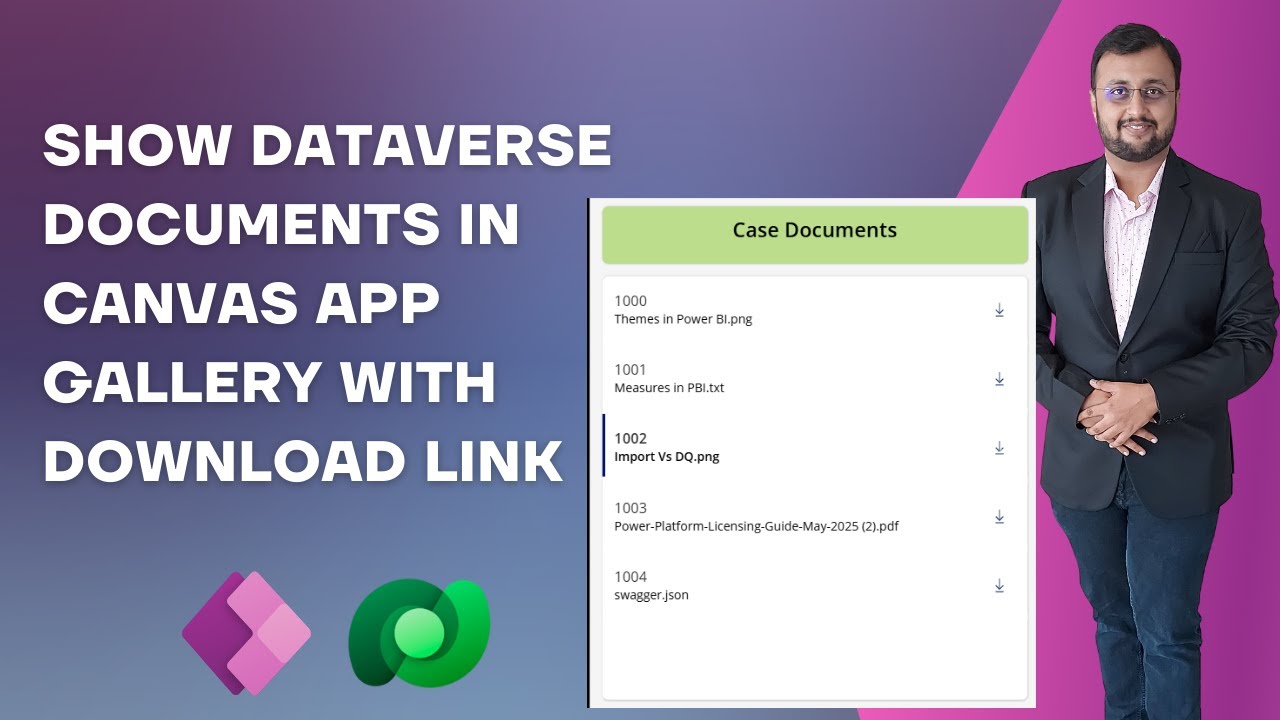PowerApps: Easy Guide to Download Dataverse Files from Gallery
PowerApps: Display Dataverse files, add download button, use Web API URL, dynamic GUIDs; optimize with environment variables.
Key insights
- Dataverse File Column: Store documents or images directly in a Dataverse table by adding a file column. This allows easy upload and management of files within your PowerApps environment.
- Canvas App Gallery Control: Use a gallery control in your PowerApps canvas app to display the list of uploaded files. The gallery can show file names and other details from the Dataverse table.
- Dynamic Download Link: Create a download button for each file in the gallery. Use the Web API URL, combined with each file’s unique GUID, to generate dynamic download links that work across different environments.
- Environment Variables: Replace hardcoded URLs with environment variables. This makes your app flexible and ready for deployment in various environments without manual changes.
- User Security and Permissions: Set up security roles and adjust file column permissions in Dataverse. This ensures only authorized users can access or download sensitive files.
- Simplified Automation Tools: Leverage new features like AI-assisted development and improved integration with Power Automate. These updates help automate workflows, simplify code generation, and make it easier for all users to implement secure file downloads.
Introduction: Streamlining File Downloads in PowerApps
The latest video by Dhruvin Shah [MVP] explores a practical and increasingly essential feature for business applications: enabling users to download files stored in Microsoft Dataverse directly from a PowerApps Gallery. This comprehensive tutorial provides a step-by-step approach, starting from setting up the environment to implementing dynamic download links. Through clear demonstrations, Shah emphasizes real-world scenarios where document management and secure access are vital for organizations of all sizes.
By guiding viewers through both foundational and advanced concepts, the video aims to help PowerApps developers and business users improve their apps’ usability. As file management becomes central to many business processes, understanding how to efficiently integrate this functionality can provide significant value.
Key Features and Advantages
One of the primary strengths of this approach is its seamless user experience. Users can browse and download files without leaving the PowerApps interface, which not only saves time but also reduces the potential for errors or confusion. Centralizing file storage within Dataverse ensures that documents benefit from robust security, compliance, and versioning capabilities, which are crucial for businesses handling sensitive data.
Additionally, leveraging automation tools such as Power Automate or the Dataverse Web API allows for efficient, error-free processes. This scalability means organizations can handle increasing volumes of files and users with minimal additional effort. However, balancing automation with security remains a challenge, as it requires careful configuration of security roles and column-level permissions to prevent unauthorized access.
Implementation: Step-by-Step Process
Shah’s video details the setup process, beginning with the creation or selection of a Dataverse table that includes a dedicated file column. Files can be uploaded manually or through automated workflows, and storing relevant metadata—such as file names or descriptions—improves the user experience in the app’s gallery view. Connecting a gallery control to the Dataverse table allows users to easily browse available documents.
For the download functionality, two main approaches are discussed. The first uses the Dataverse Web API, where a download button triggers a request for the file and initiates the download via Power FX code. The second leverages Power Automate, simplifying integration for those who prefer low-code solutions. Each method has its tradeoffs: while the Web API offers greater control and customization, Power Automate abstracts complexity but may introduce slight delays or reliance on external flow configurations.
Enhancements and New Developments
Recent updates have notably improved the process. The introduction of AI-assisted development tools in Power Apps now helps developers generate code and configure workflows more efficiently, reducing manual effort and the likelihood of mistakes. Furthermore, enhanced security controls and audit features ensure that file access is tightly governed, addressing concerns about data privacy and unauthorized downloads.
The increased adoption of Power Automate for file management has made these solutions accessible to a wider audience, not just professional developers. This democratization comes with its own set of challenges, such as ensuring consistency across different environments and maintaining security standards. Nevertheless, comprehensive guides and video tutorials, like Shah’s, play a crucial role in bridging knowledge gaps and empowering more users to implement best practices.
Challenges and Tradeoffs
While the technology enables powerful new capabilities, it also introduces several challenges. Dynamic URL construction using GUIDs and environment variables increases deployment flexibility, but requires careful management to avoid configuration errors—especially when moving apps between development, testing, and production environments. Relying solely on automated processes can sometimes mask underlying permission or connectivity issues, making thorough testing across user roles essential.
Moreover, balancing simplicity and security is a constant tradeoff. While low-code tools accelerate development, they may inadvertently expose sensitive data if permissions are not rigorously maintained. Therefore, organizations must invest in proper training and governance to ensure that convenience does not come at the expense of compliance or data protection.
Conclusion: Impact and Future Outlook
Dhruvin Shah’s tutorial offers a valuable resource for organizations aiming to enhance their PowerApps with efficient, secure file download capabilities from Dataverse. By clearly outlining each step and highlighting both the benefits and potential pitfalls, the video empowers viewers to make informed decisions as they modernize their document management processes.
As Power Platform technologies continue to evolve, staying current with best practices and leveraging new tools will be essential for maintaining both functionality and security within business applications. This guide serves as a timely reference for any team looking to streamline file access while navigating the complexities of modern app development.
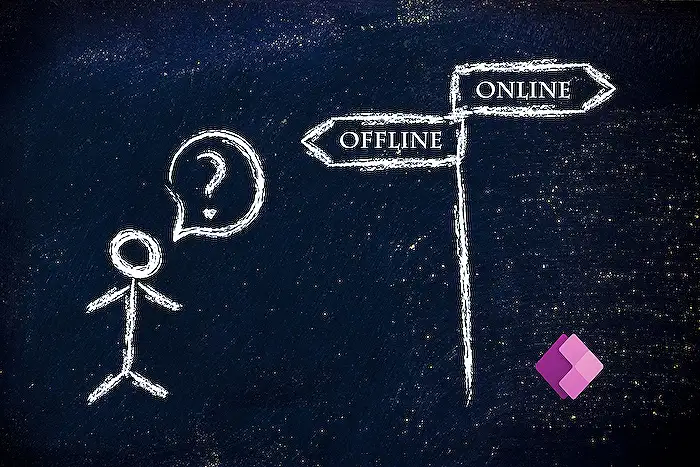
Keywords
Download Dataverse file PowerApps Dataverse file download PowerApps gallery download Dataverse files step-by-step guide PowerApps tutorial Dataverse integration PowerApps file management