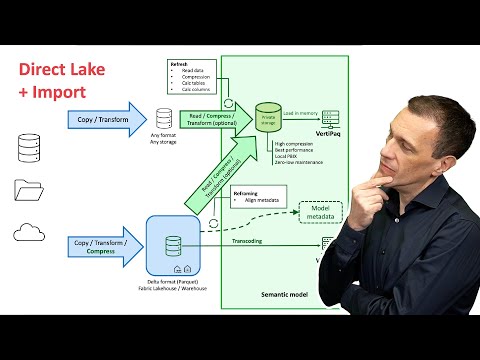
Fabric: Direct Lake vs Import vs Direct Lake+Import – What’s Best?
Direct Lake Import performance Fabric Conf 2025 session SQLBI DAX guide architecture storage mode comparison slide download
Key insights
- Direct Lake is a storage mode in Microsoft Fabric that works with Power BI semantic models, using Delta tables stored in OneLake. It refreshes only metadata instead of the entire dataset, making updates much faster and less resource-intensive.
- Import mode copies all data into memory for fast query performance but requires more time and resources to refresh, especially with large datasets. In contrast, Direct Lake is ideal when you need fresh data quickly without moving all data into memory.
- The new Direct Lake+Import composite mode combines the strengths of both modes. It allows some tables to use Direct Lake for quick updates while others use Import for high-speed queries. This helps tailor storage and refresh strategies based on how often different data changes.
- Performance tests show that while Direct Lake may be slower than Import for some queries, it outperforms pure Import or Direct Lake alone when balancing the need for up-to-date data and efficient resource usage.
- The public preview, announced in March 2025, lets users create and edit Direct Lake semantic models directly in Power BI Desktop. This improves flexibility and makes it easier to manage models using multiple data sources from OneLake.
- Collaboration is enhanced by allowing tables from different sources within OneLake to be included in one model. This supports integrated analysis and teamwork across departments or projects.
Introduction: Exploring Fabric Semantic Models in Microsoft Fabric
The recent SQLBI YouTube video provides an in-depth look at Microsoft Fabric’s semantic models, focusing on three core storage modes: Direct Lake, Import, and the newly introduced Direct Lake+Import composite mode. This walkthrough, re-recorded after Fabric Conf 2025, aims to strip away marketing hype and offer an unbiased perspective. With Microsoft Fabric gaining traction in enterprise analytics, understanding these storage modes is crucial for organizations seeking efficient, scalable, and high-performing data solutions.
As businesses continue to face growing data volumes and the need for real-time insights, the choice between these modes becomes increasingly significant. The video not only compares their technical architectures but also evaluates their tradeoffs, helping viewers make informed decisions tailored to their unique requirements.
Understanding Direct Lake: Design and Use Cases
Direct Lake is engineered for Power BI semantic models within Microsoft Fabric, specifically targeting large datasets stored as Delta tables in OneLake. Rather than importing entire tables into memory, Direct Lake simply refreshes metadata, which dramatically cuts down on update times and resource consumption. This approach is particularly beneficial when datasets are too large to feasibly load into memory or when frequent refreshes are necessary without incurring significant overhead.
However, this efficiency comes with certain tradeoffs. While Direct Lake excels in minimizing refresh duration and system strain, it may not deliver the fastest query performance compared to traditional Import mode. Therefore, organizations must carefully weigh the need for near-real-time data freshness against potential latency in complex query scenarios.
Import Mode: Performance and Limitations
The Import storage mode remains a popular choice for many Power BI users due to its robust query performance. By loading the entire dataset into memory, Import mode allows the VertiPaq engine to process queries rapidly, making it ideal for interactive reporting and dashboards where speed is paramount. This method proves especially effective when data does not change frequently, reducing the need for constant refreshes.
Nevertheless, Import mode can become resource-intensive as dataset sizes grow. Regularly importing large tables places a heavy load on both source systems and the Power BI environment, potentially leading to increased costs and longer refresh cycles. Thus, while Import mode offers superior performance, it may not always be practical for organizations dealing with massive or highly dynamic data.
Direct Lake+Import Composite Mode: Bridging the Gap
To address the limitations of both Direct Lake and Import, Microsoft has introduced the Direct Lake+Import composite mode. This hybrid approach enables organizations to combine the fast, lightweight refreshes of Direct Lake with the high-speed querying capabilities of Import mode. In practice, this means that frequently updated tables can utilize Direct Lake for efficient metadata refreshes, while more static tables benefit from Import’s performance advantages.
This composite mode is particularly valuable in scenarios where data freshness and query efficiency are both critical. However, balancing the two approaches requires thoughtful planning. Administrators must determine which tables are best suited for each mode, considering factors such as update frequency, data volume, and user expectations for report responsiveness.
Latest Advancements and Challenges
A notable recent advancement is the public preview of Direct Lake semantic models in Power BI Desktop, announced in March 2025. This feature empowers users to create and manage Direct Lake models directly within Power BI, enhancing both flexibility and accessibility. Moreover, integration with OneLake now allows for seamless data sourcing across multiple repositories, supporting more comprehensive and collaborative analytics environments.
Despite these improvements, challenges remain. For instance, configuring composite models demands a clear understanding of data usage patterns, and improper allocation between Direct Lake and Import could lead to suboptimal performance or data latency. Therefore, organizations must invest in both technical expertise and ongoing monitoring to fully realize the potential of these new capabilities.
Conclusion: Choosing the Right Storage Mode
In summary, the SQLBI video underscores that there is no one-size-fits-all answer when selecting between Direct Lake, Import, or their composite form. Each mode offers distinct benefits and drawbacks, and the optimal choice depends on specific business needs, data characteristics, and performance expectations. As Microsoft Fabric continues to evolve, staying informed about these options will be key for organizations striving to maximize both efficiency and insight from their data assets.
Ultimately, the introduction of the Direct Lake+Import composite mode marks a significant step forward in flexible, high-performance analytics. However, success hinges on careful planning and a clear understanding of the unique requirements of each use case.

Keywords
Direct Lake Fabric semantic models Import vs Direct Lake Import Direct Lake+Import SEO May 2025