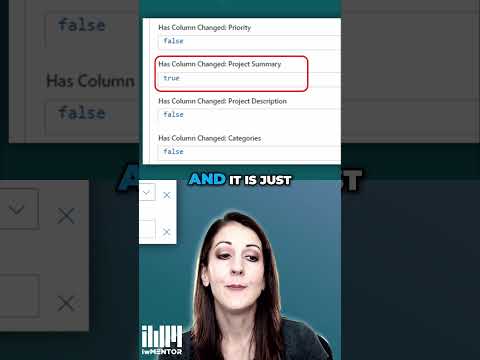
Power Automate
20. Apr 2025 14:00
SharePoint Flow: How to Track Field Changes with Precision
von HubSite 365 über Laura Rogers [MVP]
SharePoint change detection with Microsoft Power Automate: Streamline workflows, boost productivity.
Key insights
- SharePoint lets you track changes made to fields in a list or library, helping teams manage updates easily.
- You can use Power Automate to create a flow that detects when a specific field has changed in SharePoint.
- The flow starts with a trigger like "When an item is modified" to monitor any updates in your SharePoint list.
- Add the Get changes for an item or file action to compare the current and previous versions of the item and identify which fields have changed.
- You can set conditions in your flow logic so it only takes action (like sending notifications) if the field you care about was updated.
- This process helps automate alerts, approvals, or record-keeping based on changes made to important fields in SharePoint.
Keywords
SharePoint field change detection flow create SharePoint flow track field changes Power Automate SharePoint update trigger monitor SharePoint list changes automate SharePoint workflows
HubSite 365 Apps