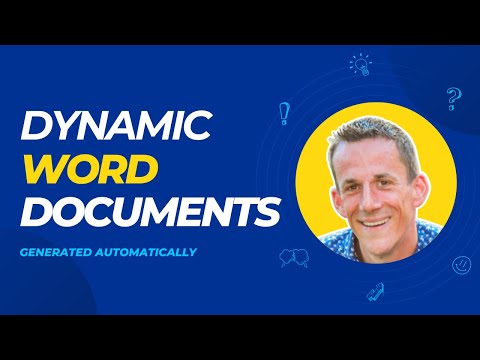
Create Dynamic Word Docs with Power Automate & Microsoft Forms
Power Platform Cloud Solutions Architect @ Microsoft | Microsoft BizApps MVP 2023 | Power Platform | SharePoint | Teams
Learn how to create dynamic Word documents using Power Automate and Microsoft Forms
Learn how to create dynamic Word documents using Power Automate and Microsoft Forms. In this video, I will demonstrate a solution that utilizes Microsoft Form branching and variable data. I will make it easy for you to repurpose Form data into an array that can be filtered upon.
With this solution you can create documents with optional sections, either as a plain text control or using repeating controls in Word. Even if you're not interested in this specific solution, make sure to watch the video to understand how to better utilise Microsoft Form data in future projects.
More links on about Power Platform/Power Automate
Populate a Microsoft Word template: Reads a Microsoft Word template to then fill the template fields with selected dynamic values to generate a Word ...
Jun 3, 2021 — Step 1 – Create your Word document · Step 2 – Add your placeholder references · Step 3 – Adding a repeating row · Step 4 – Uploading your Word ...
Jul 10, 2022 — Populate The Word Document With A Repeating Section ... Open Power Automate and build a new instant cloud flow. Name the flow Real Estate Sales ...