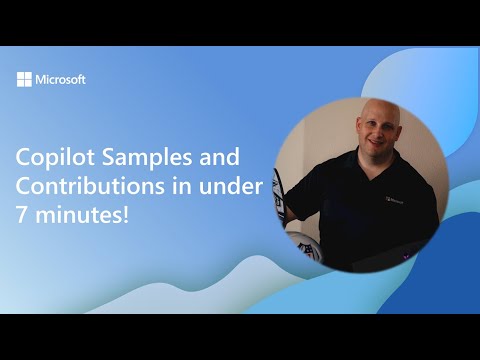
Copilot: Contribute Samples in 7 Minutes
Software Development Redmond, Washington
Microsoft guide to contributing Copilot samples to Sample Gallery via SPFx with GitHub web and VS Code and Power Platform
Key insights
- Copilot Samples
Demo from a SharePoint Framework community call shows "Copilot Samples and Contributions in under 7 minutes."
It demonstrates how to find, use, and share ready-made Copilot examples for fast reuse. - GitHub web-only flow
Contribute using a simple browser-only process: fork the repo, open it in github.dev (browser VS Code), drag-and-drop files, commit, and open a pull request.
Presenters highlighted profile pages and the "Sharing is Caring" guidance to help contributors. - Copilot Studio
The samples build on Microsoft Copilot Studio and Microsoft 365 Copilot, using generative AI and GPT models to create conversational agents.
Users connect agents to data sources, plugins, and business workflows. - Speed & Productivity
Examples show you can implement Copilot-driven solutions in minutes, not days, lowering the barrier to experimentation.
Organizations report big productivity gains when teams reuse and adapt high-quality samples. - Community-driven
A unified Sample Solution Gallery and community calls accelerate learning and reduce duplication by sharing best practices and demos.
Community recognition and shared guidelines encourage ongoing contributions. - Extensibility & Low-code
Samples enable domain-specific extensions—tax research, sales proposals, or internal automation—without deep coding.
The low-code canvas and templates let technical and non-technical users customize agents quickly.
Overview of the demo
On August 7, 2025, Microsoft published a short demo video titled "Copilot Samples and Contributions in under 7 minutes!" presented by David Warner during a community call focused on the SharePoint Framework. The clip walks viewers through where to find sample solutions and how to contribute them back to the community, and it emphasizes speed and accessibility for both developers and citizen makers. Moreover, the demo showcases a web-only contribution path that eliminates local tooling, making the process approachable for a wider audience. Consequently, the presentation signals a push toward lower barriers for sharing practical Copilot integrations.
The video is concise and aimed at practical uptake rather than deep theory, and it highlights the unified Sample Solution Gallery as the central catalog for reusable artifacts. In addition, the demo aligns with broader Microsoft initiatives that encourage community contributions and recognition, while providing guidance labeled Sharing is Caring. Therefore, the clip serves both as a how-to and as a call to collaborate, and it appeals to teams that want to adopt Copilot capabilities quickly. Overall, the presentation is procedural and pragmatic, designed for immediate action.
Step-by-step contribution flow
First, Warner demonstrates the simple GitHub-based workflow: fork a repository, open it in github.dev (the browser-hosted VS Code experience), and perform edits through drag-and-drop and inline commits. Then, contributors make a commit and open a pull request to propose their sample for inclusion in the gallery, which streamlines the submission loop by keeping everything in the browser. Furthermore, the demo highlights profile pages and submission guidance so that contributors receive visibility and clear next steps. As a result, contributors can move from idea to pull request within minutes.
Importantly, the web-first path reduces friction for participants who lack local development setups or who prefer a quick edit cycle. Meanwhile, the demo encourages adherence to community conventions through descriptive metadata and sample structure, which helps maintain discoverability. However, the video also implies that contributors should follow specific guidelines to ensure consistency and reusability across the gallery. Thus, the flow balances convenience with standards to preserve overall quality.
Why this approach matters
The demo underscores speed and democratization as primary benefits, since teams can assemble Copilot-driven solutions quickly with a mix of low-code elements and sample code. Moreover, the integration with Copilot tooling and the visual authoring canvas of Copilot Studio allows both technical and non-technical users to contribute meaningfully. Consequently, organizations may realize rapid productivity gains by reusing community-vetted samples tailored to common scenarios such as document automation or internal workflows. In short, the approach lowers the entry cost for AI-enhanced automation.
Additionally, community-driven samples expand extensibility and customization, enabling domain-specific copilots to emerge without heavy internal investment. For that reason, the initiative complements enterprise efforts to scale AI across lines of business while leveraging shared best practices. Nevertheless, the model depends on active participation and curated contributions to reach its full potential. Therefore, the gallery’s usefulness grows as contributors supply higher-quality, well-documented examples.
Tradeoffs and challenges
While a browser-based contribution flow increases participation, it also raises questions about governance, review rigor, and security. For example, accepting many quick contributions can accelerate innovation but may also introduce inconsistent quality or unsupported patterns that later require maintenance. Moreover, integrating samples with sensitive data sources or enterprise systems requires careful guardrails to prevent accidental exposure or misconfiguration. Thus, community openness must be balanced with operational controls.
Another challenge is maintaining a healthy review process for pull requests that originate from many contributors. Although the demo simplifies submission, repositories need clear maintainers and automated checks to enforce standards at scale. Furthermore, tradeoffs surface between speed and long-term maintainability: rapid adoption can create technical debt unless samples receive ongoing updates. Consequently, a sustainable model will require both community energy and dedicated curation.
Outlook for community collaboration
Looking ahead, the demo positions the community gallery as a practical hub where contributors can gain recognition and where teams can quickly prototype Copilot scenarios. In addition, recurring community calls continue to provide forums for live demos, feedback, and new submissions, which helps coordinate effort across contributors. Therefore, the initiative should foster a feedback loop where learnings are turned into improved samples and authoring guidance. Ultimately, the ecosystem benefits when contributors and maintainers cooperate.
In conclusion, the YouTube demo offers a compact, action-oriented roadmap to contribute Copilot samples using a web-first GitHub flow, and it highlights both potential gains and governance needs. While this lowers barriers and accelerates experimentation, successful scale depends on maintaining quality and security as the gallery grows. Consequently, teams that join the effort should follow community guidance, participate in review processes, and balance rapid contribution with careful stewardship.
![]()
Keywords
Copilot samples, Copilot contributions, Copilot demo, Copilot tutorial, Copilot quick guide, Microsoft Copilot examples, Copilot for developers, Copilot productivity tips