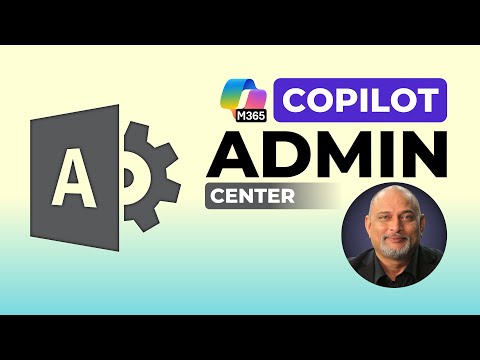
Microsoft 365 Copilot Transforms IT Admin Center Efficiency
Copilot for Microsoft 365 Admin Center, PowerShell, Microsoft 365, Excel to Power BI, Efficiency 365 blog
Key insights
- Copilot is an AI-powered assistant built into the Microsoft 365 Admin Center, designed to help IT administrators manage Microsoft 365 environments more efficiently.
- This tool uses generative AI and natural language queries to automate routine tasks like user management, license allocation, and configuration checks, saving time for IT admins.
- Copilot provides real-time analytics and actionable insights on usage trends and service health, helping admins make faster and better decisions.
- The system can generate summaries of important updates from the message center, so IT teams can stay informed about changes without reading lengthy communications.
- PowerShell integration allows Copilot to run scripts and automate complex administrative processes directly from the admin center interface.
- No separate Copilot license is needed for admin accounts within the admin center, making it easy for organizations to start using these features right away.
Copilot for IT Admins in Microsoft 365 Admin Center: The Latest Overview
Introduction to Copilot in Microsoft 365 Admin Center
Microsoft has introduced Copilot, an AI-powered assistant, directly into the Microsoft 365 Admin Center. This new tool aims to transform how IT administrators manage their Microsoft 365 environments. By leveraging generative AI, Copilot streamlines routine administrative work, offers real-time analytics, and accelerates decision-making. As a result, IT admins can dedicate more attention to strategic initiatives rather than getting bogged down by repetitive tasks.
The integration of Copilot marks a significant step toward smarter, more efficient IT management. Its ability to process natural language queries and provide actionable insights allows for a more intuitive experience. With Copilot, Microsoft continues its trend of embedding AI-driven solutions to modernize workplace operations.
Core Features and Functionalities
At its core, Copilot in the Microsoft 365 Admin Center is designed specifically for IT administrators managing Microsoft 365 tenants. The assistant simplifies and automates a range of essential duties. For instance, it can handle user management, license allocation, and configuration look-ups with minimal manual intervention. Additionally, Copilot generates detailed analytics and actionable insights, helping admins spot usage trends and service health issues quickly.
Another standout feature is Copilot’s capability to summarize and contextualize message center posts. This keeps administrators updated on critical changes and communications without sifting through lengthy updates. Furthermore, Copilot integrates with PowerShell and other automation workflows, making it easier to execute complex administrative tasks efficiently.
Advantages and Tradeoffs of Copilot Integration
The introduction of Copilot offers several advantages, including significant efficiency gains. By automating repetitive and time-consuming tasks, IT teams can focus more on strategic projects. Real-time AI-generated insights also enable faster, more informed decision-making, reducing the lag that often comes with manual reporting.
However, while Copilot streamlines many processes, it also introduces new considerations. Relying heavily on AI for administrative tasks requires trust in the system’s accuracy and security. Organizations must balance the convenience of automation with the need for oversight, especially when dealing with sensitive data or compliance requirements. Moreover, as Copilot evolves, IT teams may need to adapt their workflows and upskill to maximize its benefits.
How Copilot Works: Technology and User Experience
Copilot leverages Microsoft’s advanced large language models, which understand natural language prompts and generate relevant outputs based on real-time tenant data. This technology enables admins to interact with Copilot using everyday language, making it accessible even for those less familiar with scripting or command-line tools. Key functionalities include personalized summaries, message center digesting, and prompt-based interactions for common tasks such as user lookups and license management.
Integration with automation tools like PowerShell further enhances productivity. Admins can run scripts and automate repetitive actions directly through Copilot, reducing the need to switch between different interfaces. This seamless experience supports a unified administrative approach, with plans for further integration across other admin centers like Teams and SharePoint in the near future.
Challenges and Future Outlook
While Copilot brings clear benefits, its adoption is not without challenges. One primary concern is ensuring that AI-driven recommendations align with organizational policies and compliance standards. IT departments must remain vigilant in monitoring outputs, especially as Copilot becomes more deeply embedded in daily operations.
Looking ahead, the general release of Copilot in early 2025 signals a shift toward AI-enhanced administration. As Microsoft continues to refine Copilot’s capabilities, organizations will need to balance automation with human oversight, ensuring that technology serves as a reliable partner rather than a replacement for informed decision-making. The ongoing integration across different admin centers promises a more cohesive and efficient management experience for IT administrators worldwide.
Conclusion
In summary, Copilot for IT Admins in Microsoft 365 Admin Center represents a significant advancement in leveraging AI to optimize IT administration. By simplifying routine tasks, providing real-time insights, and integrating automation, Copilot empowers IT teams to work smarter. Nevertheless, organizations must navigate the tradeoffs between automation and oversight to fully realize these benefits. As Copilot’s role in the Microsoft ecosystem grows, it is poised to become an indispensable tool for modern IT management.

Keywords
Copilot for IT Admins Microsoft 365 Admin Center Microsoft 365 Copilot IT admin tools Microsoft admin center features Copilot AI in Microsoft 365 IT administration automation Microsoft 365 management