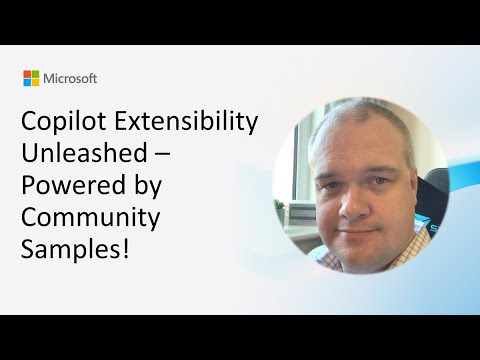
Copilot: Community-Powered Extensibility
Software Development Redmond, Washington
Unleash Copilot extensibility via community samples and declarative agents using GitHub Codespaces and Microsoft Copilot
Key insights
- Copilot Extensibility overview from a SharePoint Framework community demo on Aug 7, 2025 presented practical steps to extend Microsoft 365 Copilot.
It showed how community work accelerates real-world deployments and adoption. - Core concept: build tailored Agents—either Declarative Agents (low-code) or custom pro-code agents—to automate tasks and answer domain questions.
Agents can run in Teams, Word, Excel and pull context from enterprise data. - Community-driven workflow: fork the sample repo, develop in github.dev or Codespaces, use the Microsoft 365 Agents Toolkit, then open a pull request.
This pattern speeds delivery and encourages reusable, reviewed samples. - Key update: Schema 1.5 enhancements include behavior overrides, conversation starters, and disclaimer fields, plus practical data-source tips for safer responses.
These changes make agent behavior easier to control and audit. - Integration: use Connectors to link SharePoint, ServiceNow, Dataverse and other data sources for context-aware answers.
Developers can also use Copilot Studio and APIs to publish agents across Microsoft 365. - Benefits and management: community samples enable Accelerated Development and shared best practices, while tenant admins monitor sync status and errors in the Admin Center.
This simplifies governance, troubleshooting, and secure rollout.
Overview of the Video
The Microsoft community call video, presented by Paul Bullock and published under the author name Microsoft, demonstrates practical steps for extending Copilot using community samples. In the demo, Bullock walks viewers through the developer workflow: fork the repository, develop in github.dev or Codespaces, use the Microsoft 365 Agents Toolkit, and then open a pull request to contribute back. Moreover, he highlights updates in schema 1.5, including new features like disclaimers, behavior overrides, and conversation starters, while offering advice on connecting data sources. Overall, the recording emphasizes community-driven development as a fast path to real-world, reusable solutions.
Furthermore, the session took place during a SharePoint Framework community call on August 7, 2025, and it targets developers, IT professionals, and citizen builders who want to adapt Copilot to their environments. Importantly, the video positions community samples as a way to avoid rebuilding common patterns and to accelerate adoption across teams. In addition, Bullock underscores the value of contributing examples that follow Microsoft guidance so others can reuse them reliably. Consequently, the presentation balances practical demonstrations with governance-minded best practices.
Key Technical Highlights
The demo showcases how declarative agents allow teams to create purpose-built assistants without heavy coding, while also supporting pro-developer extensions for deeper integration. For example, contributors can define agent manifests, wire up connectors to enterprise systems, and test behavior locally before publishing. Additionally, the video explains that the updated schema 1.5 introduces behavior overrides and structured conversation starters, which help shape agent responses and improve initial user interactions. Therefore, these enhancements make agents easier to tailor and safer to deploy in business contexts.
Transitioning from concept to practice, Bullock demonstrates development in Codespaces and github.dev, highlighting the convenience of remote development environments and templates provided by the community repository. He also explains the process for opening a pull request and getting community review, which encourages quality and consistency. Moreover, the speaker points out practical tips for mapping data sources so agents can deliver context-aware replies across Microsoft 365 apps. Thus, the demo connects developer tools, manifest updates, and data integration into a coherent workflow.
Practical Implications and Tradeoffs
Adopting community samples brings clear speed advantages, yet it introduces tradeoffs that organizations must weigh carefully. On one hand, reuse reduces time to value and leverages peer-reviewed patterns, which often increases reliability and lowers initial costs. On the other hand, teams may sacrifice some uniqueness because out-of-the-box samples favor common scenarios; therefore, organizations must balance reuse with necessary customization to meet specific security, compliance, or brand needs.
Furthermore, low-code declarative agents simplify maintenance and governance, whereas pro-code approaches offer finer-grained control and performance tuning. Consequently, choosing between low-code and pro-code depends on internal skills, compliance requirements, and the scale of integration needs. Additionally, tighter integration with sensitive enterprise systems can boost usefulness but raises privacy and authorization challenges, so teams should invest in secure connector design and rigorous testing. In short, the fastest path is not always the best path for every enterprise.
Challenges and Best Practices
Despite the benefits, contributors and adopters will face several hurdles when working with community-driven Copilot samples. For instance, keeping samples up to date with evolving schemas, maintaining documentation, and managing version compatibility across tenants can be time-consuming. Moreover, ensuring that samples meet enterprise security and compliance standards requires careful review and additional testing before wide deployment. Therefore, community governance and clear contribution guidelines become essential to maintain trust and quality.
To mitigate these issues, the video recommends a few practical best practices: use automated tests where possible, clearly document required permissions and data flows, and include example disclaimers and behavior overrides in manifests to set expectations. Additionally, enabling administrators to review and approve agents before they reach end users strengthens governance while still allowing innovation. Finally, contributors should provide reproducible steps and sample data where feasible to simplify adoption for others.
Getting Involved and Next Steps
Paul Bullock’s demo closes by encouraging viewers to participate in the community: fork the sample repository, try the toolchain in Codespaces or github.dev, and contribute back through pull requests. Furthermore, community calls and sample galleries help developers exchange ideas, learn patterns, and discover tested components that accelerate their projects. As a result, organizations that engage with the community can both consume ready-made solutions and shape evolution through shared contributions.
Ultimately, the video delivers a practical roadmap for unlocking Copilot extensibility while candidly addressing tradeoffs and operational challenges. For teams prepared to invest in governance and testing, community-driven samples present a compelling way to scale intelligent assistants across Microsoft 365 environments. Consequently, this approach promises faster innovation while still requiring careful planning to balance speed, security, and customization.

Keywords
Copilot extensibility, Microsoft Copilot extensibility, Copilot community samples, Copilot SDK examples, Copilot extension tutorial, Copilot developer guide, Copilot plugin samples, Copilot integration examples