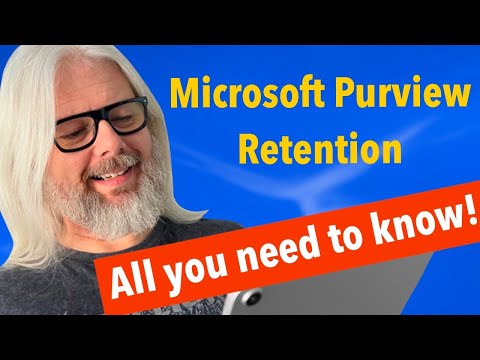
Security
12. Mai 2023 13:00
Businesses: Protect your data with Retention policies & labels in Microsoft Purview!
von HubSite 365 über Peter Rising [MVP]
Microsoft MVP | Author | Speaker | YouTuber
In this video we continue to follow the study guide for the new Microsoft MS-102 certification exam (currently in beta).
HubSite 365 Apps