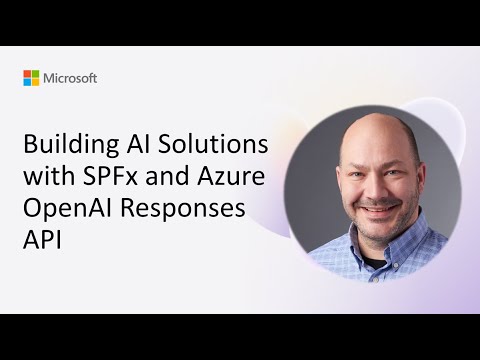
SPFx + Azure OpenAI: Build AI Responses
Software Development Redmond, Washington
SPFx Microsoft SharePoint web parts use Azure OpenAI Responses API and structured outputs to generate Mermaid diagrams
Key insights
- SPFx + Azure OpenAI Responses API — Hugo Bernier demoed how to embed AI into SharePoint on 21 Aug 2025.
He shows generating Mermaid diagrams inside a SharePoint web part so users get visual outputs from natural language prompts. - Azure OpenAI Responses API — A unified, stateful API that preserves conversation context across interactions.
It supports structured outputs and streaming for real-time, reliable responses from modern models. - SharePoint Framework (SPFx) — Use SPFx to add AI features directly into web parts and Viva Connections dashboards.
Developers can call the Responses API from client components to deliver in-place AI experiences. - Mermaid diagram generation — The demo converts user text to Mermaid code so the web part renders diagrams on the fly.
Structured outputs and schema validation make parsing and rendering diagrams predictable and safe. - Function calling and tools — Use function-calling patterns and tool integration to map user intent to backend tasks or data sources.
This enables automation, remote context servers, and background jobs tied to AI responses. - Security and compliance — Solutions integrate enterprise controls like Defender for Cloud and user security contexts.
Designs emphasize encrypted reasoning, access checks, and compliance-ready patterns for production use.
Overview of the Demo
The YouTube video published by Microsoft showcases a live demo presented by Hugo Bernier during a SharePoint Framework community call on 21 August 2025. The presenter demonstrates how to combine SPFx with the Azure OpenAI Responses API to generate diagrams on the fly, using natural language prompts to produce Mermaid charts inside a SharePoint web part. Consequently, the demo illustrates how conversational AI can become a direct part of Microsoft 365 experiences rather than a separate tool. Moreover, it highlights practical integration patterns that developers can adopt in real SharePoint solutions.
How the Integration Works
First, the demo shows a web part built with the SharePoint Framework that accepts user text and sends it to the Azure OpenAI Responses API for interpretation. Then, the API returns structured outputs that the web part maps into a Mermaid specification which renders diagrams in the browser. Furthermore, the presenter explains the use of streaming responses and function calling to keep the UI responsive while the model composes multi-step results. As a result, users see near real-time diagram updates and can iterate with follow-up prompts without losing context.
In addition, the video emphasizes grounding the model with context from SharePoint data, which helps reduce errors and keep outputs relevant to the user’s content. The demo also shows how to validate structured outputs and handle schema mismatches so the web part can fail gracefully. Therefore, developers can enforce predictable formats and reduce downstream parsing problems. Finally, the demo touches on using background tasks for heavy processing to avoid blocking the user interface during longer model computations.
Benefits and Practical Use Cases
One clear benefit is the improved productivity for end users who can generate visualizations with natural language rather than manual diagramming. For example, product managers or knowledge workers can ask the web part to turn a textual workflow into a flowchart, and the system produces an editable Mermaid diagram instantly. Moreover, embedding the capability directly in SharePoint and Viva Connections keeps users in a familiar environment and reduces friction. Consequently, teams can quickly capture and share visual ideas without switching tools.
Another advantage is the ability to maintain conversational state through the Responses API, which supports multi-step refinement of outputs. This allows users to refine diagrams over a sequence of prompts without re-supplying context. Furthermore, structured outputs and schema validation make it easier for development teams to integrate AI responses into existing workflows, enabling automation such as creating metadata or triggering backend processes. Therefore, the approach supports both lightweight productivity gains and more complex automation scenarios.
Tradeoffs and Technical Challenges
However, the integration carries tradeoffs that teams must weigh. For instance, streaming real-time responses improves user experience but increases implementation complexity and may add costs due to higher request volumes. Additionally, keeping conversation state improves continuity yet raises questions about how long to store context and how to secure it. Consequently, architects must design storage, retention, and access controls that satisfy organizational policies while preserving useful context.
Another challenge is model reliability: even with grounding and schema validation, models can produce unexpected outputs or hallucinate details. Therefore, developers need robust validation layers and fallback behaviors so the web part does not display misleading diagrams. Moreover, updates to underlying models or API versions can break strict parsing rules, which requires ongoing testing and version gating. Thus, teams must balance innovation speed with stable operational practices.
Finally, there is a performance-versus-cost tradeoff: richer features like asynchronous background tasks and encrypted reasoning items increase security and capability but also add latency and cloud compute costs. As a result, teams should measure usage patterns, implement caching where appropriate, and use throttling or batching to manage expenses without degrading the user experience. In short, thoughtful engineering and monitoring are essential to control both performance and budget.
Recommendations and Next Steps
For teams that want to adopt this approach, the demo suggests starting small with a single web part that uses structured outputs to produce predictable content. Then, gradually add streaming and background jobs as the user base and requirements grow. Additionally, incorporate schema validation, error handling, and clear UI signals so users understand when the model is composing or when fallback content appears. Therefore, incremental rollout and close monitoring will reduce risk while proving value quickly.
Moreover, prioritize security and compliance by minimizing stored context, encrypting sensitive items, and aligning with organizational controls. Finally, maintain a test suite against representative prompts and API versions to detect regressions early. In conclusion, the video provides a concrete blueprint for integrating conversational AI into SharePoint via SPFx and the Azure OpenAI Responses API, while also candidly addressing the tradeoffs and operational challenges that teams must manage.

Keywords
SPFx Azure OpenAI, SPFx AI integration, Azure OpenAI Responses API, SharePoint Framework AI, SPFx chatbot development, Azure OpenAI for SharePoint, Building AI with SPFx, OpenAI Responses API tutorial