Azure AI Foundry - Email Sorting in Power Automate
Azure AI Foundry Power Automate GPT-4o Grok Azure API HTTP automate email classify intelligent automation deploy
Key insights
- Azure AI Foundry allows you to deploy advanced AI models, such as GPT-4o and Grok, as REST API endpoints in Microsoft Azure. This makes it easy to add intelligent features like email classification to your business workflows.
- Power Automate Integration lets users connect directly to these AI models using HTTP requests or built-in connectors. You can automate tasks, such as sorting and classifying emails, without needing deep programming knowledge.
- The solution offers a low-code / no-code experience. Both technical and non-technical users can build intelligent flows quickly, using simple connectors and actions within Power Automate.
- Email classification automation speeds up response times by letting the AI analyze incoming messages. The workflow can route, tag, or notify users based on how the AI classifies each email.
- Recent updates in 2025 include support for new models like GPT-4o and Grok, improved connectors for easier setup, and expanded options to use AI from different providers such as DeepSeek, Mistral, and Meta.
- This integration helps businesses boost productivity by embedding AI-driven automation into daily operations—making processes faster, smarter, and more efficient with minimal setup.
Introduction: Automating Email Classification with Azure AI Foundry and Power Automate
The latest YouTube video from Anders Jensen [MVP] explores a practical use case that combines Azure AI Foundry with Microsoft Power Automate for intelligent email classification. This tutorial gives viewers a clear, step-by-step guide to deploying large language models such as GPT-4o and Grok, then integrating them into automated workflows. By leveraging these technologies, organizations can streamline the process of sorting and responding to emails, reducing manual labor and improving efficiency.
As businesses continue to manage increasing volumes of digital communication, automating processes like email classification has become essential. The integration of Azure AI Foundry with Power Automate offers a robust solution, making advanced artificial intelligence available to both technical and non-technical users.
Understanding Azure AI Foundry and Its Role in Power Automate
Azure AI Foundry is a Microsoft Azure service designed to deploy and expose AI models—including popular large language models—as REST API endpoints. These endpoints can be called directly from Power Automate using HTTP requests or dedicated connectors, enabling seamless embedding of AI-driven intelligence into workflow automations.
This approach allows organizations to access natural language processing and other advanced AI capabilities without the need for deep programming expertise. With Power Automate’s low-code environment, even users without a coding background can build flows that tap into complex AI models for tasks such as email classification, document analysis, and more.
Key Benefits and Tradeoffs of AI-Driven Email Classification
One of the primary advantages of this integration is the seamless AI integration it offers. Power Automate can quickly connect to AI models hosted on Azure AI Foundry, making it possible to analyze and categorize emails as they arrive. This reduces the time spent on manual sorting and allows for faster, more accurate responses.
Additionally, the solution is accessible to a wide range of users. The low-code/no-code access provided by Power Automate empowers both professional developers and citizen developers to build intelligent automation flows. However, this ease of use brings its own challenges, such as ensuring that workflows are designed with security and scalability in mind. Balancing user-friendliness with robust security practices is crucial, especially when handling sensitive communications.
Moreover, the deployment of AI models as secure, scalable REST endpoints ensures enterprise readiness. However, organizations must also weigh the tradeoff between relying on pre-built connectors and investing time in custom API management and monitoring for enhanced control.
Technical Workflow: From AI Deployment to Automated Email Processing
The video outlines a straightforward workflow for deploying and utilizing AI models with Power Automate. First, AI models like GPT-4o and Grok are deployed on Azure AI Foundry, where they become accessible as REST API endpoints. Developers or IT teams may then use Azure API Management to secure and manage these API calls, adding an extra layer of protection and oversight.
Within Power Automate, users create flows that send email content to these AI endpoints through HTTP actions. The AI model processes the input and returns classification results, which the flow can then use to trigger further automated actions—such as routing emails to specific folders, tagging them for review, or sending notifications to relevant team members. This process not only accelerates response times but also ensures that emails are handled according to their content and intent.
For organizations looking to expand beyond email, the same connectors can be used in Power Apps, enabling the development of user-friendly applications powered by advanced AI.
Recent Innovations and Ongoing Challenges
According to Jensen’s video, 2025 has brought several important updates to the Azure AI Foundry ecosystem. The connector for Power Automate now supports the latest models, including GPT-4o and Grok, offering improved language understanding and contextual awareness. Furthermore, the platform now accommodates models from a broader range of providers, such as DeepSeek, Mistral, and Meta, giving users more options for customization and optimization.
Expanded tutorials and real-time demonstrations have made it easier for users to get started, regardless of their technical background. However, challenges remain. Organizations must carefully manage the balance between quick deployment using low-code tools and the need for comprehensive security and monitoring. Additionally, as AI capabilities become more accessible, maintaining high-quality data input and output remains a critical factor for success.
Conclusion: The Future of Intelligent Automation
In summary, the integration of Azure AI Foundry with Power Automate marks a significant advancement in the way businesses can embed artificial intelligence into everyday workflows. By automating email classification and similar tasks, organizations can improve productivity and reduce manual effort, while still maintaining flexibility and control.
As demonstrated in Anders Jensen’s tutorial, the combination of scalable AI models, secure API management, and accessible automation tools creates new opportunities for both technical and non-technical users. While challenges related to security, data quality, and workflow design persist, the potential benefits for efficiency and accuracy make this integration a compelling option for businesses in 2025 and beyond.
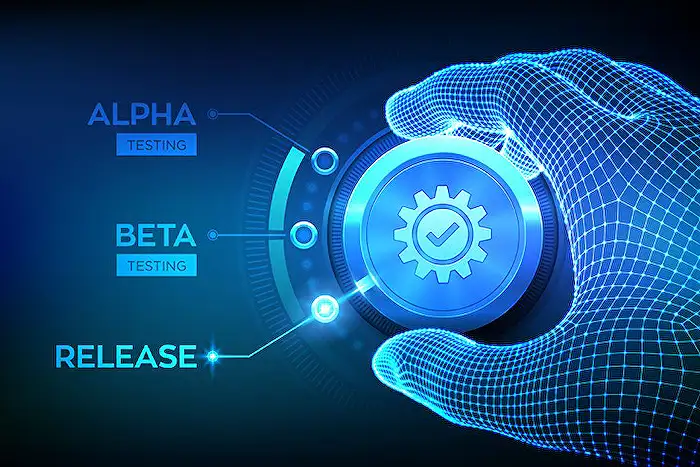
Keywords
Azure AI Foundry Power Automate email classification AI email automation machine learning in Power Automate intelligent email sorting Azure AI use cases
