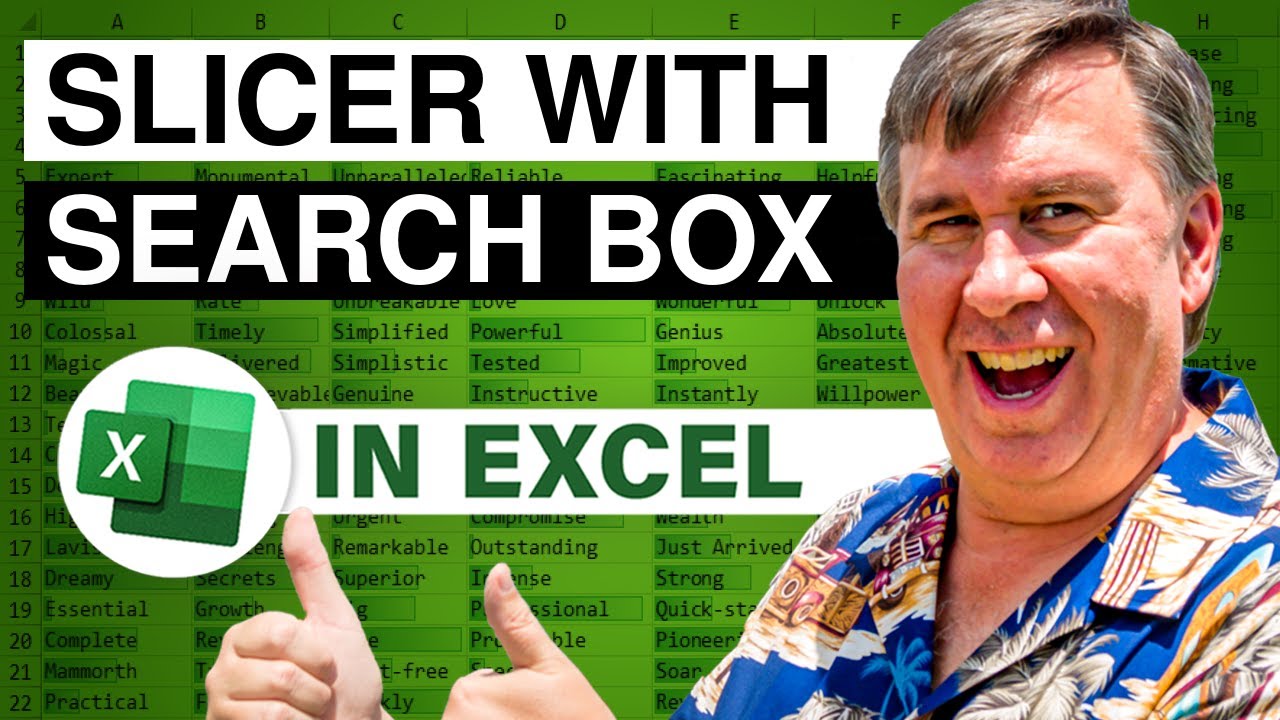Excel
31. Aug 2022 00:00
Awesome Way To Replace A Very Long Slicer in Excel
What if you have an Excel Slicer with hundreds of values? Today, an awesome trick from Tine at Zebra BI that allows you to replace that huge slicer with one cell.
How to change an Excel slicer’s visual impact with a few simple steps
Excel slicers offer an easy way to filter a PivotTable or PivotChart, making them a great visual tool for your dashboard sheets. If you don’t like the visual properties of the slicer, you can change a great deal. For instance, you can change the size and position of the buttons, you can change some behaviors, and you can change styles and create your own.
Excel Slicer Formatting
Learn a hidden trick for making Excel Slicers really small.
https://www.youtube.com/watch?v=KEZzGu1MIY4
The Complete Guide To Slicers And Timelines In Microsoft Excel
Do you want to make impressive looking and functioning Excel workbooks without too much effort? Of course you do!
HubSite 365 Apps