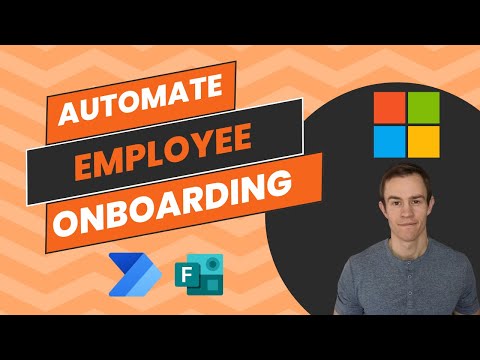
Microsoft 365 Tutorial: Streamline Employee Onboarding
Streamline Employee Onboarding with Microsoft 365 Automation | Full Guide
Key insights
- Create a tailored onboarding form in Microsoft 365 to handle various automated tasks such as creating users, assigning licenses, and sending welcome emails.
- Utilize Microsoft Forms and Power Automate to simplify the employee onboarding process and ensure less room for human error.
- Onboarding automations include adding job titles, departments, mobile numbers, employee hire dates, and assigning managers.
- Additional functionalities are mirroring group access, adding users to specific groups related to SharePoint sites or Teams, and integrating users into business systems.
- End the onboarding process by creating a service ticket with all details and sending a setup email for the Microsoft Authenticator.
About Microsoft 365 Employee Onboarding Automation
Employee onboarding in Microsoft 365 is an essential process that involves multiple steps and integration of various system components to ensure a seamless start for new hires. This system leverage tools like Microsoft Forms and Power Automate to create a highly efficient onboarding experience that minimizes human error and maximizes productivity from day one.
From assigning licenses and managers to setting up essential user attributes such as job title and department, the process is designed to handle all aspects of user data management. By automating these tasks, companies can guarantee that nothing is overlooked and all data entries are consistent across platforms.
Moreover, through the mirroring of group access and the association with necessary groups and systems like SharePoint and Teams, new employees gain immediate access to all necessary tools. The automation extends to final touches like sending an instructional email to set up Microsoft Authenticator, ensuring security protocols are followed from the outset.
This comprehensive approach not only streamlines the process but also customizes it per tenant, allowing modifications that cater specifically to the needs of each organization. By employing these advanced tools and templates, companies can enhance their onboarding procedures and foster an encouraging start for every new employee.
Streamlining the employee onboarding process within Microsoft 365 is a critical task for many organizations seeking to reduce the time and errors associated with manual operations. Nick Ross, a Microsoft MVP, provides a comprehensive tutorial on creating a custom onboarding form tailored to your organizational needs. This form facilitates multiple tasks automatically using Microsoft Forms and Power Automate.
The tutorial covers several automation functions essential for effective onboarding. These include creating an employee profile in the Microsoft ecosystem, assigning licenses, and designating managers. Additionally, it automates the addition of job-related attributes such as job title, department, and other essential employee details.
Furthermore, Ross discusses the benefits of using group mirroring to simplify access controls and integrating new hires immediately into relevant Microsoft Teams and SharePoint sites. The tutorial also addresses adding users to necessary business systems, generating tickets in Project Service Automation (PSA) with all employee details, and sending a welcome email equipped with setup instructions for Microsoft Authenticator.
- Automating user creation in Microsoft
- License assignments and manager designations
- Adding detailed job attributes and mirroring group access
Ross emphasizes that the onboarding form is designed for a single-tenant environment, making it clear that this solution is customized per tenant and not suitable for multi-tenancy setups. For those interested, Ross provides a downloadable template at the end of his article, allowing viewers to directly implement the strategies discussed in the tutorial.
Overall, the developer has crafted a powerful tool designed to integrate seamlessly into Microsoft 365’s environment, enhancing the onboarding experience. By using Microsoft Forms collaborated with workflow automation tools, companies can efficiently streamline their onboarding processes, reduce human error, and improve employee integration.
Deeper Dive: Employee Onboarding Simplification
Effective employee onboarding within companies using Microsoft 365 can greatly benefit from the automation capabilities of Microsoft Forms and workflow automation software. These tools simplify the process of integrating new hires into corporate systems, ensuring that all necessary actions, from data collection to system access, are handled swiftly and accurately. The comprehensive tutorial provided by Nick Ross demonstrates a methodical approach to achieving these automations, shedding light on a practical application that can be adapted by various businesses for immediate benefits.
Specifically, the use of Power Automate helps in setting up necessary automation flows that trigger upon certain conditions, such as the completion of an onboarding form. This ensures that the right processes are started at the right time, without requiring manual intervention. Beyond basic tasks, advanced setups can even include conditional logistics, like escalating tasks to different teams based on specific input criteria or adjusting resource allocations dynamically based on department needs.
This not only ramps up the efficiency of the onboarding process but also enhances the new employees' experience, giving them a smoother transition and a clearer understanding of their roles. Businesses look to optimize their onboarding processes should consider leveraging these powerful automation tools provided by Microsoft 365, to not only save time but also to minimize the potential for errors often introduced with manual processing.
The ability to customize each element of the process, from forms to automation flows, allows organizations to mold the onboarding process according to their unique operational needs and employee management strategies. Ross’s tutorial gives a solid foundation on which HR teams and IT administrators can build a more streamlined, effective, and personalized employee onboarding process using readily available tools within the Microsoft 365 suite.

People also ask
"How to automate employee onboarding process?"
Utilizing Microsoft 365 tools, notably Power Automate, allows for the automation of the employee onboarding process effectively. By creating workflows that automate tasks such as account creation and access permissions, the process becomes streamlined and efficient.
"How to automate onboarding using Power Automate?"
Power Automate facilitates the onboarding process by automating repetitive tasks. For example, it can automatically send welcome emails, schedule training sessions, and manage document approvals. This process substantially reduces manual errors and saves time.
"Is Power Automate available in Microsoft 365?"
Yes, Power Automate is included within Microsoft 365 subscriptions, offering a robust platform to create automated workflows that integrate various Microsoft 365 services and other third-party applications.
"What is onboarding and offboarding users?"
Onboarding refers to the process of integrating a new employee into an organization, whereas offboarding is the procedure of formally separating an employee from the company. These processes involve managing user access to company resources, ensuring compliance and security throughout the duration of employment.
Keywords
Automate Employee Onboarding, Microsoft 365 Onboarding, Employee Onboarding Tutorial, Microsoft 365 Tutorial, HR Automation Microsoft 365, Onboarding Process Automation, Employee Onboarding Software, Microsoft 365 Automation