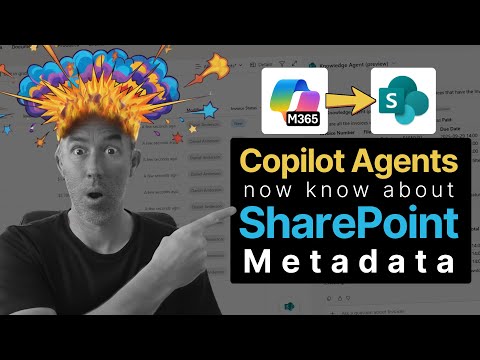
Copilot: Auto-Fill SharePoint Metadata
A Microsoft MVP 𝗁𝖾𝗅𝗉𝗂𝗇𝗀 develop careers, scale and 𝗀𝗋𝗈𝗐 businesses 𝖻𝗒 𝖾𝗆𝗉𝗈𝗐𝖾𝗋𝗂𝗇𝗀 everyone 𝗍𝗈 𝖺𝖼𝗁𝗂𝖾𝗏𝖾 𝗆𝗈𝗋𝖾 𝗐𝗂𝗍𝗁 𝖬𝗂𝖼𝗋𝗈𝗌𝗈𝖿𝗍 𝟥𝟨𝟧
Microsoft expert shows Copilot Knowledge Agent in SharePoint auto-fill metadata to organize invoices and contracts
Key insights
- Overview: The video shows how a SharePoint library uses Copilot and the Knowledge Agent to turn files into organized, searchable records.
It demonstrates auto-analysis and automatic metadata population across many documents at once. - Column suggestions: The agent scans files and recommends relevant columns like invoice number, total amount, and due date.
You can review and edit those suggestions before applying them to the library. - Auto-Fill process: Documents are processed in the background and the Auto-Fill feature extracts values and writes them into columns automatically.
A processing status column shows progress and helps track completion. - Data extraction accuracy: The demo shows reliable extraction of invoice numbers, totals, and dates, with examples verified against source documents.
Prompts and extraction rules can be customized to improve accuracy for specific formats. - Metadata and search: The agent populates rich metadata so you can run natural-language and table queries across files.
Multi-criteria queries (for example, invoices above a value with a specific status) return precise results using those columns. - How to start & use cases: Click "Organize this Library," review suggested columns, customize prompts, then let the agent fill columns.
Best for invoices, contracts, compliance files, and any library that needs fast, consistent organization.
Overview of the Video
In a recent YouTube demonstration, Daniel Anderson [MVP] walks viewers through SharePoint's new Knowledge Agent and its ability to Auto-Fill document library metadata with Copilot. He presents a step-by-step session that focuses on turning messy libraries into searchable databases, using invoices as the primary example. The video is practical and paced for administrators and power users who want a quick view of what the technology can do in a real workspace. Consequently, viewers can see both the promise and the practical setup steps in under seven minutes.
Anderson timestamps the demo to highlight key moments, including column suggestion, data extraction, verification, and multi-criteria queries. This structure makes it simple for teams to jump to relevant sections when planning their own rollouts. Moreover, the narrator emphasizes scenarios such as invoice management and contract libraries where metadata automation brings the most immediate benefit. Therefore, organizations can assess fit more quickly before investing time in trial deployments.
Demonstration and Key Functions
During the demo, Anderson uses an invoice library to show how the Knowledge Agent scans documents and recommends columns like invoice number, total amount, and due date. He then enables the Auto-Fill process so those columns populate automatically from document content, and he shows a progress column that reports processing status in real time. Viewers see an example of a perfectly extracted record—invoice ID, amount, and due date—which illustrates how the agent handles common fields reliably. Furthermore, the video highlights the ability to add and edit custom AutoFill prompts so extraction rules match organizational formats.
The demo also explores enhanced metadata recognition and querying, where Anderson asks natural-language questions such as listing invoices above a given threshold. The agent returns results filtered across multiple criteria, showing how metadata transforms a file store into a queryable dataset. This feature enables teams to run complex searches without building custom views or scripts, and it reduces manual filtering tasks. Consequently, the tool supports both routine lookups and more advanced compliance queries.
How the Technology Works
Anderson explains that the capability relies on Microsoft Syntex, SharePoint Premium features, and integration with Copilot to run AI prompts across library files. In practice, the service passes documents through a large language model guided by a chosen prompt to locate and format metadata for each file. This process occurs in the background and updates metadata columns next to documents, which in turn helps other AI tasks reason about content more accurately. Thus, the approach embeds AI into the document layer rather than relying on manual tagging.
Importantly, the agent reasons over the autofilled metadata using the Knowledge Agent, which improves responses and automations by using consistent tags. The system can scale to many files and supports natural-language queries that reference multiple columns at once. However, the demo notes that the feature is tied to specific Microsoft offerings, so access and licensing requirements matter when planning adoption. Therefore, teams should verify their subscription and tenant configuration before enabling large-scale automation.
Tradeoffs and Practical Challenges
While the demo shows strong extraction results, Anderson acknowledges tradeoffs that teams must weigh. For example, automated extraction accelerates work but does not eliminate the need for verification; occasional errors still require human review to maintain data quality. Moreover, the system’s accuracy depends on document consistency—invoices in unusual formats or poor scans may produce incomplete or incorrect values.
Other challenges include privacy, governance, and processing overhead. Running AI prompts across many files raises questions about sensitive data handling and retention of extracted metadata. In addition, background processing can introduce latency for very large libraries and may increase platform costs if premium features are required. Therefore, organizations should balance speed and convenience against governance controls and budget limits when adopting this approach.
Implementation Advice and Next Steps
Anderson closes with practical steps: click "Organize this Library," review AI-suggested columns, customize AutoFill prompts, and add status or tracking columns to monitor progress. He advises starting with small, well-structured libraries such as invoices or contract folders to validate rules and accuracy before scaling broadly. Furthermore, teams should set validation checks and user review processes to catch extraction errors and refine prompts over time.
In summary, the video offers a clear, actionable introduction to using Copilot and the Knowledge Agent for SharePoint metadata automation. Meanwhile, it also highlights governance, accuracy, and cost considerations that affect real-world deployment. Consequently, organizations can use the demo as a basis to pilot the feature, assess tradeoffs, and build a controlled rollout plan that balances automation gains with oversight.

Keywords
Auto-fill document library metadata, Copilot for SharePoint, SharePoint metadata automation, Microsoft 365 Copilot metadata, Automate document metadata SharePoint, Metadata templates SharePoint Online, AI metadata tagging documents, Document library auto metadata